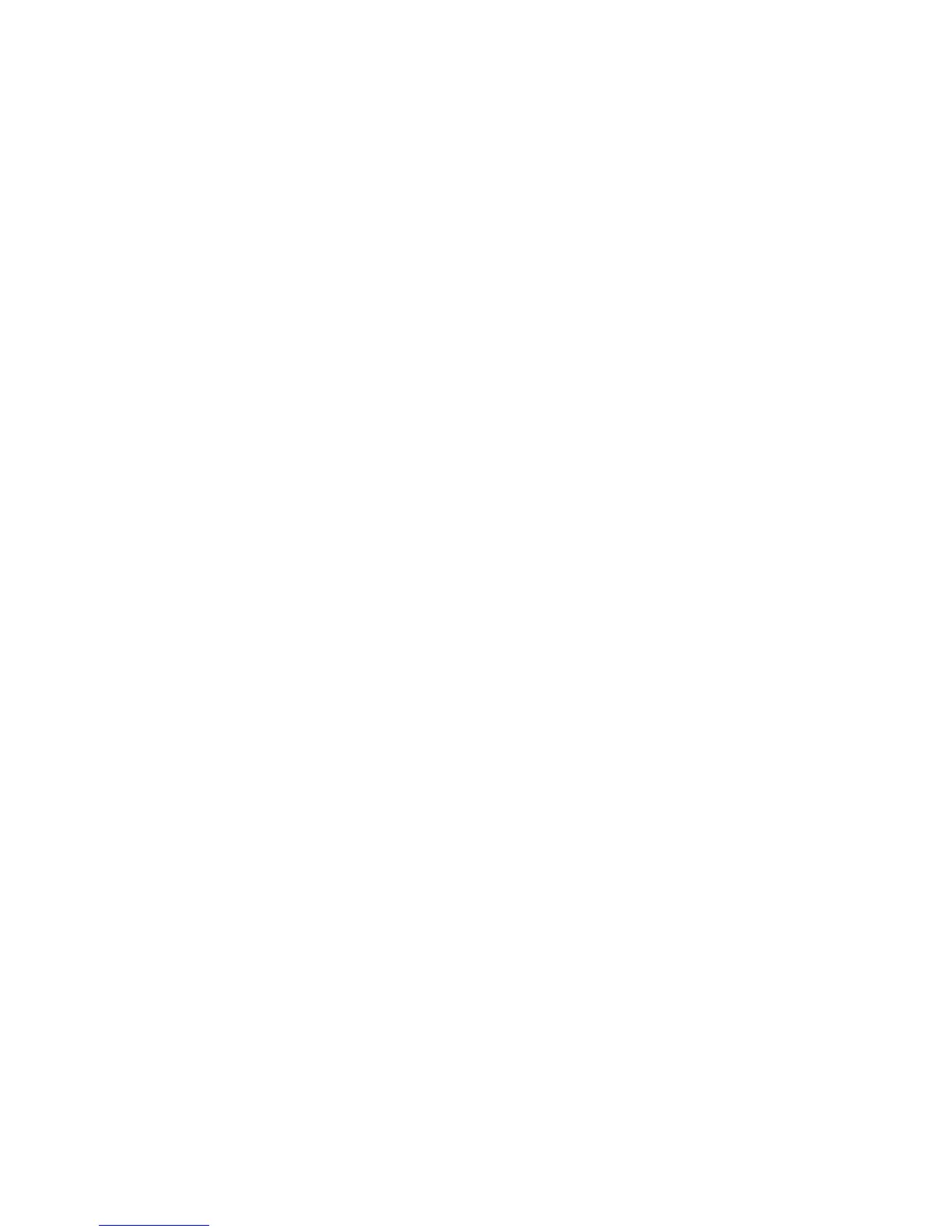e) GPRS IMSI..............................................................................................................25
f) GPRS LIST..............................................................................................................25
g) GPRS NEIGHBOUR...............................................................................................25
h) GPRS OPERATOR..................................................................................................26
i) GPRS QUALITY......................................................................................................26
j) GPRS SIM-ID..........................................................................................................26
1.6. LIST........................................................................................................................26
1.7. RESET ....................................................................................................................27
1.8. EXIT .......................................................................................................................27
2. PCMCIA Monitoring Commands ......................................................................................28
2.1. SYSTEM PCMCIA DEBUG..................................................................................28
2.2. SYSTEM PCMCIA DUMP....................................................................................29
a) SYSTEM PCMCIA DUMP CIS-CARD ...................................................................29
b) SYSTEM PCMCIA DUMP CIS-REG......................................................................31
c) SYSTEM PCMCIA DUMP SOCKET-LIST .............................................................31
d) SYSTEM PCMCIA DUMP SOCKET-STATE..........................................................31
e) SYSTEM PCMCIA DUMP PCI...............................................................................32
f) SYSTEM PCMCIA DUMP SUPPORTED...............................................................32
- iii -