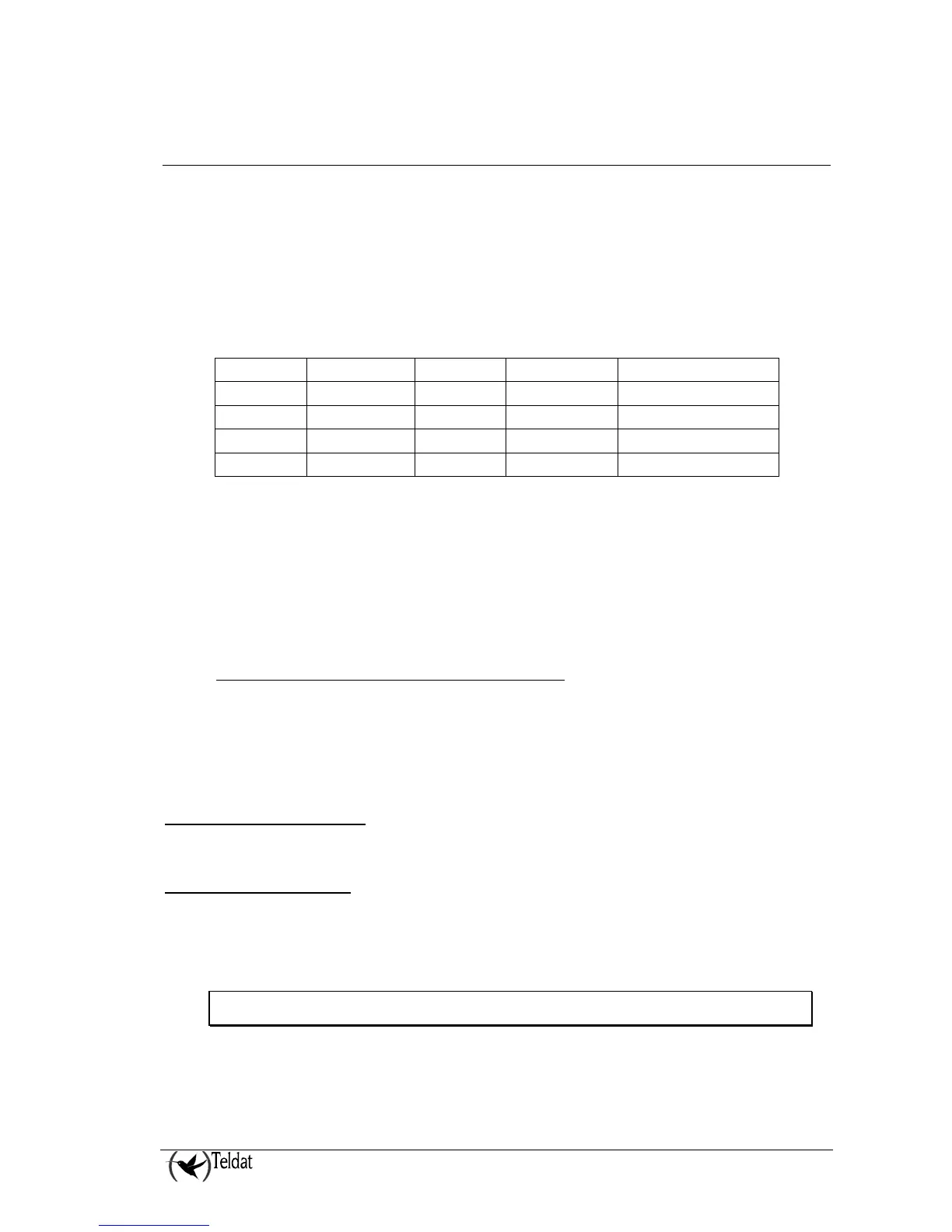1. Introduction
UMTS interface control is carried out through a series of AT commands internally generated by the
device and others which can be modified by the user.
The rest of the particular connection parameters are programmed in the dial and PPP protocol profiles.
Before carrying out configuration, you need to know the data provided by the carrier to configure the
connection. The following table provides a series of data regarding Spanish carriers “anonymous”
accesses as well as an example of VPN access from a fictitious carrier. Please remember that both
lower and upper case letters are sensitive i.e. they must be written as given.
MOVISTAR ORANGE VODAFONE VPN
APN
movistar.es internet airtelnet.es apnname.es
PDP-Type
IP IP IP IP
Login
MOVISTAR CLIENTE vodafone OPERADOR_LOGIN
Password
MOVISTAR AMENA vodafone OPERADOR_PASS
Another piece of data that we must bear in mind is that if you require a permanent connection (from
device startup), idle-time = 0, or on demand with a determined release time, idle-time = x
Additionally we need to know the SIM PIN value going to be used. For those cases where the SIM is
not blocked (i.e. PIN is not required), you do not need to configure it.
The steps to execute in order to completely configure the connection are as follows:
1.1. Adding a PCMCIA-UMTS device
The UMTS interface currently available in the device is based on the use of PCMCIA-UMTS cards
provided by the carriers, NOVATEL MERLIN U530 for example.
These cards are installed over the PCMCIA connectors available in the device.
The device therefore needs to know where the cards are going to be installed from the device
configuration menu (p 4).
add device pcmcia umts X Y:
X value indicates the SLOT where this will be installed.
Y value is an index in cases where multifunction cards are supported.
set data-link at <interface>
Indicates that an AT commands interface is used over the created interface.
Example:
We have a PCMCIA interface in SLOT 2, over which we are going to insert a UMTS card.
We create the umts2/0 interface and indicate that AT commands will be used over it.
Config>add device pcmcia umts 2 0
Config>set data-link at umts2/0
TELDAT ROUTER– UMTS Configuration
II - 5
Doc.DM757-I
Rev.10.60