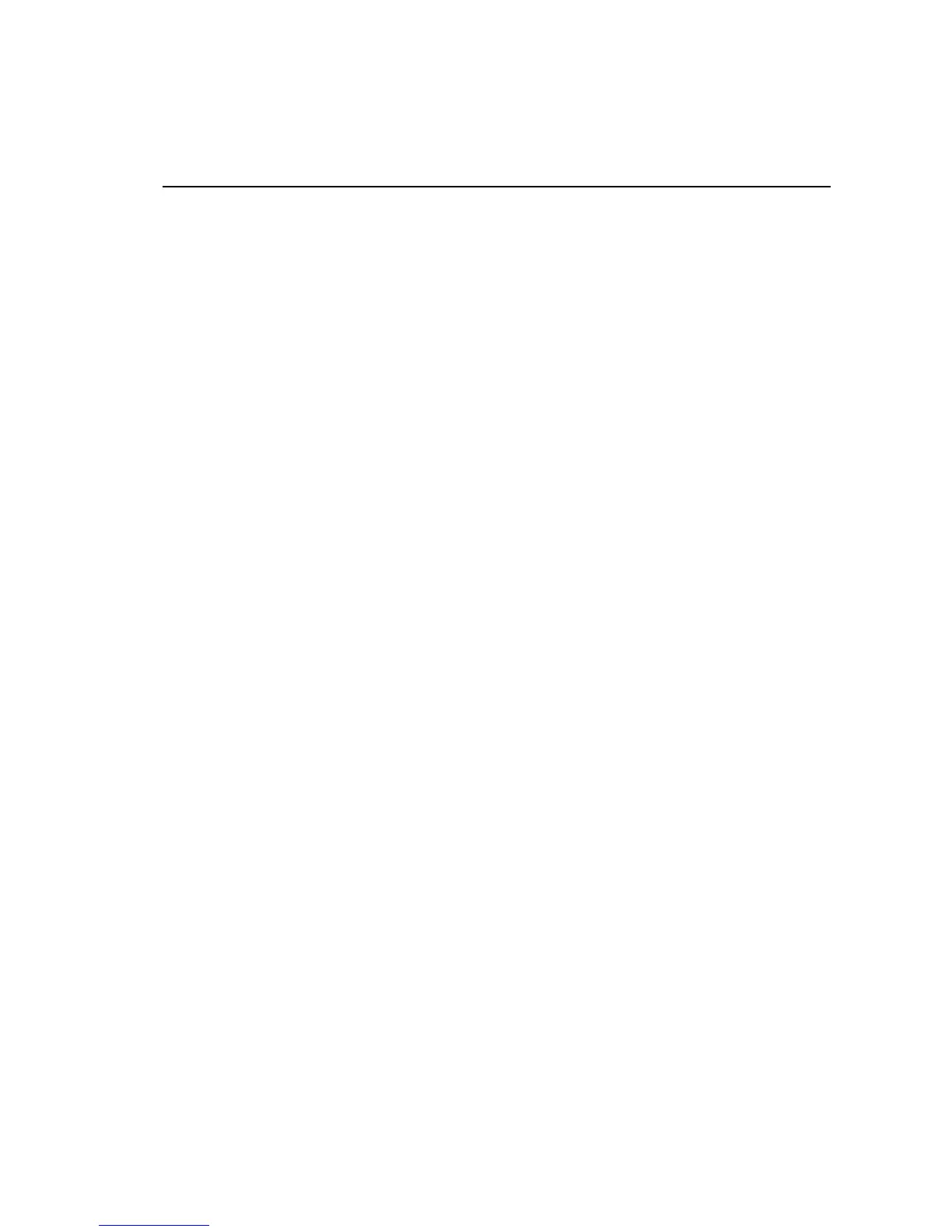INDEX
Chapter 1 Introduction.....................................................................................................1
1. Description.........................................................................................................................2
Chapter 2 Configuration...................................................................................................4
1. Introduction........................................................................................................................5
1.1. Adding a PCMCIA-UMTS device..........................................................................5
1.2. DIAL Connection Profile........................................................................................6
a) 3GPP-ACCESSIBILITY-CONTROL.......................................................................6
• 3GPP-ACCESSIBILITY-CONTROL PING...............................................7
• 3GPP-ACCESSIBILITY-CONTOL TRACE..............................................7
• 3GPP-ACCESSIBILITY-CONTROL TIMER............................................7
• 3GPP-ACCESSIIBILITY-CONTROL TRAFFIC.......................................7
b) 3GPP-BEARER-SERVICE-TYPE...........................................................................8
1.3. Adding a PPP Interface........................................................................................8
2. PPP Configuration..............................................................................................................9
2.1. Base Interface..........................................................................................................9
2.2. PPP Connection Profile...........................................................................................9
3. Configuring the UMTS Interface .......................................................................................11
3.1. ? (HELP).................................................................................................................11
3.2. ADDITIONAL-CONTROL-COMMAND.............................................................12
3.3. ALWAYS-ATTACHED.........................................................................................12
3.4. DISABLE................................................................................................................12
a) DISABLE FLOW-CTRL-OPTION ..........................................................................12
3.5. ENABLE.................................................................................................................13
a) ENABLE FLOW-CTRL-OPTION............................................................................13
3.6. FRAME-SIZE.........................................................................................................13
3.7. NO...........................................................................................................................13
3.8. PIN..........................................................................................................................13
3.9. SPEED ....................................................................................................................14
3.10. UMTS .....................................................................................................................14
a) UMTS DOMAIN......................................................................................................14
b) UMTS MODE..........................................................................................................14
3.11. WAIT-TIME...........................................................................................................14
3.12. EXIT .......................................................................................................................15
4. Configuring IP....................................................................................................................16
4.1. Events......................................................................................................................16
4.2. Saving the configuration.........................................................................................16
4.3. Checking card detection..........................................................................................16
4.4. Checking the connection.........................................................................................17
5. Configuration Templates....................................................................................................20
Chapter 3 Monitoring .......................................................................................................22
1. Interface Monitoring Commands .......................................................................................23
1.1. AT-MODE..............................................................................................................23
1.2. BITRATE................................................................................................................23
1.3. COMMAND...........................................................................................................24
1.4. DISCONNECT.......................................................................................................24
1.5. GPRS ......................................................................................................................24
a) GPRS ATTACH.......................................................................................................24
b) GPRS CELLIFO......................................................................................................25
c) GPRS DETACH ......................................................................................................25
d) GPRS IMEI .............................................................................................................25
- ii -