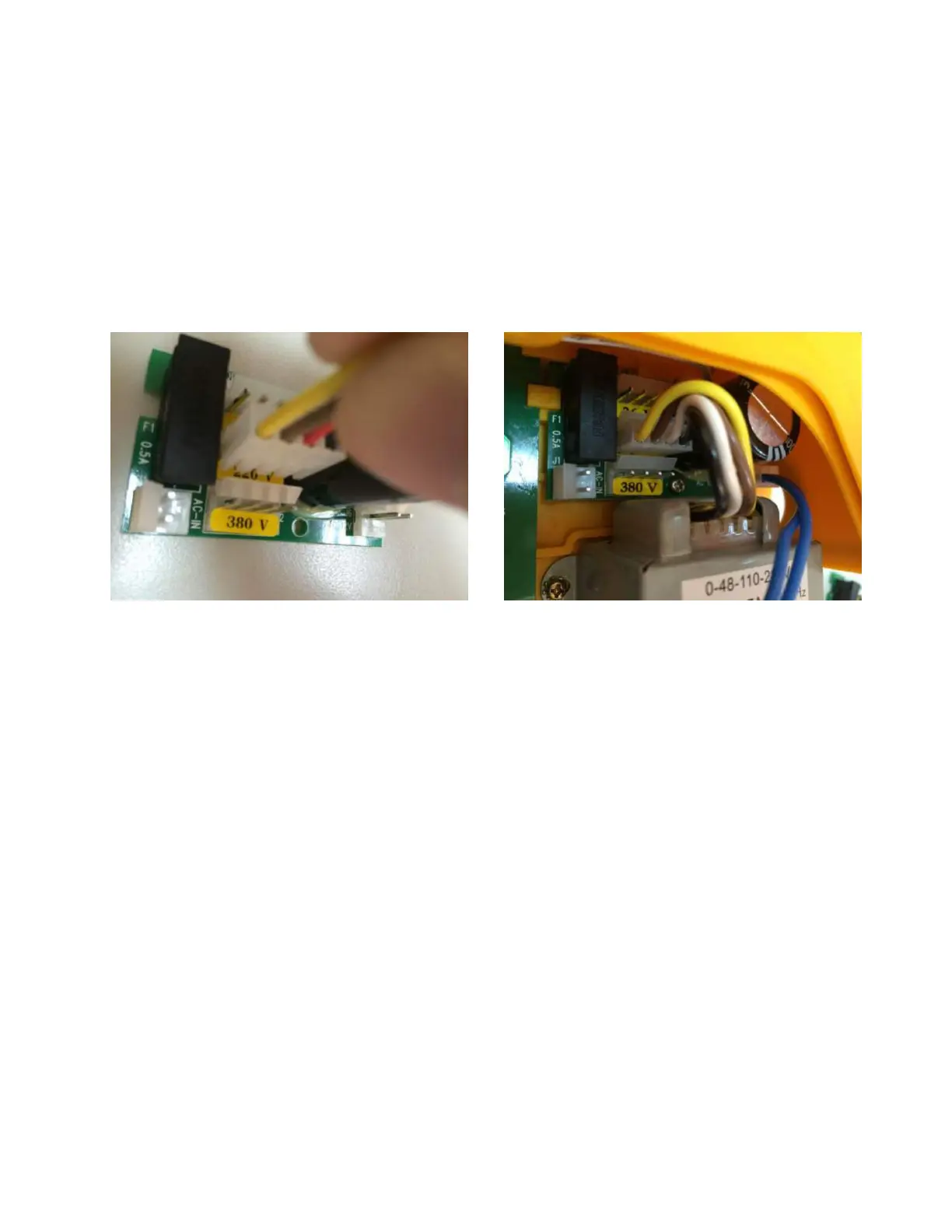Receiver power voltage selection
F24+ receiver provides transformer with 3 stages (i.e. 48VAC/220VAC/380VAC) that allows user to
change input power on site. The designated voltage had been preset by the factory.
Changing input power
1. Disconnect receiver power.
2. Unplug the connector (Fig. A)
3. Re-plug the connector into the new power position (Fig. B)
4. Completed
(Fig. A) (Fig. B)
Function Setting
F24+ remote control system can be set according to the working condition and operator’s need for the
following purposes: Specific pushbutton function, EMS neglected function, Auto-off time, Interference
neglected time…etc.
This enables the remote controller to perform the most effective operation and to provide the safest
operation. Please refer to the Software Function Setting in Chapter 3, next chapter.
Note: In addition to the PC software, the transmitter provides e-Card copy function which makes
easy, quick copying features without using software.
