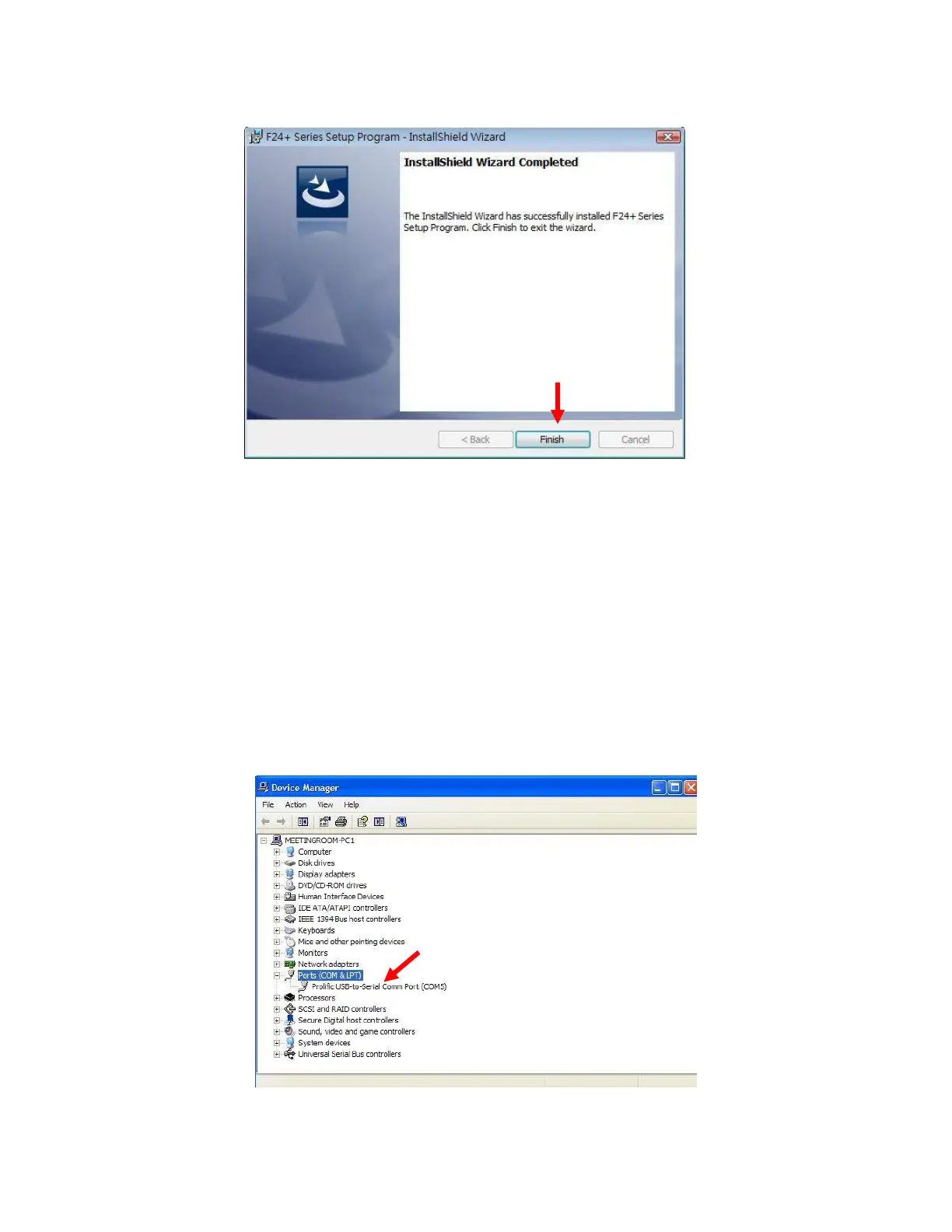4. Click "FINISH" for complete the installation.
USB Driver Installation
1. Go back to the F24+ series PC program file, install “PL2303_Prolific_DriverInstaller_V.1.8.0”.
2. Double click PL2303 installer icon then the USB Driver program will be installed automatically.
How to use F24+ series PC program
Reading / Writing the e-Card
1. Before using F24+ software, check the COM port number which is being occupied by the USB
cable. You may find the COM port number from Control Panel/System/Hardware/Device
Manager.
