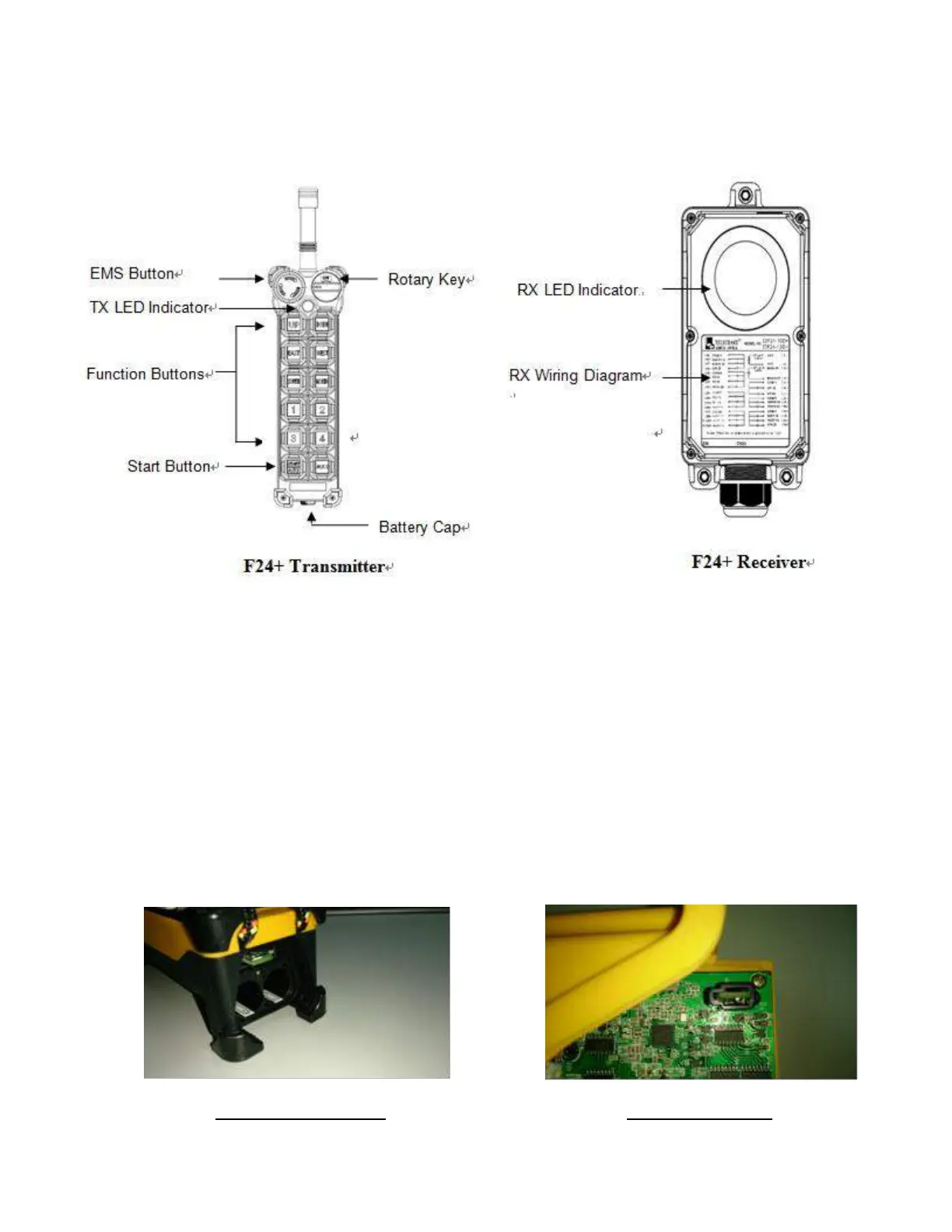Chapter 1 F24+ TRANSMITTER & RECEIVER OVERVIEW
How to Start
Pre-inspection
1. There is e-card on both transmitter and receiver. Make sure the e-card is correctly installed.
2. Place 4 AA batteries with correct direction. And lock the battery cover.
Note: Before placing the batteries, make sure the Rotary KEY is on the OFF position
3. Turn on the transmitter. (Turn the EMS button clockwise and switch rotary key to ON position then
press START button)
4. Press function button for operation.
5. To switch off the transmitter/receiver, please follow the procedure below
a) Press EMS button.
b) Switch rotary key to off position and remove the KEY from transmitter.
c) Remove the batteries when the equipment will not be used for a long period of time.
e-Card on Transmitter e-Card on Receiver
