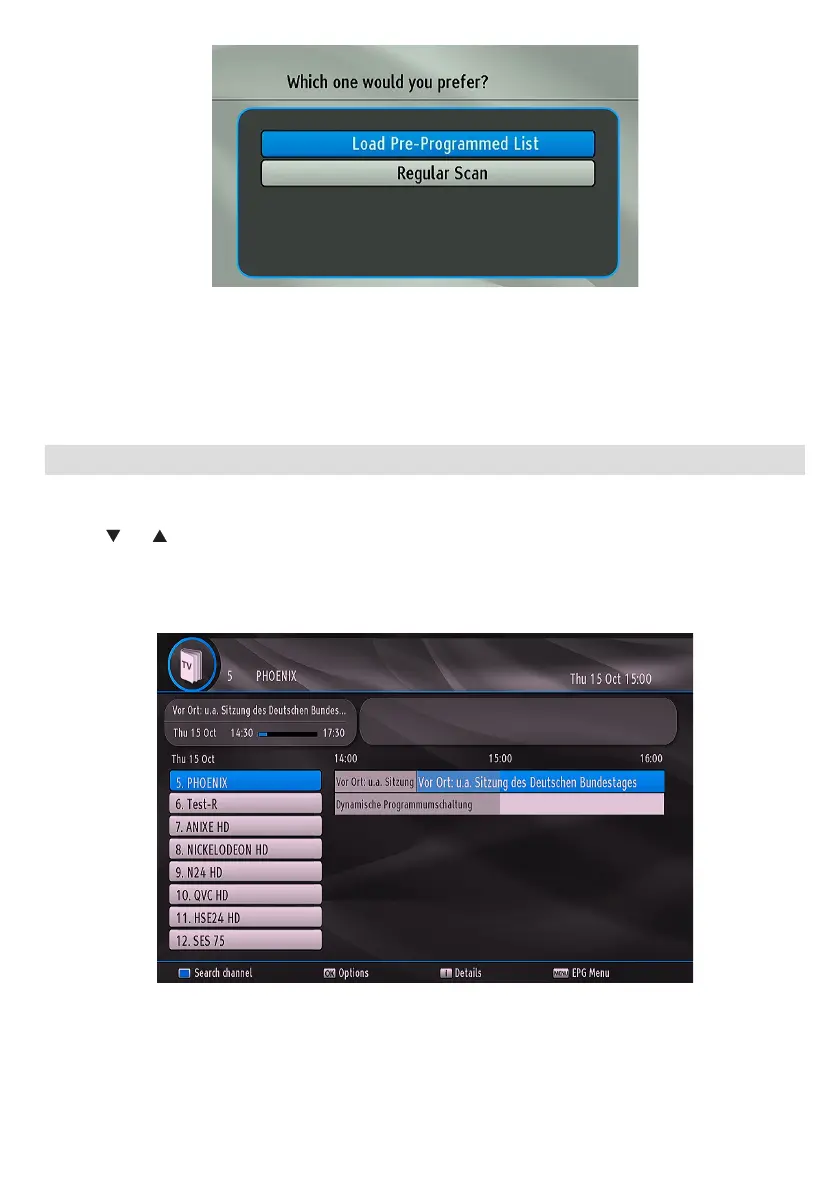- 11 -
If you select to load Pre-Programmed List according to the selected satellite(s) a warning message may appear
next, if any satellite(s) with preset list support is/are not selected. Preset list can not be loaded in this case,
press the OK button to return to the satellite selection screen. After the selections are made Pre-Programmed
List will be loaded and the results will be displayed in the end.
If you select to perform Regular Scan the box starts to scan services. The process of scanning will take a few
minutes. You can follow the scanning process from the scroll bar. After the scanning, rst time installation will be
completed and scan results will be displayed on the screen.
Electronic Programme Guide (EPG)
You can view the electronic programme guide (EPG) to view information about available programmes.
• Press GUIDE button to view the EPG menu screen.
• Press “ ” or “ ” buttons to navigate through channels.
• EPG menu displays available information on all channels.
• Please note that event information is updated automatically. If there are no event information data available
for channels, EPG will be displayed with blanks.
Search channel: Press Blue Button on the remote to select this option. A small menu will appear in which
you can do some adjustments for channels.
Options: Press OK button to select this option. Event options will appear.
Details: Press Info button to select this option. A small menu will appear giving information about the selected
programme.
EPG Menu: Press menu button to select this option. A menu giving information about the buttons’ functions will
appear.
