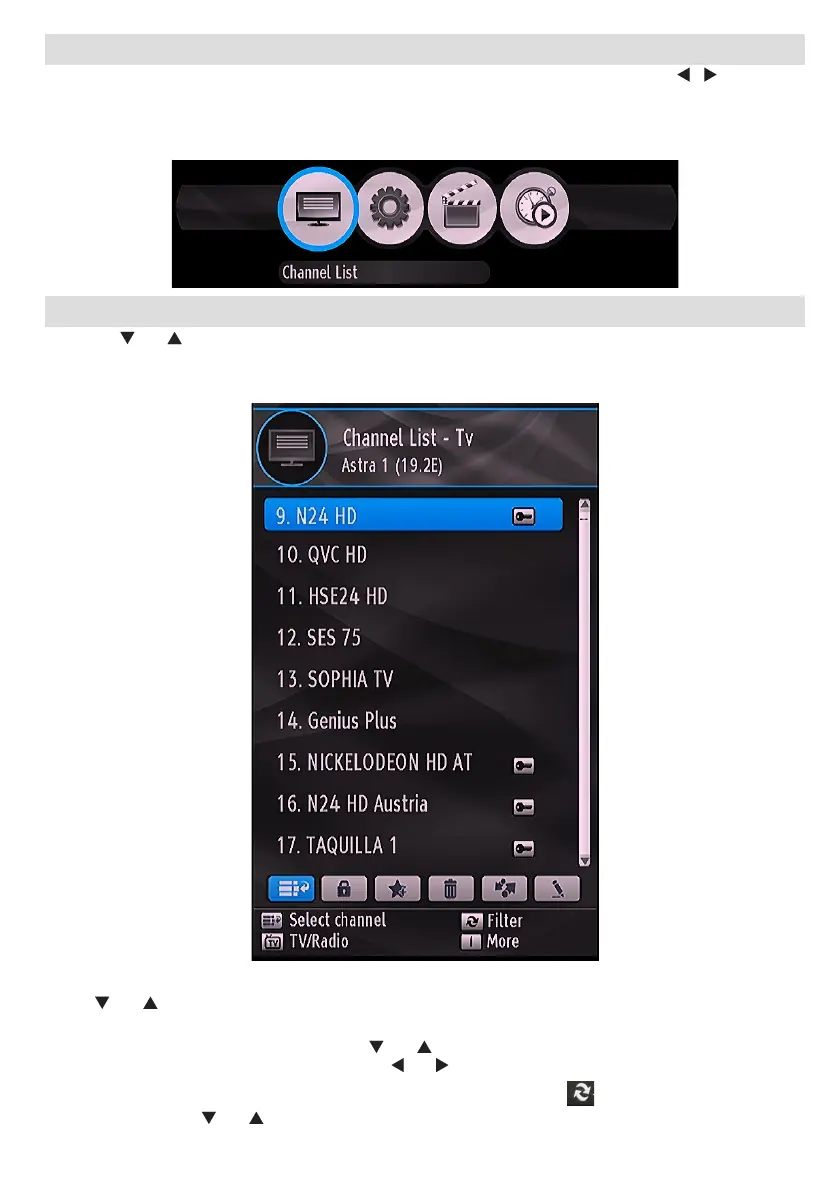- 13 -
Menu System
Main menu is accessed by pressing the MENU button on the remote control. Navigate with ”/“ keys among
the menus and press OK to activate menus. In some sub-menus, press the BACK button to return to the
previous menu, otherwise, use it to back from the menu. In all menus there is an Info banner at the bottom of
the screen. These are functions that can be used in the current menu
Channel List
Using the “ ” or “ ” button on the remote control, make sure that the rst item, Channel List, is highlighted and
press the OK button to display Channel List or you can press the OK button during watching programme and
get to the Channel List directly.
Navigating the Entire Channel List
Press “ ” or “ ” button for selecting the previous or next channel. You can press Red/Green buttons to move
page up or page down.
To watch a specic channel, highlight it using “ ” or “ ” button and then press “OK” button, while the “Select”
item on Channel List menu is highlighted by using “ ” or “ ” button.
Then the name and number of the selected channel will be displayed. Press button to activate Channel List
lter function and use “ ” or “ ” button to set desired option.Only ltered channels will be available and can be
watched if you do not disable lter mode.
