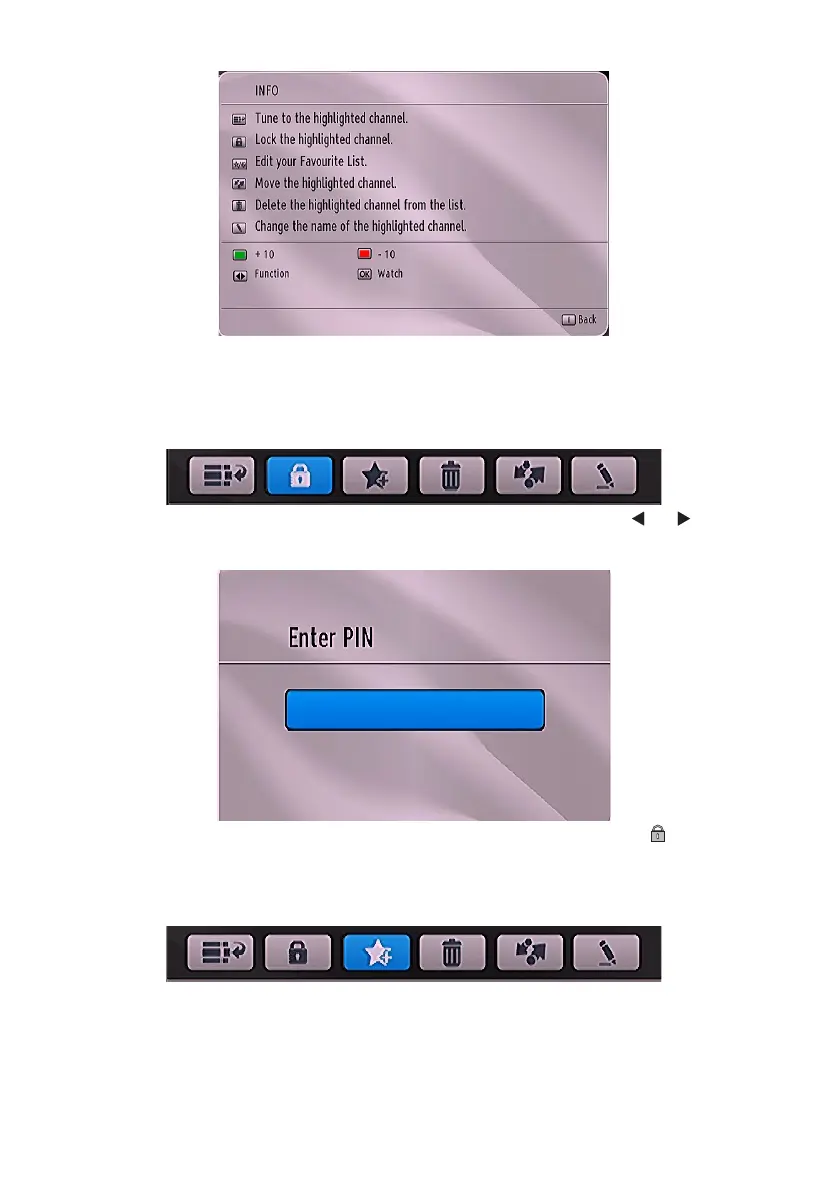- 14 -
Press the Info(İ) button to display information screen about available options.
Adding Locks to Channels
Channel locking provides a password-protected access to channels selected by parents. In order to lock a
channel you should know the parental lock password (default value is set to 0000 in the factory and can only
be changed from the Conguration menu).
Select the channel to be locked by highlighting it and select Lock option by pressing “ ” or “ ” button. Press
OK button. Afterwards, a dialog OSD asking for the password will be displayed.
Enter the password by using the numeric buttons on the remote control. The lock icon “ ” will be displayed
next to the selected channel. Repeat the same operation to cancel the lock.
Setting Favourites
To set a favourite you should highlight the “Favourites” item at the bottom of the Channel List menu.
Then press “OK” button and Edit Favourite List menu appears on the screen.
