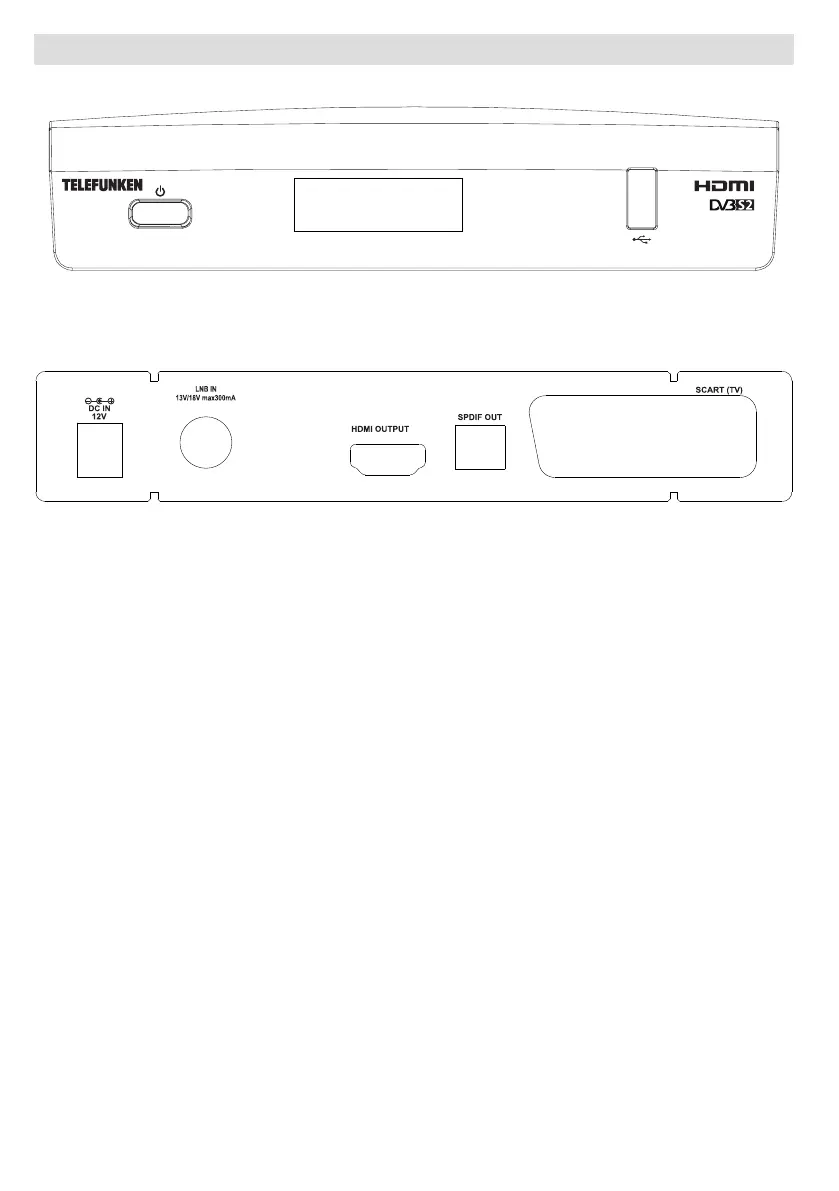- 6 -
Connections on the Set Top Box
1. On /off
2. USB Input
3. Power Cable Input: DC IN (12V) power connection.
4. LNB Input: Connect satellite antenna cables.
5. HDMI Output: You connect the box to your TV’s HDMI input (if available) by using HDMI
connection cable.
6. SPDIF Audio Out: You can use this connector to output the digital audio to an external device. See your
audio system instruction book for further information.
7. SCART VIDEO OUTPUT : TV SCART connection.
Make sure that you connect all cables and connections before you plug the units adaptor into the mains
supply. After you connect the unit to the mains supply, the LED light located on the front panel will be red
(Standby mode).
TF-RS9200
