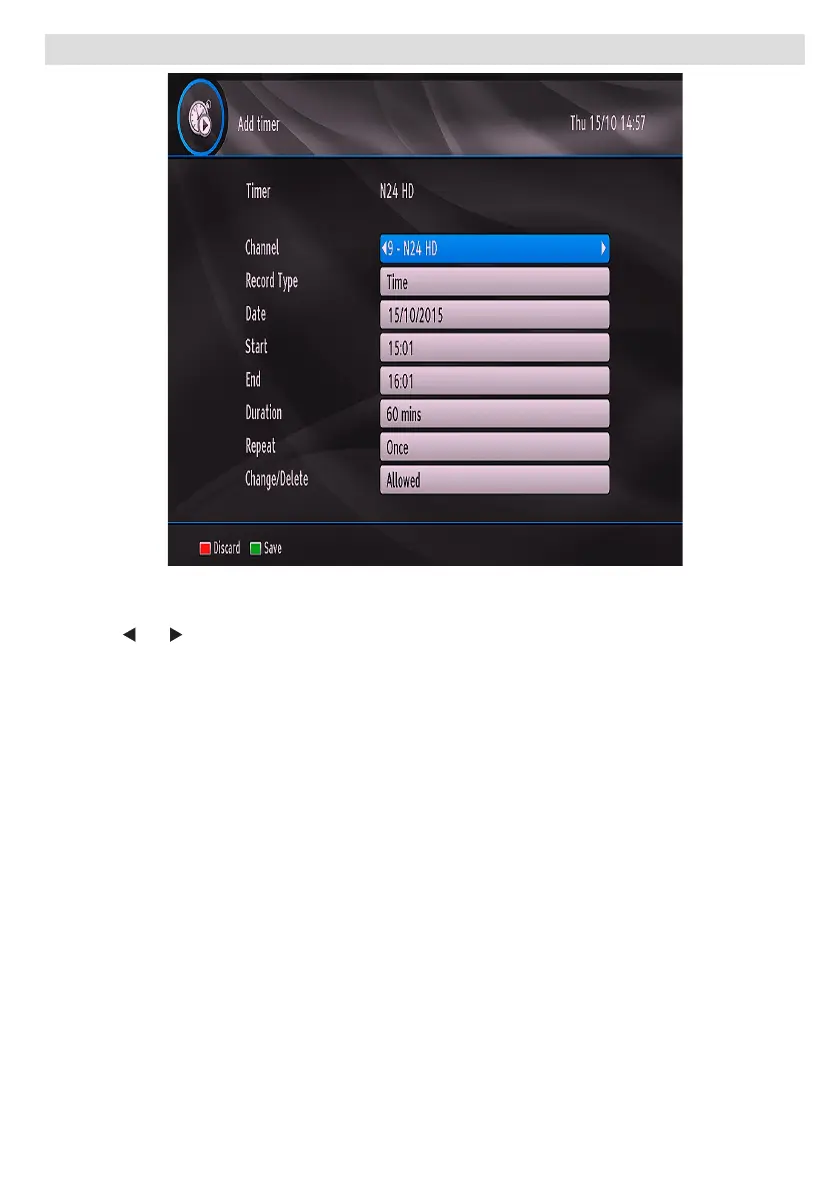- 27 -
Timers
To display timers window, activate the item from the main menu. Select Timers from main menu and press OK
button. To add a timer, press the YELLOW button on the remote control. Then, “Add Timer” window appears.
Channel: “ ” or “ ” keys will navigate the user through the TV or Radio list.
Record Type: This feature is unavailable to be set.
Date: Starting date is entered via the Left/Right and the numeric buttons.
Start: Starting time is entered via the Left/Right and the numeric buttons.
End: Ending time is entered via the Left/Right and the numeric buttons.
Duration: Duration between Start and End time.
Repeat: You can set a timer to be repeated as Once, Daily or Weekly.
Change/Delete: permits or prohibits any modications for other users.
You can save the adjustments by pressing the GREEN key or cancel the process by pressing the RED button. You
can edit the list via OK key and delete with the BLUE button.
