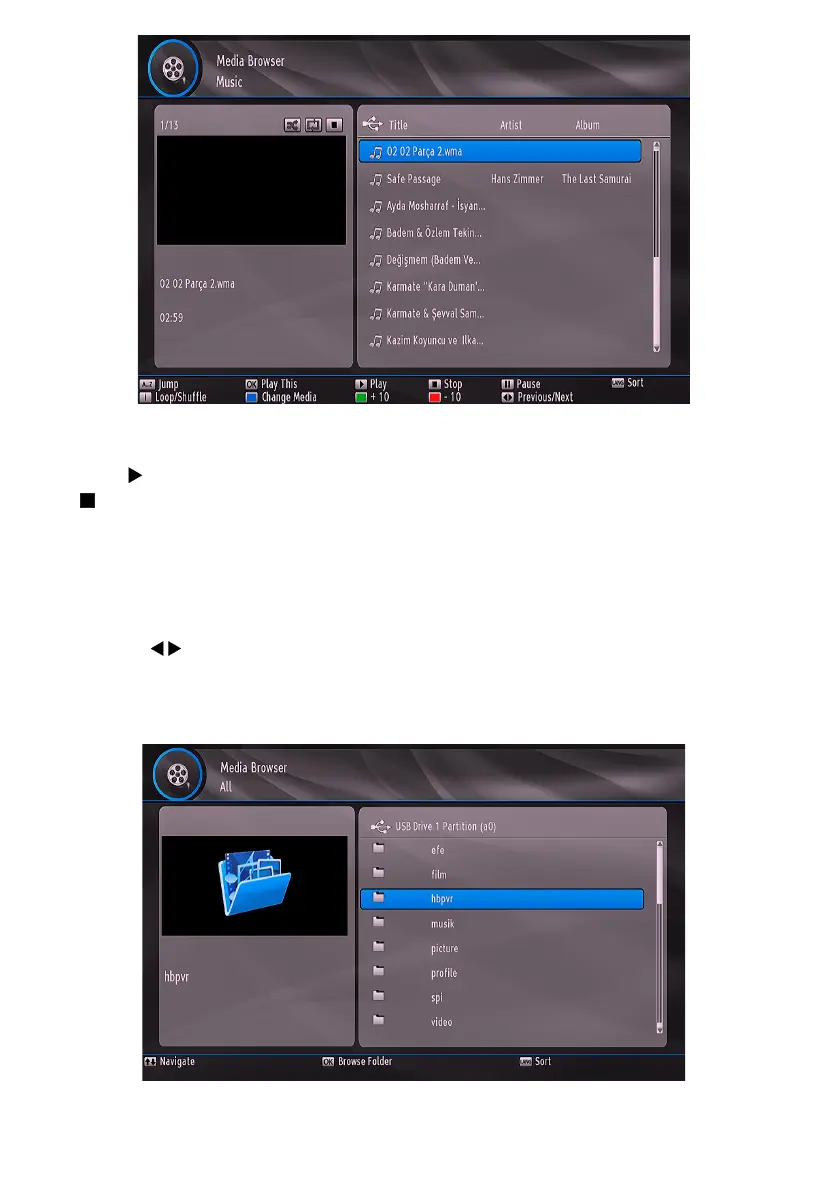- 26 -
Jump (Numeric buttons) : Jumps to the selected le using the numeric buttons.
Play This (OK button) : Plays the selected le.
Play/Pause ( button) : Plays all media les in the folder starting with the selected one / Pause playing le.
Stop ( button) : Stop the playing le.
LANG: Sorts les.
INFO: Activates loop/shufe mode.
BLUE: Changes media type.
Green: To move up
Red: To move down
Previous/Next ( buttons) : Jumps to previous or next le to play.
Displaying ALL Files
Select USB device option from the main media browser screen. Select ALL option using the Up or Down
buttons and press OK button. All available les will be displayed.
