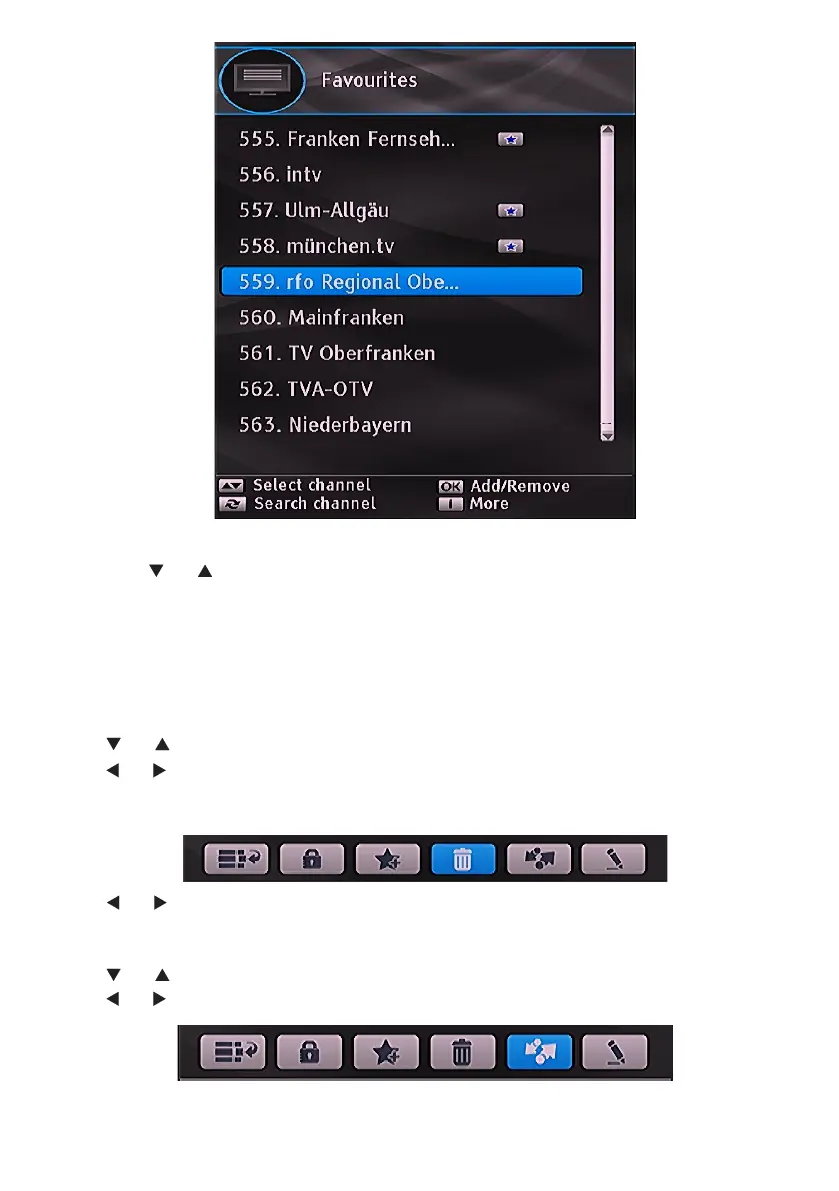- 15 -
Adding a Channel to a Favourites List
• By pressing “ ” or “ ” buttons, highlight the channel that you want.
• By pressing “OK” button, the highlighted channel is selected as favourite channel.
• Favourite icon indicates that a channel is added to Favourite List.
Removing a Channel from Favourite List
• Highlight the channel that you want to remove from the favourite list and press OK button to remove.You
can press “OK” button again to re-add a channel.
Deleting the Channels in the Channel List
• Press “ ” or “ ” button to select the channel that should be deleted.
• Press “ ” or “ ” button to select the “Delete’’ item on Channel List menu.
• Press the OK button to delete the highlighted channel in the channel list. Then the message below appears
on the screen:
• Press “ ” or “ ” button to highlight the desired option. Highlight YES and press OK to delete the selected
channel. Highlight NO and press OK button to cancel.
Moving the channels in the channel list
• Press “ ” or “ ” buttons to select the channel that should be moved.
• Press “ ” or “ ” buttons to select the “Move” item on Channel List menu.
• Enter the new channel number to move the selected channel.
