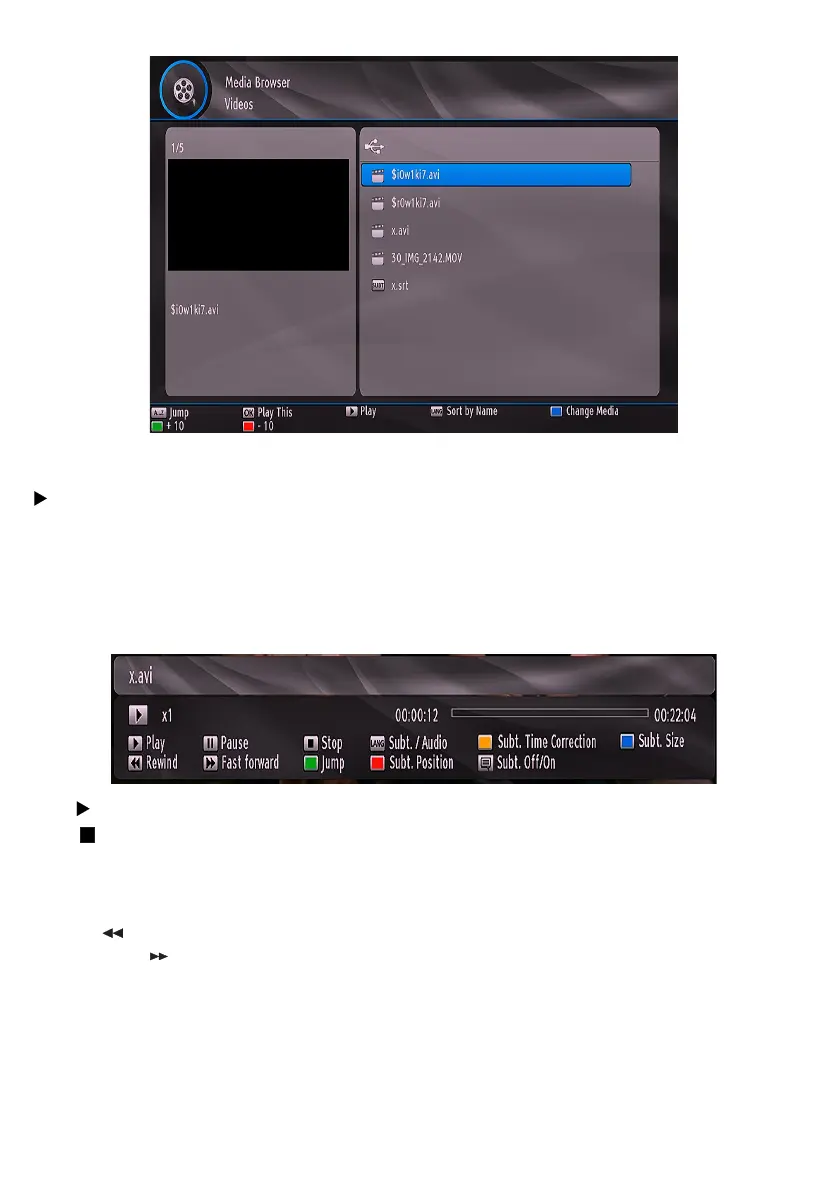- 24 -
A..Z: Jumps to le.
OK : Play this.
button: Play
LANG: Sorts les by name.
BLUE: Changes media type.
Green: To move up
Red: To move down
The following screen will be displayed during the playback:
Play ( button): Play les / Pauses the playback.
Stop ( button) : Stop the playing le.
LANG: Sets subtitle or audio.
YELLOW : Sets subtitle time correction.
BLUE: Sets subtitle size.
Rewind ( button): Goes backward.
Fast Forward ( button): Goes forward.
GREEN : Jumps to the selected time.
RED: Sets subtitle position on the screen.
SUBTITLE: Enables/disables subtitles.
EXIT : Exit video.
MENU: Go to the previous menu.
Supported video types: .avi / mpg / mkv / mp4
