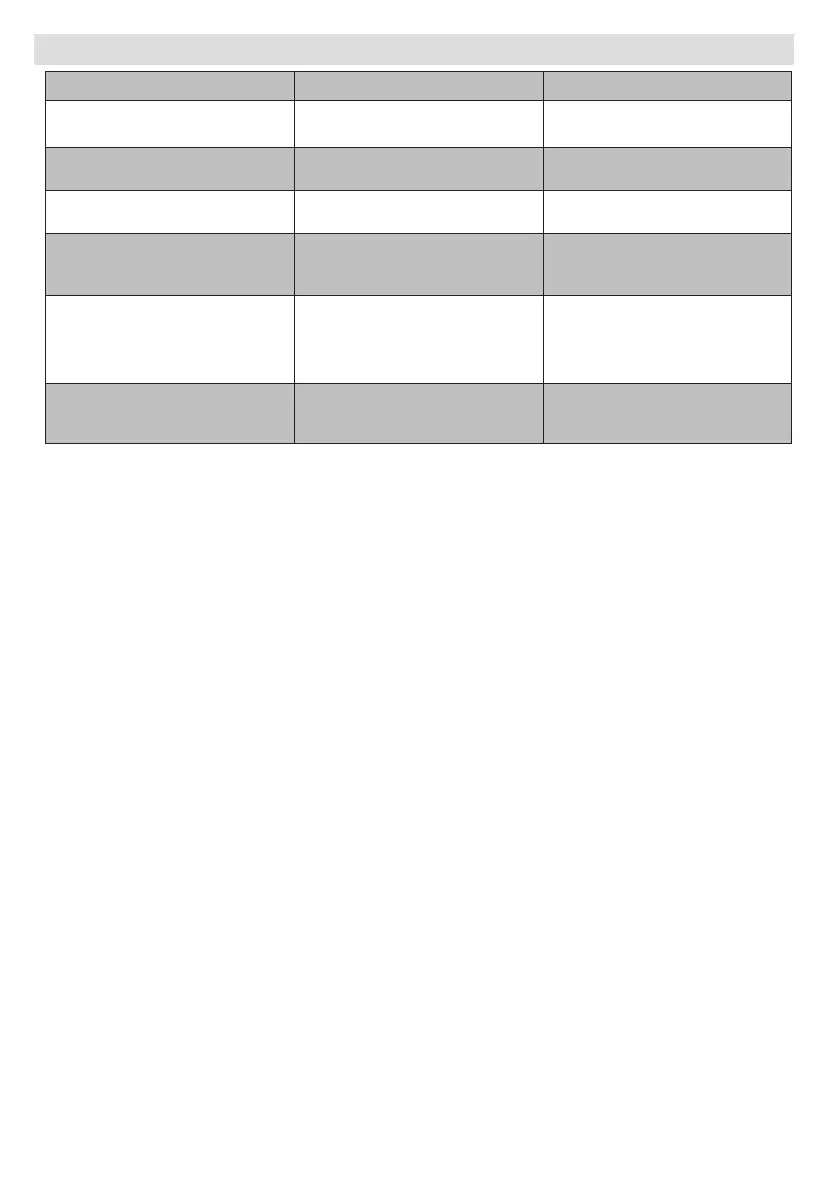- 30 -
Troubleshooting
Possible Reasons What To Do
The LED indicator does not glow.
Power Adaptor is not connected.
Check if the AC Adaptor is plugged
into the power socket.
No picture or sound. No signal or weak signal.
Check the aerial and video connections
(Scart/HDMI).
The settings you have done in the
menus have not been changed
The digital set-top box was unplugged
without rst going to standby.
Before unplugging your digital set-top
box, wait for going to standby.
You see the on-screen error message
related with LNB short- circuit
protection mode.
The dish installation is not correct or
cable connections have been made
incorrect.
Check the connection.
If the problem persist, please contact
with the service for help.
The remote control is not working.
• The set-top-box is in standby.
• Remote control is out of range.
• Batteries are exhausted.
• Press the STANDBY button.
• Check that the remote control range
is clear.
• Replace the batteries with new ones.
You have forgotten any channel lock
code or password..
When the password is forgotten, you
can perform First Time Installation to
set it back to its default value “0000”.
