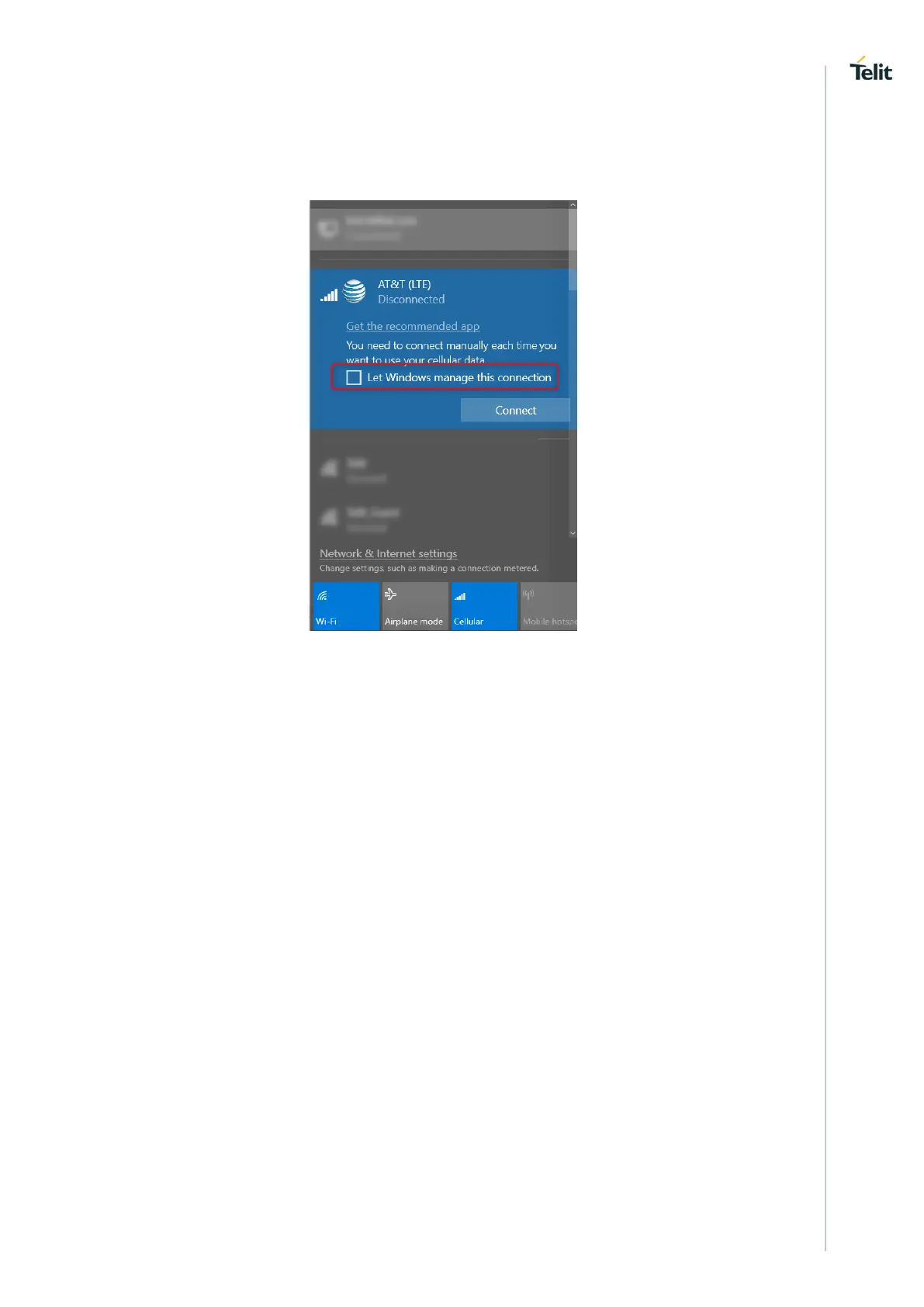LE910Cx-WE866Cx LTE Bundling User Guide
1VV0301578 Rev. 9 Page 36 of 56 2020-05-26
4. Uncheck Let Windows Manage This Connection to disconnect the laptop from
using the cellular network. This step allows cellular data connection to be used by
Telit EVB rather than Windows Laptop.
Figure 5-31 Disconnect Laptop
5. Execute the following Commands to make sure the LTE connectivity is Active for
the SIM.
• AT+CMEE=2 – Error Message Information: This commands Returns the
Details of Error in Verbose Mode
• AT+COPS? - Operator Selection: Give the information about Connected
Cellular Operator's network
• AT+CPIN? - SIM PIN status: This command will return SIM PIN status; READY
means device is not waiting for SIM PIN.
