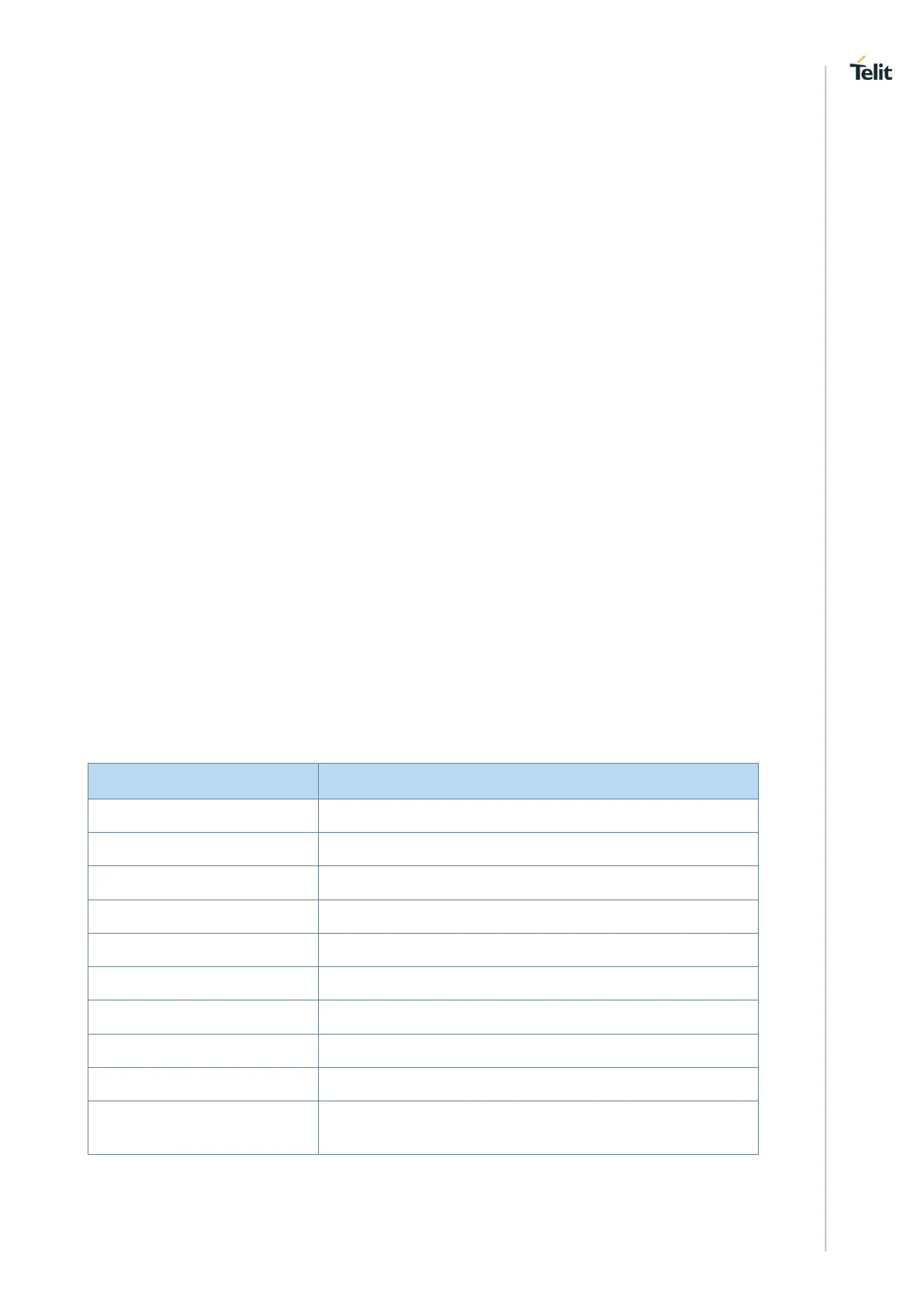LE910Cx-WE866Cx LTE Bundling User Guide
1VV0301578 Rev. 9 Page 50 of 56 2020-05-26
7.1.1. Enabling WE866Cx Connection Manager
Perform the following steps to enable the WE866Cx Connection Manger:
1. Select the USB composition
AT#USBCFG=13 or,
AT#USBCFG=14
2. Run the connection Manager
• To run the connection manager on MODEM1, issue the following commands
AT#CONNMGRSTART=1,0
• To run the connection manager on MODEM2, using USB Composition 13 issue the
following commands
AT#CONNMGRSTART=1,1
7.1.2. Disabling WE866Cx Connection Manager
To stop running the WE866Cx Connection Manager issue the following commands
AT#CONNMGRSTART=0
7.2. Firmware Update
WE866Cx manager can be updated using existing FOTA solution, either through MCU or
directly from LE910Cx.
To update WE866Cx manager, please refer to the existing FOTA solution AT commands.
7.3. Limitations and Known Issues
7.3.1. AT Commands
Following is the list of NOT Supported AT Commands:
If the device that we are trying to connect is not present
in Scan list, the BLE stack crashes.
