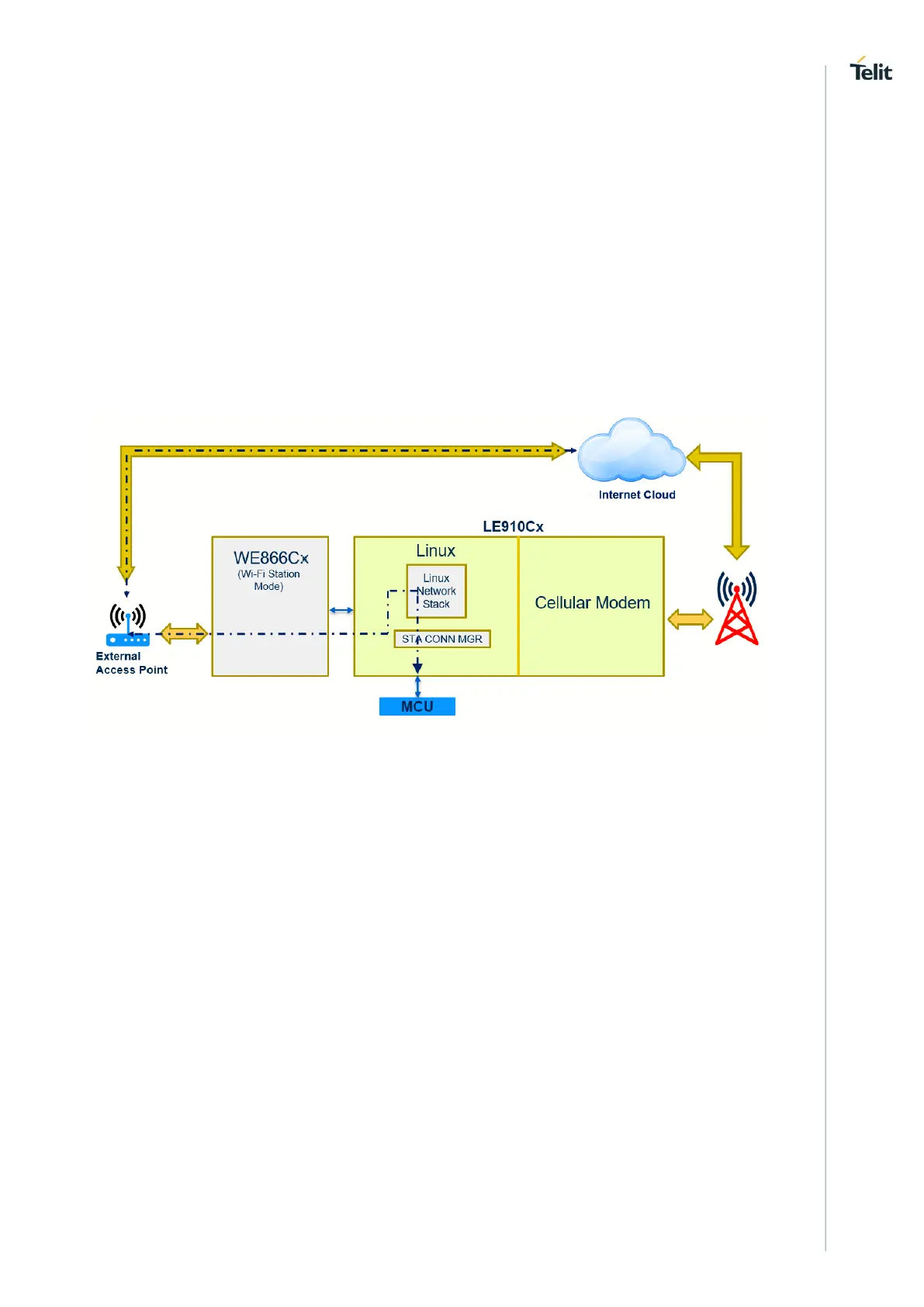LE910Cx-WE866Cx LTE Bundling User Guide
1VV0301578 Rev. 9 Page 40 of 56 2020-05-26
Enter data when prompted and press Ctrl-Z
Step 8: Stop the WE866Cx Connection Manager using the following commands
AT#CONNMGRSTART=0
Step 9: To disable the WLAN, issue the following command
AT#WLANSTART=0
For more details regarding USB composition selection for WE866Cx Connection
Manager, refer Chapter 7 Appendix.
6.1.2. Wi-Fi STA Mode
6.1.2.1. Exchanging Data with Cloud through Wi-Fi
Figure 6-3 Exchanging Data with Cloud through Wi-Fi
The following example demonstrates how to exchange data in Wi-Fi Station mode:
Step 1: Boot up the board
Step 2: Select USB composition as:
AT#USBCFG=13 or,
AT#USBCFG=14
Step 3: Run the WE866Cx Connection Manager using the following AT command
AT#CONNMGRSTART=1,0
Step 4: Enable WLAN using the following AT command
AT#WLANMODE=1 (Set WLAN mode)
AT#WLANSTART=1 (Enable WLAN interface)
AT#WLANCONNECT=<SSID>,1,<PASSPHRASE> (Connect to the Access Point)
Step 5: Start TCP server on remote device with IP Address : 192.168.43.105 and Port :8000
Step 6: Start TCP client on LE910Cx WLAN interface using following command,
AT#SD=101,0,8000,”192.168.43.105”,0,9000,1,0,0
Note: Connection IDs – 101 to 106 are for WLAN Interface
