
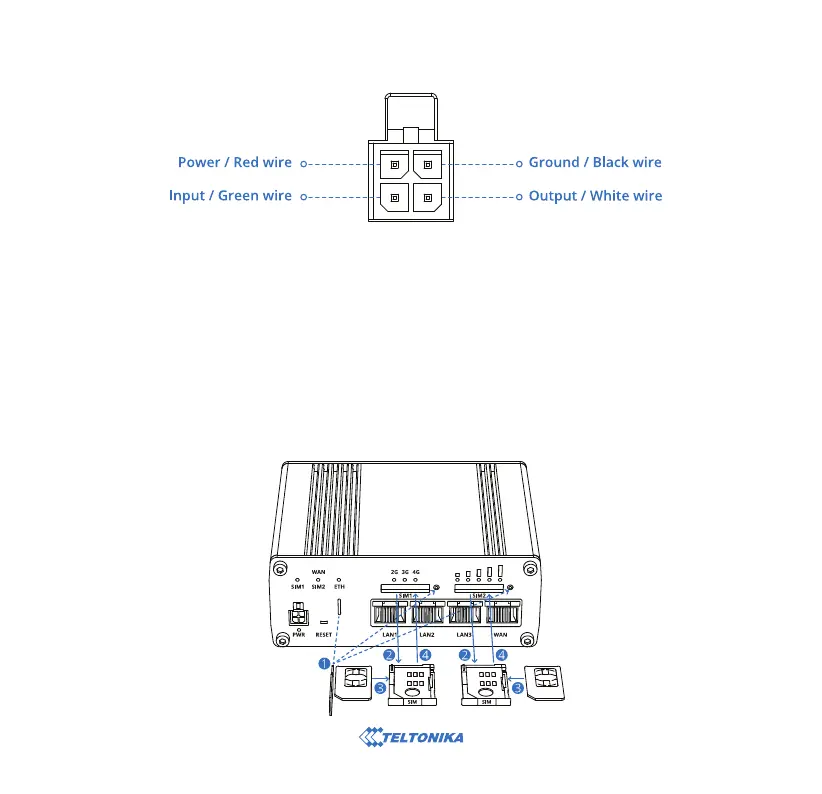 Loading...
Loading...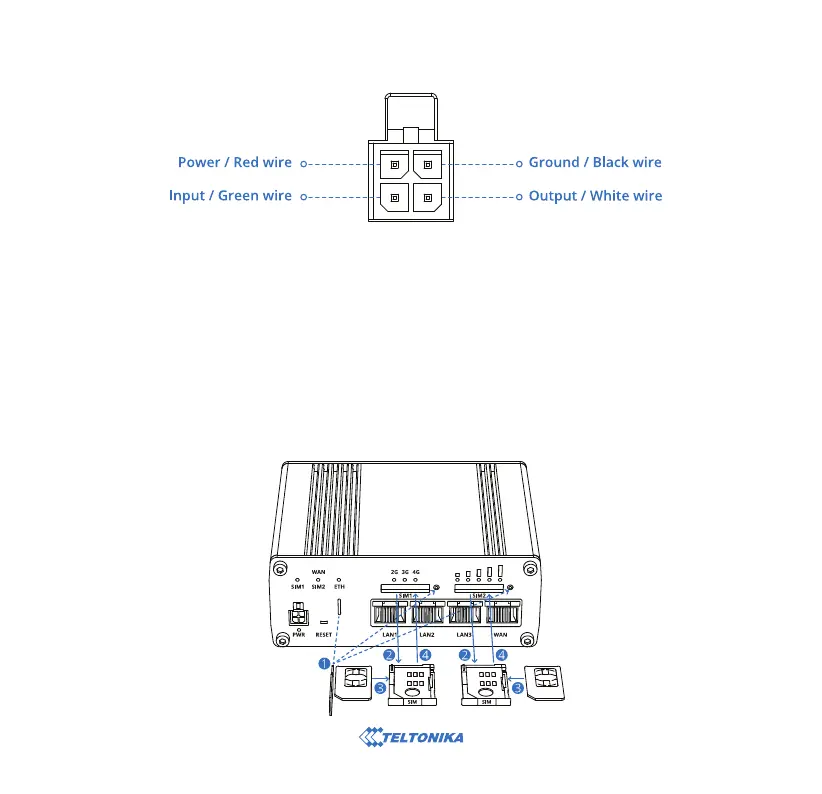
Do you have a question about the Teltonika RUTX09 and is the answer not in the manual?
| Wi-Fi | No |
|---|---|
| Ethernet LAN | Yes |
| Ethernet LAN data rates | 10, 100, 1000 Mbit/s |
| Ethernet LAN (RJ-45) ports | 4 |
| Device type | Cellular wireless network equipment |
| Product color | Gray |
| Data network | 3G, 4G, HSDPA, HSUPA, LTE, WCDMA |
| UMTS bands supported | 2100 MHz |
| Number of simultaneous SIM cards | 2 |
| Security algorithms | 3DES, 128-bit AES, 192-bit AES, 256-bit AES, DES, SNMP, SSH |
| Operating temperature (T-T) | -40 - 75 °C |
| Operating relative humidity (H-H) | 10 - 90 % |
| Harmonized System (HS) code | 85176990 |
| Depth | 95 mm |
|---|---|
| Width | 115 mm |
| Height | 44 mm |
| Weight | 456 g |











