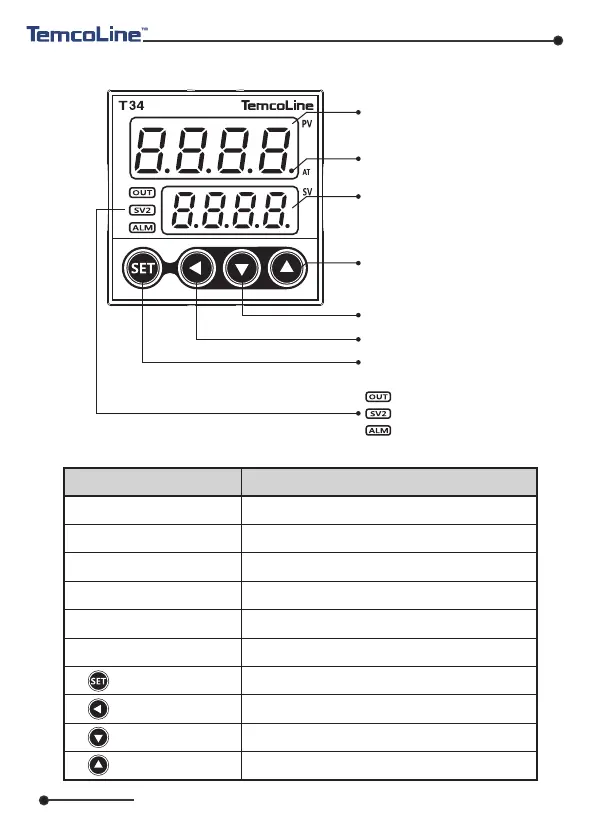www.temcoline.com
DIGITAL PID CONTROLLER
6. Features and Function (ex. T34 SERIES)
※
Description
Name
Function
① Process value
① Process value (PV)
display (Red color)
② Auto tuning lamp
② Auto tuning (AT) lamp
③ Set value display
③ Set value (SV)
display (Green color)
④ Control output lamp
④ Control output lamp
⑨ Set value Down key
⑧ Shift key
⑦ Storage & Function key
⑤ SV2 display lamp
⑤ SV2 display lamp
⑩ Set value Up key
⑥ Alarm output lamp
⑥ Alarm output lamp
⑦
Function key
⑧
Shift key
⑨ Set value down key
⑩ Set value up key
Display the process value. (red color)
Flash every 0.5 second during auto tuning.
Display the set value, codes, and modes.
Lights when the control output is ON.
Lights when the SV2 is displayed.
Lights during the alarm is ON.
Use to shift the digits.
Use to decrease set value and to move the menu.
Use to increase set value and to move the menu.
Use to move the menus, to store, and to operate.
15
