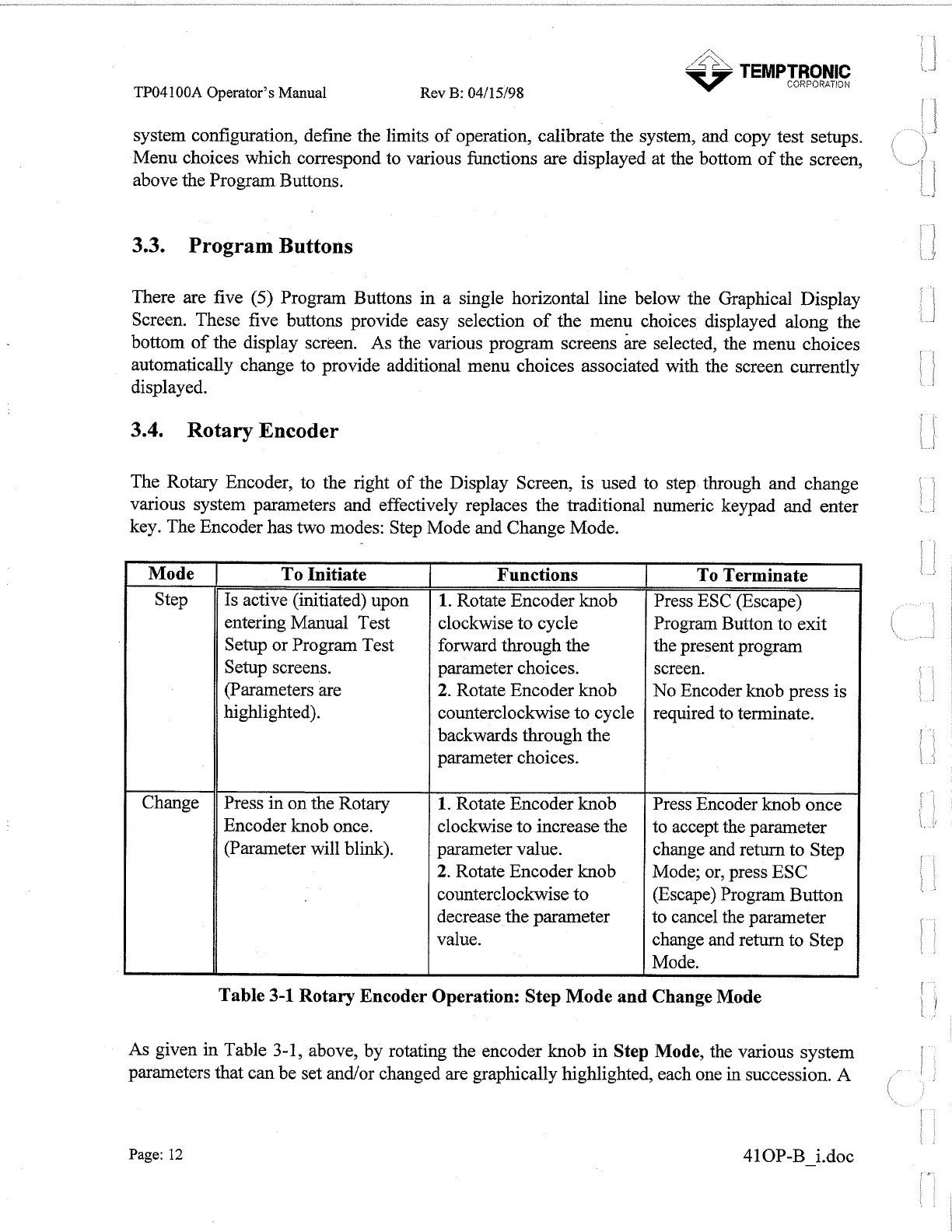4L
TEMPTRONIC
v
CORPORATION
TP04 100A Operator's Manual
Rev
B:
04/15/98
system configuration, define the limits of operation, calibrate the system, and copy test setups.
Menu choices which correspond to various functions are displayed at the bottom of the screen,
above the Program Buttons.
3.3.
Program Buttons
There are five
(5)
Program Buttons in a single horizontal line below the Graphical Display
Screen. These five buttons provide easy selection of the menu choices displayed along the
bottom of the display screen. As the various program screens
&e selected, the menu choices
automatically change to provide additional menu choices associated with the screen currently
displayed.
3.4.
Rotary Encoder
The Rotary Encoder, to the right of the Display Screen, is used to step through and change
various system parameters and effectively replaces the traditional numeric keypad and enter
key. The Encoder has two modes: Step Mode and Change Mode.
Mode
Step
Change
To Initiate
Is active (initiated) upon
entering Manual Test
Setup or Program Test
Setup screens.
(Parameters are
highlighted).
Press in on the Rotary
Encoder knob once.
(Parameter will blink).
Functions
1.
Rotate Encoder knob
clockwise to cycle
forward through the
parameter choices.
2.
Rotate Encoder knob
counterclockwise to cycle
backwards through the
parameter choices.
1.
Rotate Encoder knob
clockwise to increase the
parameter value.
2.
Rotate Encoder knob
counterclockwise to
decrease the parameter
value.
To Terminate
Press ESC (Escape)
Program Button to exit
the present program
screen.
No Encoder knob press is
required to terminate.
Press Encoder knob once
to accept the parameter
change and return to Step
Mode; or, press
ESC
(Escape) Program Button
to cancel the parameter
change and return to Step
Mode.
Table
3-1
Rotary Encoder Operation: Step Mode and Change Mode
is given in Table
3-1,
above, by rotating the encoder knob in
Step Mode,
the various system
parameters that can be set andlor changed are graphically highlighted, each one
in
successi&. A
Page:
12
Artisan Technology Group - Quality Instrumentation ... Guaranteed | (888) 88-SOURCE | www.artisantg.com