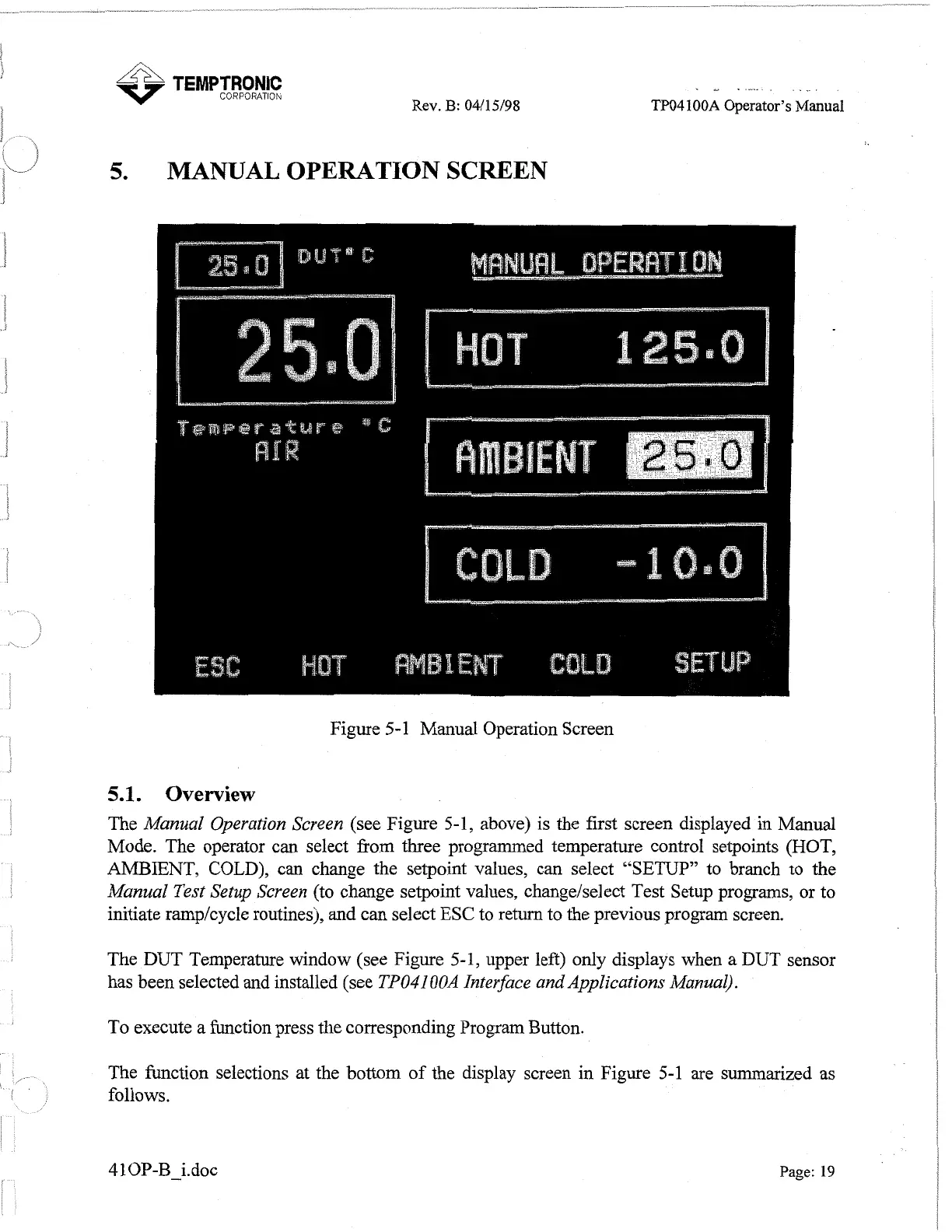6@
TEMPTRONC
CORPORATION
Rev.
B:
04/15/98
.
I"
.
.-...
.
.
.
_
. .
TP04 100A Operator's Manual
5.
MANUAL
OPERATION
SCREEN
Figure 5-1 Manual Operation Screen
5.1.
Overview
The
Manual Operation Screen
(see Figure 5-1, above) is the first screen displayed in Manual
Mode. The operator can select fiom three programmed temperature controi s&points (HOT,
AMBIENT, COLD), can change the setpoint values, can select "SETUP" to branch to the
Manual Test Setup Screen
(to change setpoint values, changeiselect Test Setup programs, or to
initiate rampicycle routines), and can select ESC to return to the previous program screen.
The DUT Temperature window (see Figure 5-1, upper left) only displays when a DUT sensor
has been selected and installed (see
TPOll OOA Interface and Applications Manual).
To execute a function press the corresponding Program Button.
The function selections at the bottom of the display screen in Figure 5-1 are summarized as
follows.
4
1 0P-B-i.doc
Page: 19
Artisan Technology Group - Quality Instrumentation ... Guaranteed | (888) 88-SOURCE | www.artisantg.com