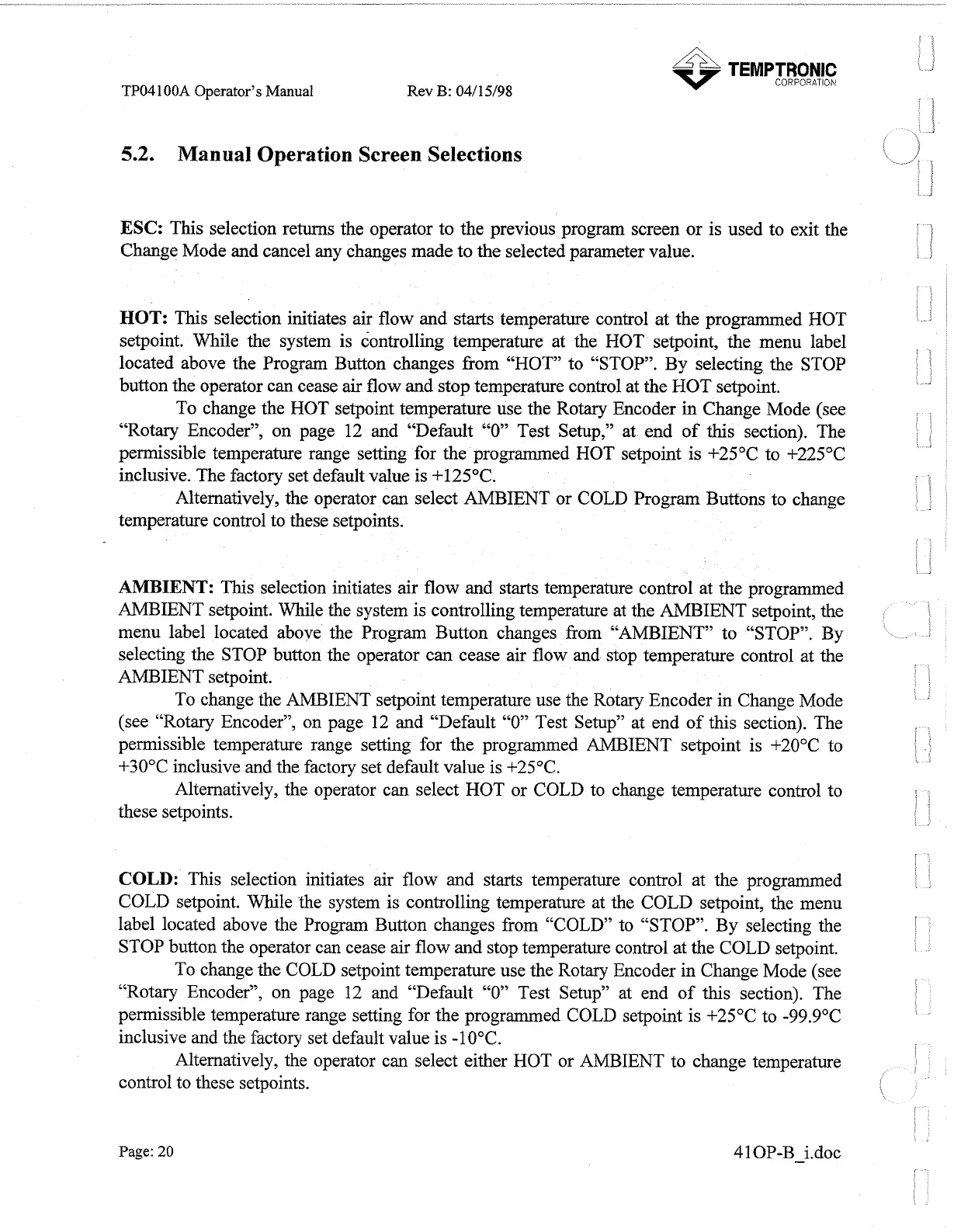TP04 100A Operator's
Manual
Rev
B:
041 15/98
5.2.
Manual Operation Screen Selections
ESC:
This selection returns the operator to the previous program screen or is used to exit the
Change Mode and cancel any changes made to the selected parameter value.
HOT:
This selection initiates air flow and starts temperature control at the programmed HOT
setpoint. While the system is controlling temperature at the HOT setpoint, the menu label
located above the Program Button changes from "HOT" to "STOP". By selecting the STOP
button the operator can cease air flow and stop temperature control at the HOT setpoint.
To change the HOT setpoint temperature use the Rotary Encoder in Change Mode (see
"Rotary Encoder", on page 12 and "Default
"0"
Test Setup," at end of this section). The
permissible temperature range setting for the programmed HOT setpoint is +25"C to +225OC
inclusive. The factory set default value is +125"C.
Alternatively, the operator can select AMBIENT or COLD Program Buttons to change
temperature control to these setpoints.
AMBIENT:
This selection initiates air flow and starts temperature control at the programmed
AMBIENT setpoint. While the system is controlling temperature at the AMBIENT setpoint, the
menu label located above the Program Button changes from "AMBIENT" to "STOP". By
selecting the STOP button the operator can cease air flow and stop temperature control at the
AMBIENT setpoint.
To change the AMBIENT
setpoint temperature use the Rotary Encoder in Change Mode
(see "Rotary Encoder", on page 12 and "Default "0" Test Setup" at end of this section). The
permissible temperature range setting for the programmed AMBIENT
setpoint is +20•‹C to
+30•‹C inclusive and the factory set default value is +25"C.
Alternatively, the operator can select HOT or COLD to change temperature control to
these setpoints.
COLD:
This selection initiates air flow and starts temperature control at the programmed
COLD setpoint. While the system is controlling temperature at the COLD setpoint, the menu
label located above the Program Button changes from "COLD" to "STOP". By selecting the
STOP button the operator can cease
air
flow and stop temperature control at the COLD setpoint.
To change the COLD setpoint temperature use the Rotary Encoder in Change Mode (see
"Rotary Encoder", on page
12
and "Default "0" Test Setup" at end of this section). The
permissible temperature range setting for the programmed COLD setpoint is +25"C to -99.9OC
inclusive and the factory set default value is -10•‹C.
Alternatively, the operator can select either HOT or AMBIENT to change temperature
control to these setpoints.
Page: 20
4
10P-B-i.doc
Artisan Technology Group - Quality Instrumentation ... Guaranteed | (888) 88-SOURCE | www.artisantg.com