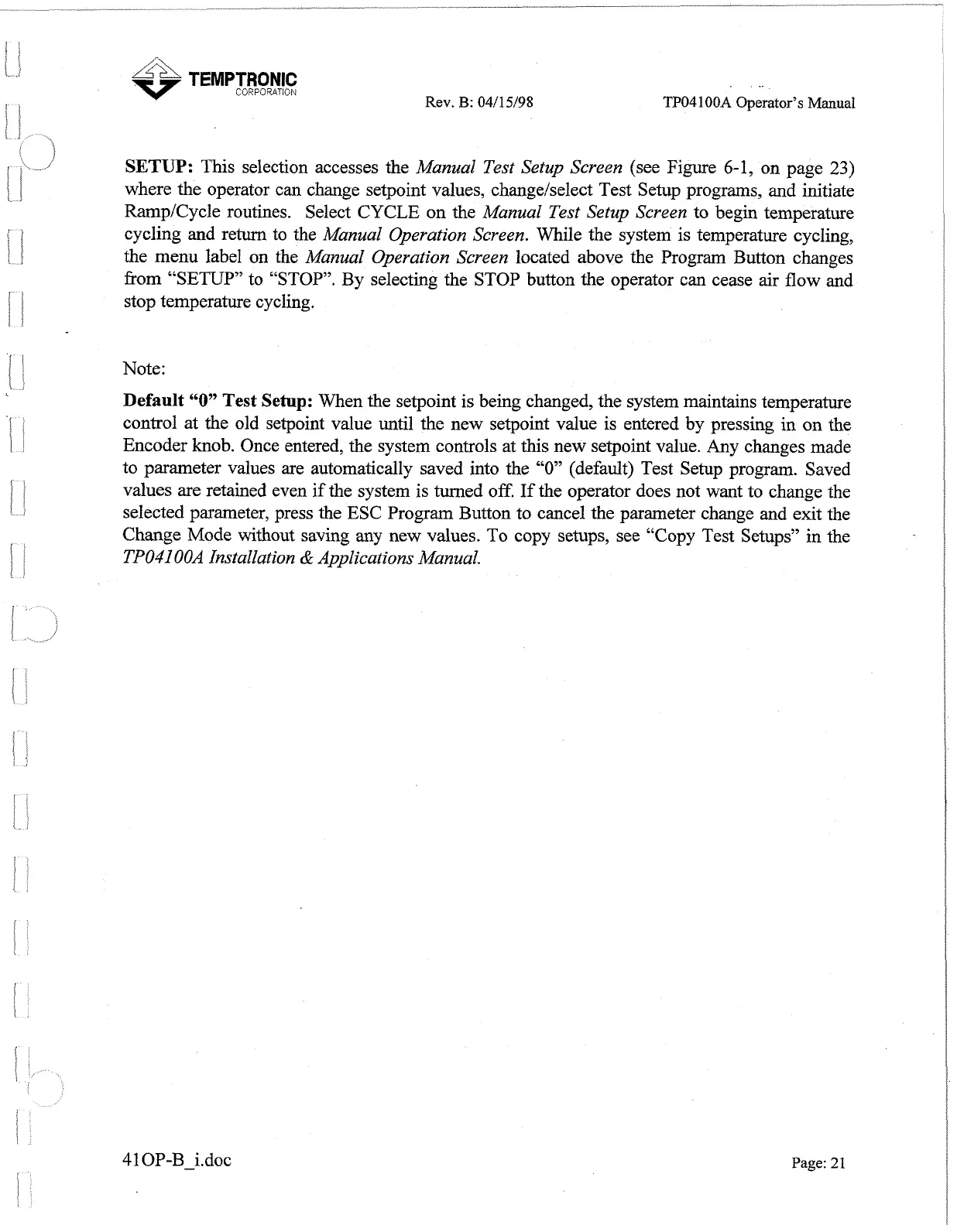;-\
TEMPTRONIC
CORPORATION
Rev.
B: 0411
5/98
.
..
TP04 100A Operator's
ManuaI
SETUP:
This selection accesses the
Manual Test Setup Screen
(see Figure 6-1, on page
23)
where the operator can change setpoint values, changelselect Test Setup programs, and initiate
RarnpICycle routines. Select CYCLE on the
Manual Test Setup Screen
to begin temperature
cycling and return to the
Manual Operation Screen.
While the system is temperature cycling,
the menu label on the
Manual Operation Screen
located above the Program Button changes
fiom "SETUP" to "STOP".
By
selecting the STOP button the operator can cease air flow and
stop temperature cycling.
Note:
Default
"0"
Test Setup:
When the setpoint is being changed, the system maintains temperature
control at the old setpoint value until the new setpoint value is entered by pressing in on the
Encoder knob. Once entered, the system controls at this new setpoint value. Any changes made
to parameter values are automatically saved into the
"0"
(default) Test Setup program. Saved
values are retained even if the system is turned off.
If
the operator does not want to change the
selected parameter, press the ESC Program Button to cancel the parameter change and exit the
Change Mode without saving any new values. To copy setups, see "Copy Test Setups" in the
TP04100A Installation
&
Applications Manual.
Page:
21
Artisan Technology Group - Quality Instrumentation ... Guaranteed | (888) 88-SOURCE | www.artisantg.com