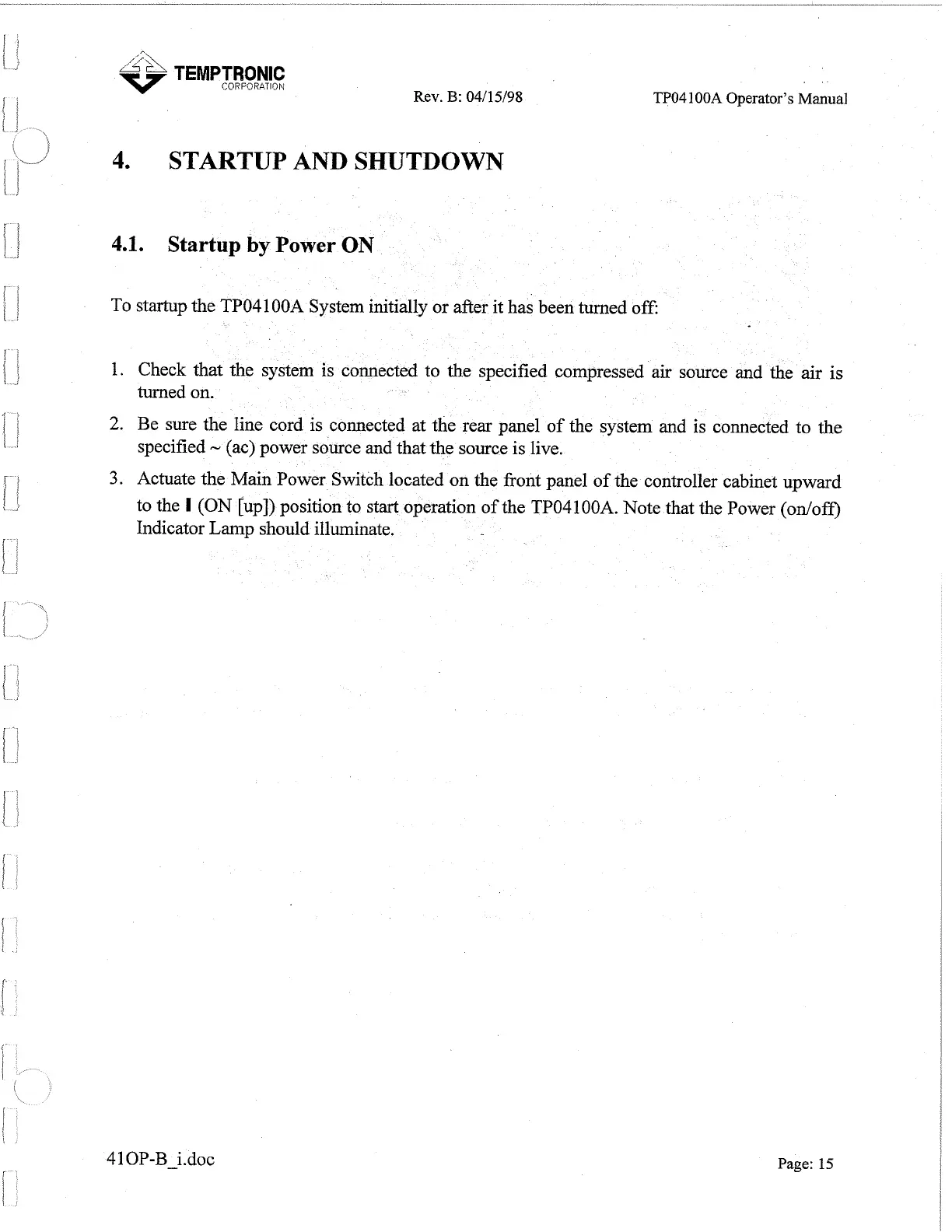Rev.
B:
04/15/98 TP04 100A Operator's Manual
STARTUP AND SHUTDOWN
4.1.
Startup
by
Power
ON
To startup the TP04100A System initially or after it has been turned off
1.
Check that the system is connected to the specified compressed air source and the air is
turned on.
2.
Be sure the line cord is connected at the rear panel of the system and is connected to the
specified
-
(ac) power source and that the source is live.
3.
Actuate the Main Power Switch located on the front panel of the controller cabinet upward
to the
I
(ON [up]) position to start operation of the TP04100A. Note that the Power (onloff)
Indicator Lamp should illuminate.
Page: 15
Artisan Technology Group - Quality Instrumentation ... Guaranteed | (888) 88-SOURCE | www.artisantg.com