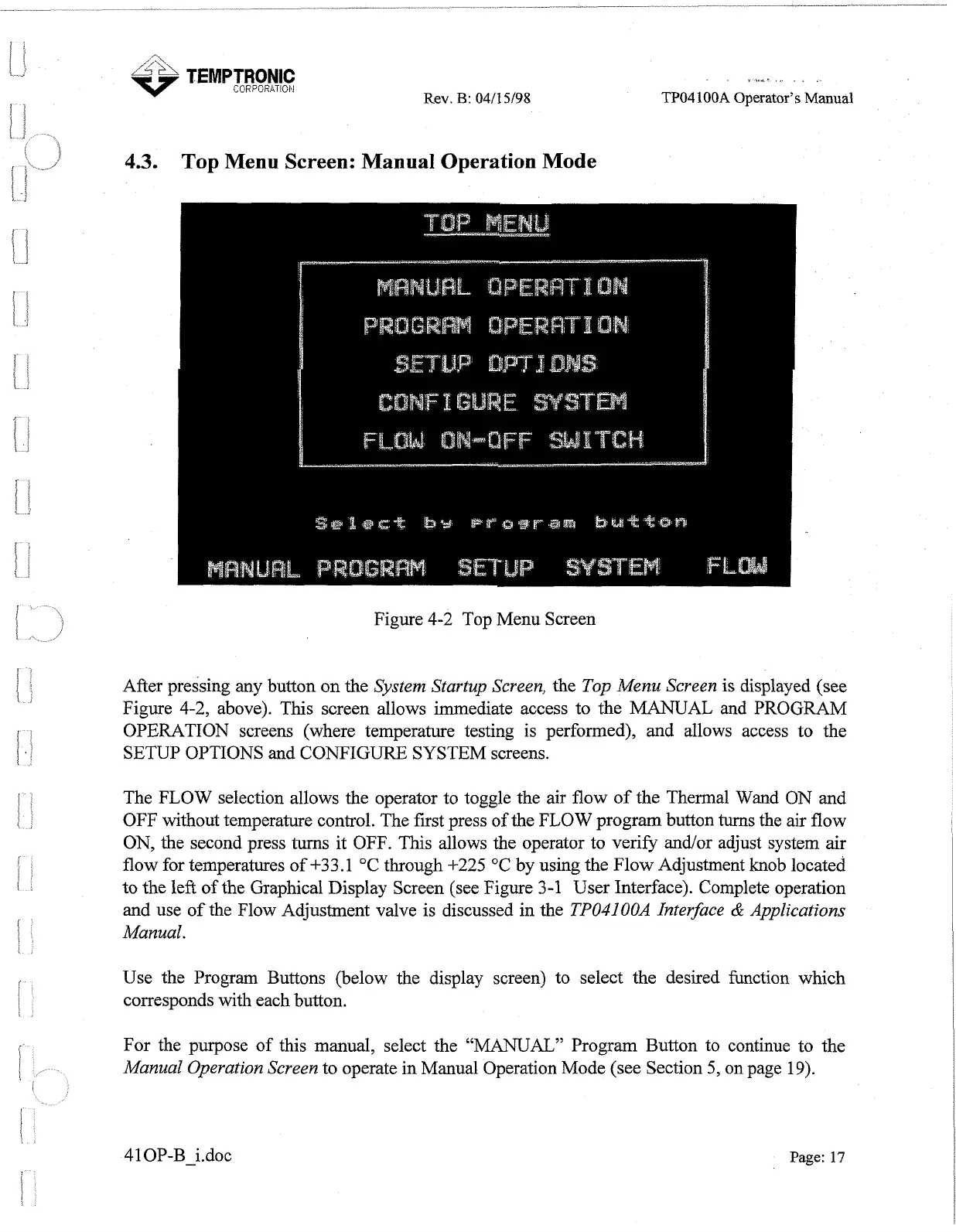,
,<$,,
TEMPTRONIC
,
,
..p
CORFOEATISI~I
Rev.
B:
0411
5/98
TP04
100A
Operator's
Manual
4.3.
Top Menu Screen: Manual Operation Mode
Figure 4-2 Top Menu Screen
After pressing
any
button on the
System Startup Screen,
the
Top
Menu Screen
is displayed (see
Figure 4-2, above). This screen allows immediate access to the MANUAL and PROGRAM
OPERATION screens (where temperature testing is performed), and allows access to the
SETUP OPTIONS and CONFIGURE SYSTEM screens.
The FLOW selection allows the operator to toggle the air flow of the Thermal Wand ON and
OFF without temperature control. The first press of the FLOW program button turns the air flow
ON, the second press turns it OFF. This allows the operator to verifjr and/or adjust system air
flow for temperatures of +33.1 "C through +225
"C
by using the Flow Adjustment knob located
to the left of the Graphical Display Screen (see Figure
3-1
User Interface). Complete operation
and use of the Flow Adjustment valve is discussed in the
TP04100A Interface
&
Applications
Manual.
Use the Program Buttons (below the display screen) to select the desired function which
corresponds with each button.
For the purpose of this manual, select the
"MANUAL"
Program Button to continue to the
Manual Operation Screen
to operate in Manual Operation Mode (see Section 5, on page 19).
41 0P-Bj.doc
Page:
17
Artisan Technology Group - Quality Instrumentation ... Guaranteed | (888) 88-SOURCE | www.artisantg.com