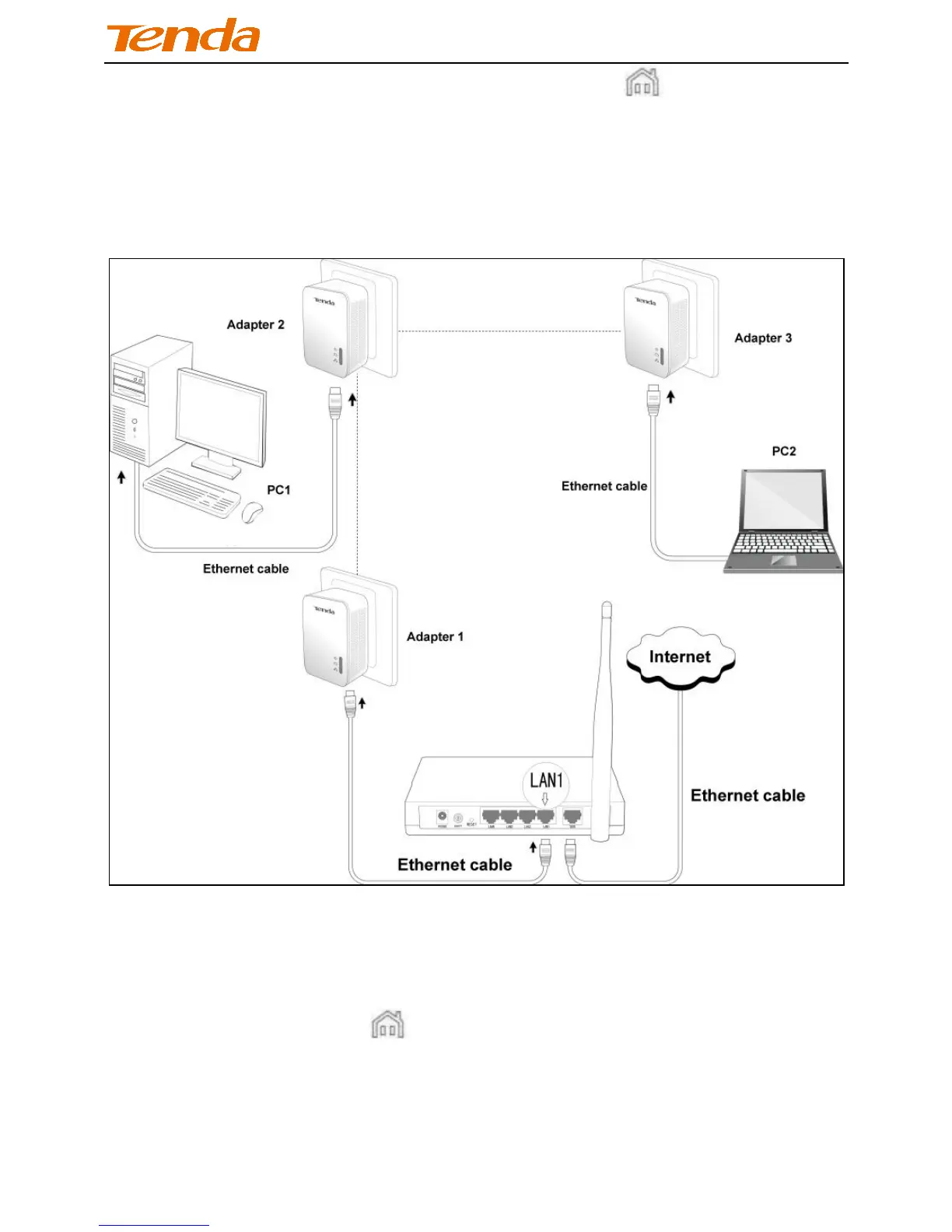AV1000 Gigabit Powerline Adapter
29
3. Observe the two adapters’ LED status. If both LEDs on the two
adapters display solid, it indicates an encrypted private powerline
network is successfully created between Adapter 1 and Adapter 2.
B. To add more adapters to the encrypted private network, do as follows:
Now Adapter 1 and Adapter 2 have created a network, say Network1, and
you’re trying to add Adapter 3 to this network, do as follows:
1. Press the Pair button on Adapter 1 (or Adapter 2) for 1-3 seconds and
then release it. The LED starts blinking, which indicates it is
waiting for other powerline adapter to join Network1.
2. Within 2 minutes upon releasing Adapter 1’s (or Adapter 2’s) Pair
button, press the Pair button on Adapter 3 for 1-3 seconds and then