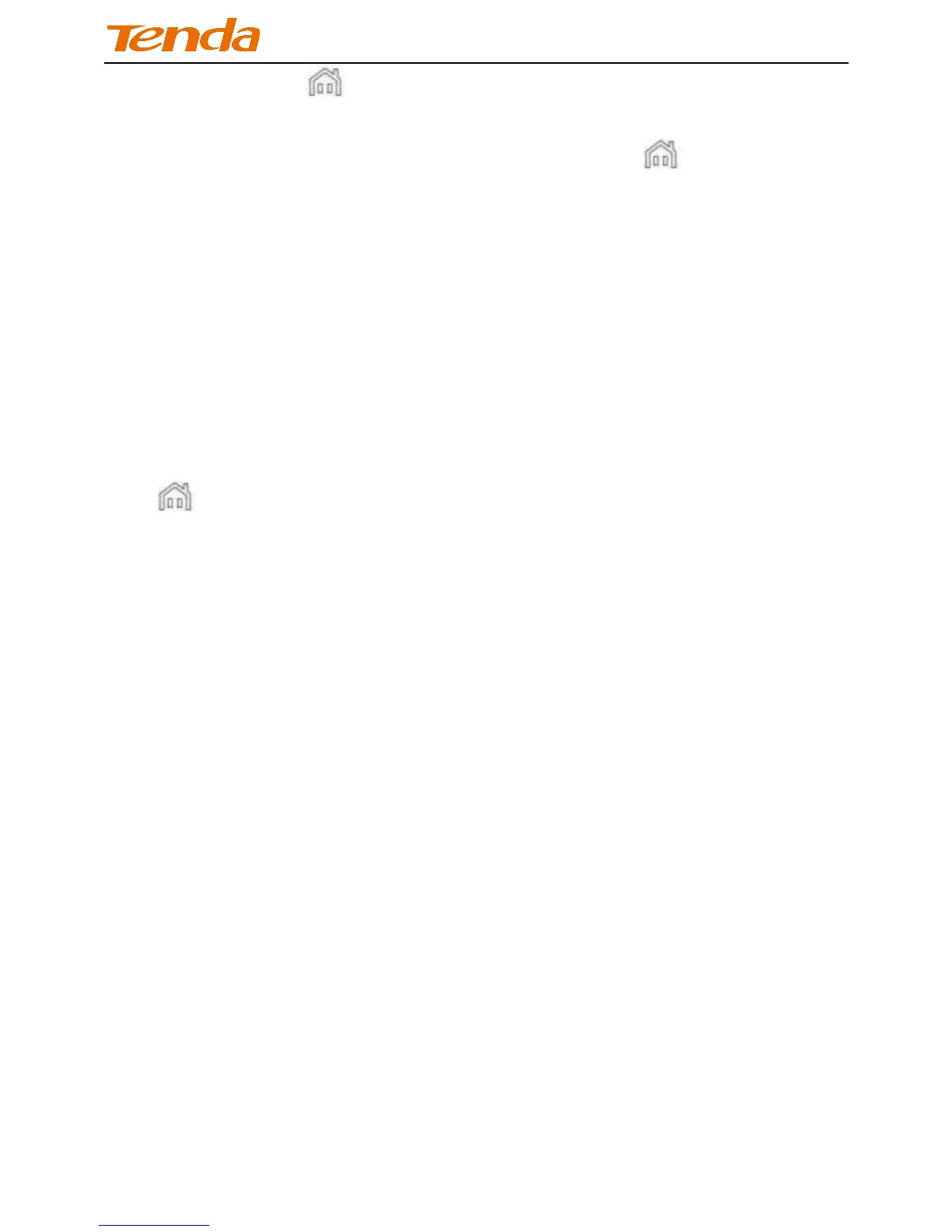AV1000 Gigabit Powerline Adapter
30
release it. The LED on Adapter 3 starts blinking, which indicates
that it is negotiating with other adapter.
3. Observe the three adapters’ LED status. If all LEDs on three
adapters display solid, that indicates Adapter 3 has joined Network1
successfully.
C. To disconnect an adapter from the existing powerline network, do as
follows:
As displayed above, a private powerline network has been created within
Adapter1, 2 and 3. And now you want to disconnect Adapter 3 from
Network1. Do as follows:
Press the Pair button on Adapter 3 for at least 6 seconds and then release it.
The LED on Adapter 3 will blink three times, which indicates the
Adapter 3 will exit from Network 1, reset to the default settings and restart.