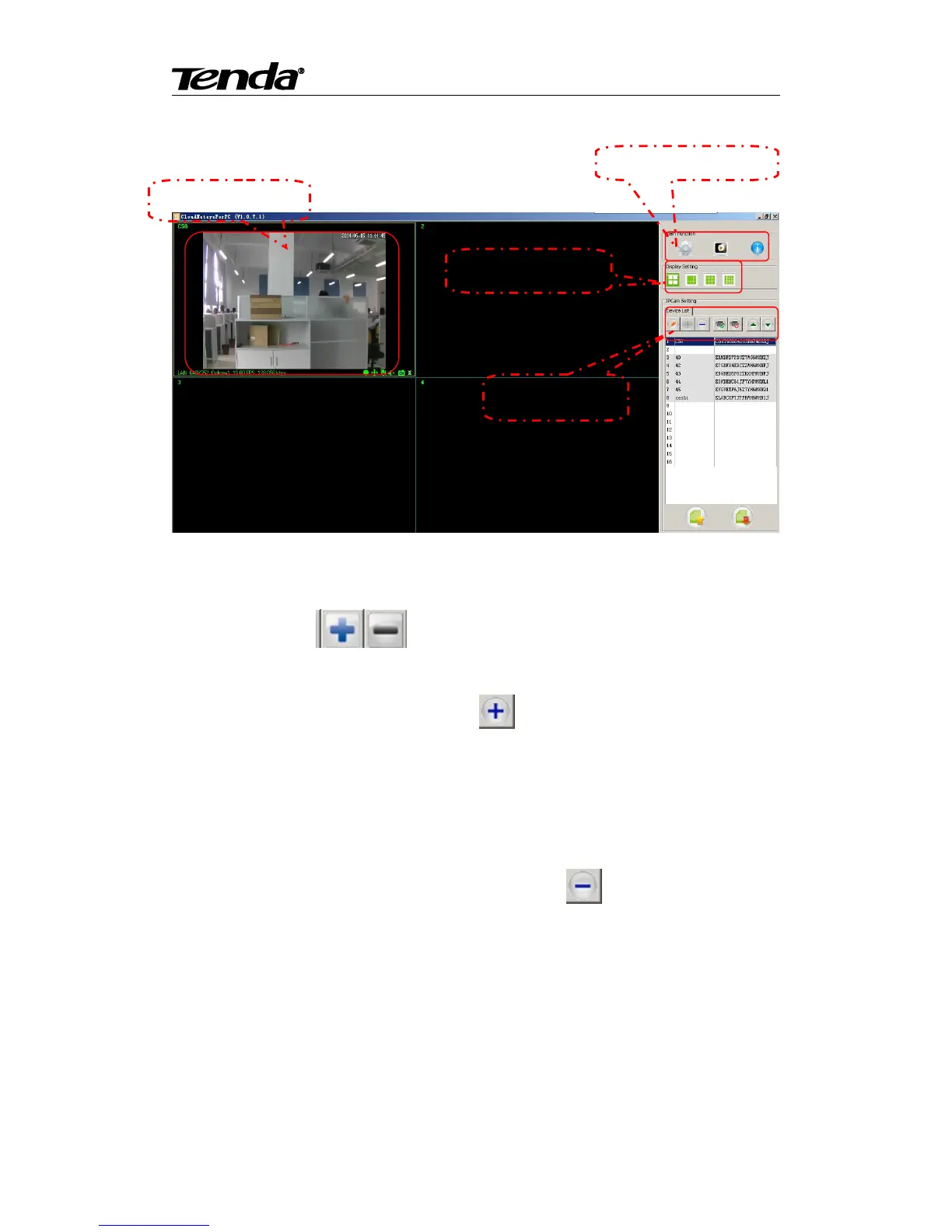Super easy IP Camera
18
Below pictures are the screenshot of “CloudNeteyeForPC”, we will explain detailed based
on the above 4 functions:
4.1.1 Add/Delete IP Camera
Add/Delete IP camera can search or manually add IP camera, can support max 16
cameras view at the same time. (when the button is in blue color, then can add or delete).
Click the blank of camera list, then click button ,click and search the connected camera in
the popup menu, double click the camera you found, the UID bar that is the UID bar of the
camera. Input the camera name you set (Letter and number), then input the default password
“ admin” or modify the password and click save to finish adding camera. Then you can see the
camera in the camera list. You can also input the camera name, UID bar and password and click
save, but you need to ensure the camera and computer in the same LAN.
Select the camera in the camera list, click delete camera button , then delete camera.
