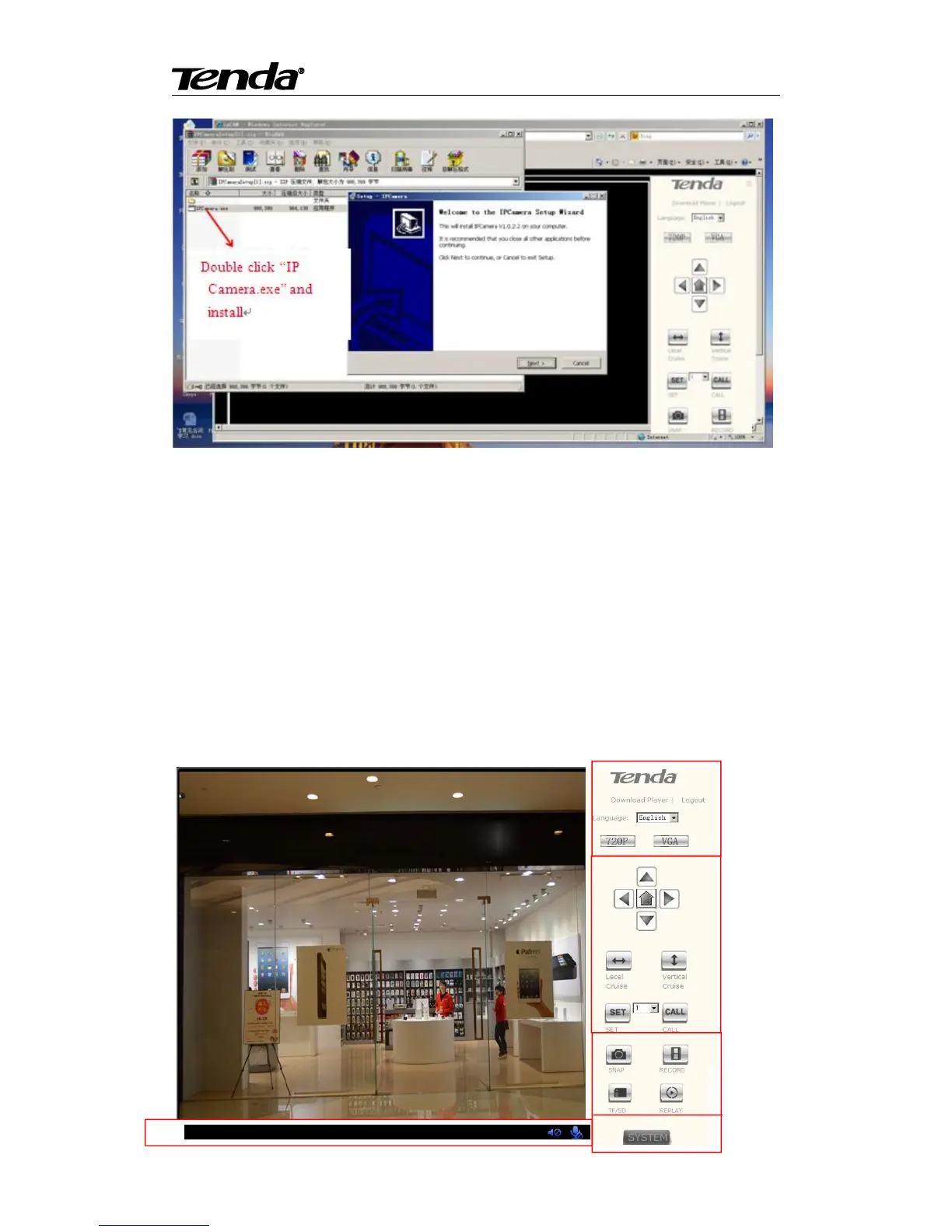Super easy IP Camera
28
User also can click and install the download play on top right corner web UI as below:
Way 2: Use “CloudNeteye” APPs in smartphone, search camera and find IP address, then input
the IP address in browser to enter the Web. Pls refer to User Manual “3.2 Add IP Camera”
section, use search IP camera function. In the device list info “ 192.168.X.X” means the camera’s
IP address. Open a browser in your computer, input the IP address and press “Enter”, input
“admin” in both user name and password on the appearing login window, and then click “LOGIN”
to enter the Web .
5.2. Web Set
5.2.1 View video
