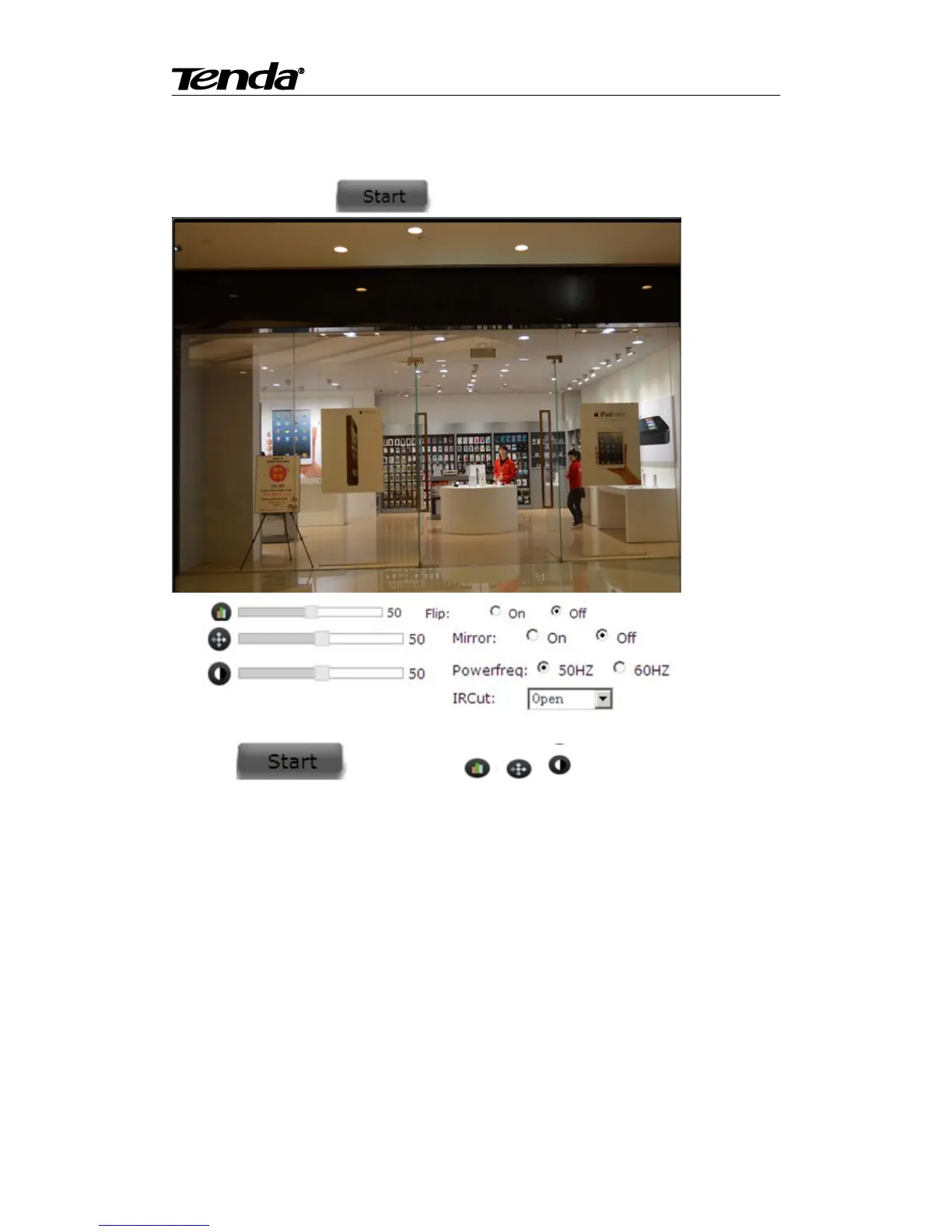Super easy IP Camera
32
5.2.3.2 Video attribute
1) Click , and then click to adjust the ightness, color and
so on, so that can change the image quality.
2) Flip vertical and flip horizontal can adjust the video picture to up, down, left and right. This
can be use when device is installed in ceiling.
3) Frequency setting that is video lighting electric frequency rate adjustment, if the picture have
corrugation, it can be adjusted another frequency to remove the corrugation
4) When IR LED control is” auto”, and the external light is dark to some degree, the image is
black and white, if it shows the black and white status, but it is not night, you can close
infrared, then it can be normal. If the IR LED is closed at night or do not have light, the
