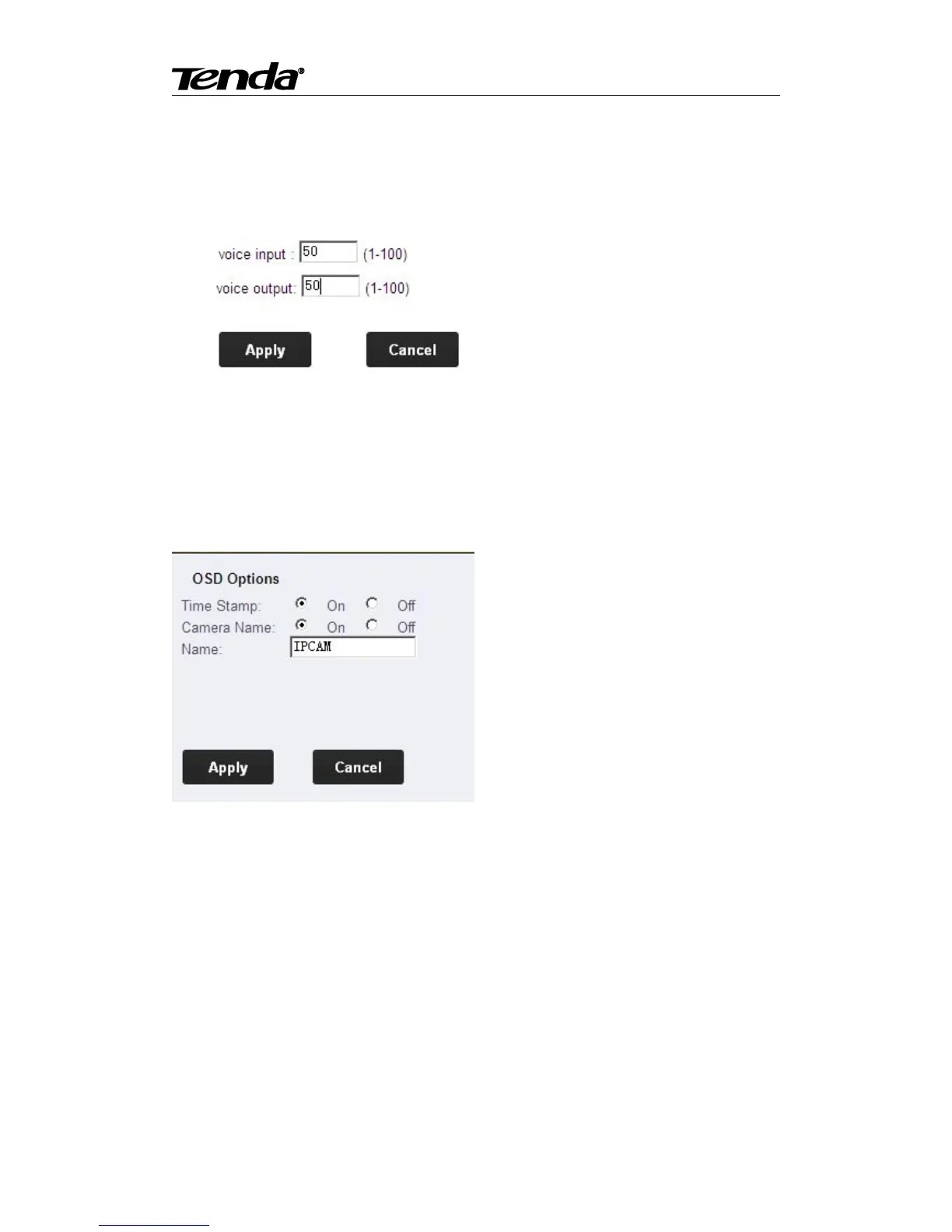Super easy IP Camera
33
camera is blind
5.2.3.3. Voice set
It can adjust the voice of monitor and communication, the bigger the value, the bigger the voice.
(Notes: Please click the “Apply” after modified parameter)
5.2.3.4. OSD
It can change the name of camera while chose to turn on or turn off the video time and name.
(Notes: Please click the “Apply” after modified parameter)
5.2.4 Network Set
5.2.4.1. Network Parameter
There are both two way to obtain IP address and DNS setting. One is the fixed IP address,
one is dynamic IP address configuration. The camera defaults to obtain IP Address
Automatically” . User can chose dynamic IP address and DHCP service, then the Router which
