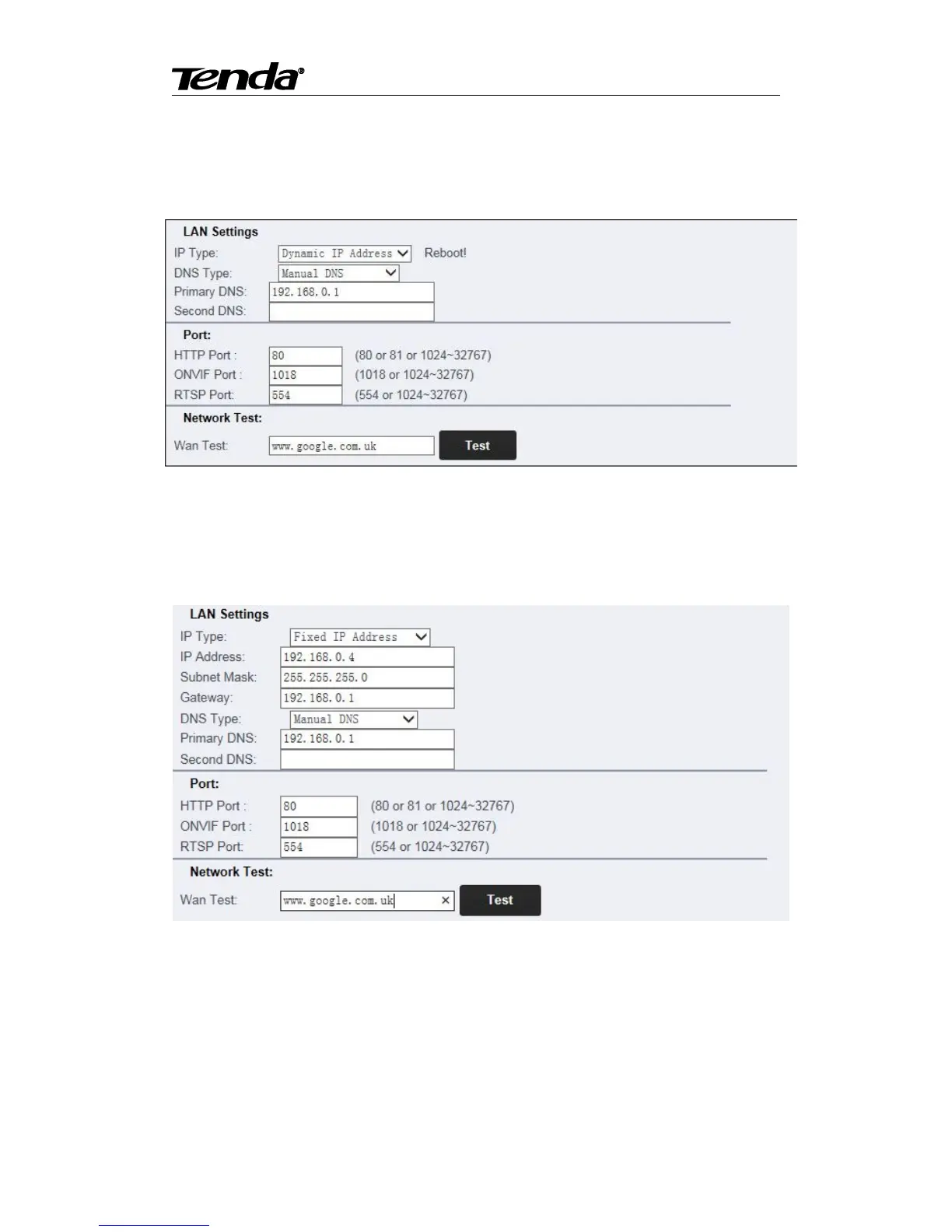Super easy IP Camera
34
connect with your camera will assign an IP address to your camera automatically, setting the
interface configuration as default. Input the website in wan test bar for testing, such as input
www.tendacn.com.cn, click it. If it works, then your camera connecting is success.
(Notes: If the Router do not connect to the internet, the camera also can connect with
computer via Router (LAN), but it will not success if you do the WAN test.)
If you want to modify the IP address, select the “ fixed IP address”, modify the last section of
IP address, click the “SET”. The following picture is only for reference ,please modify the IP
address according to your network environment.
The default HTTP port is 80, if you do not modify the port, you can directly enter the camera IP in
the web address field; if you change the port, you need to add ":" and port number behind the IP
address. For example: If you modify the port is 8081, the camera IP address is 192.168.0.10. You
must enter 192.168.0.10:8081 to access camera.
