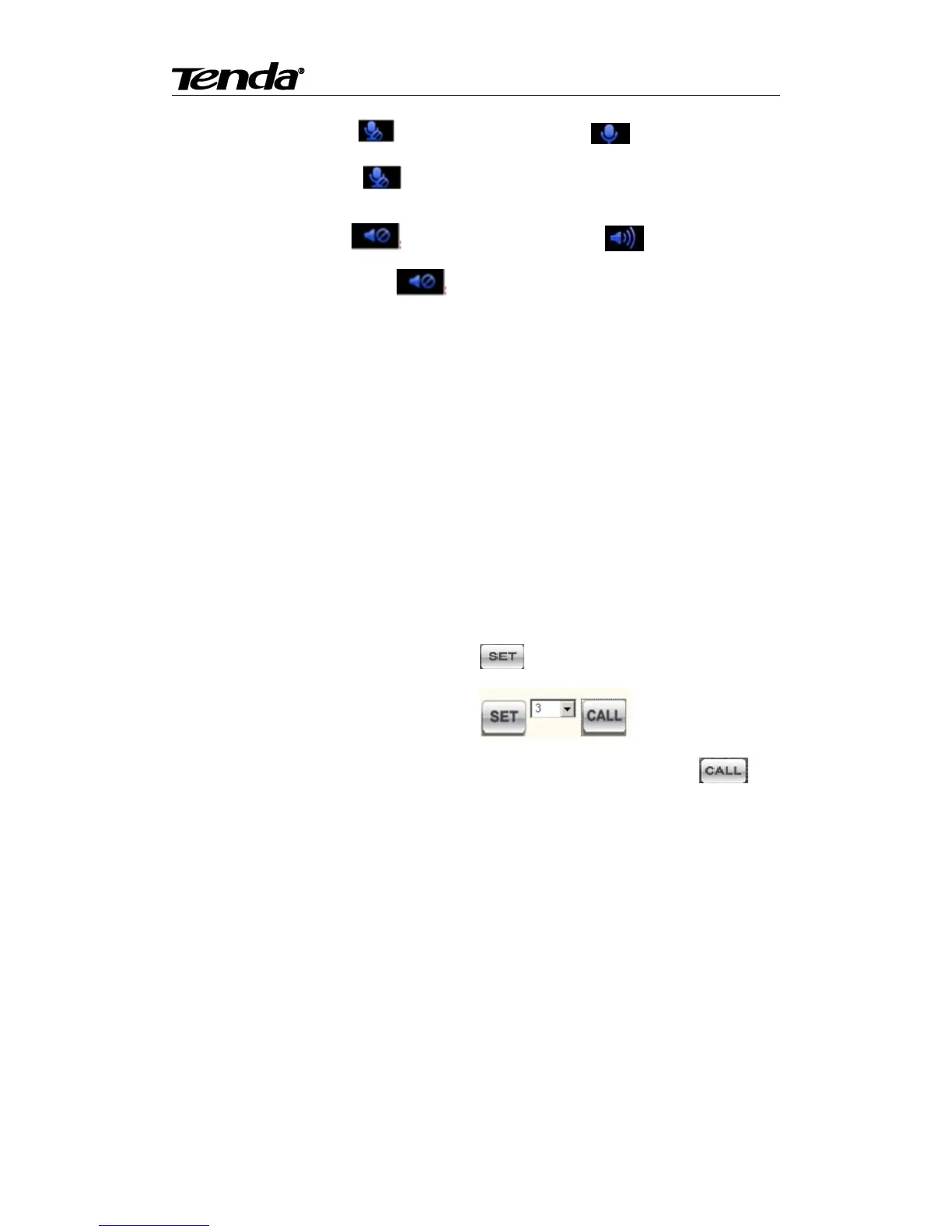a. Monitor function button :Click the button,turn it like this ,you can hear the voice
from camera, click it again , it close and you can not hear the voice.
b. Communication button . Click the button, turn it like this , the voice will be
sent to the camera, click it again ,it close and the voice can not be sent to camera.
2) Multi-language mode selection
You can select simplified Chinese/Chinese Traditional/English/multi-language .
You can select 720P( Image quality is best), VGA(Image quality is good) to view video, for
example, using 720P under local area network, using VGA when the video is not smooth
This camera support the PTZ function, click the up, down, left and right arrows, then can
control the camera to rotate, click the middle button can mediate the camera.
Turn the camera to a specific location, click ,then can set up preset position. User can
set up 8 preset position, for example, select 3 , click “SET” to save
the position.If you want to return to the position of 3, you can select 3 and click ,
then it can return to the preset position.
4) Snap/ record/TF/SD card/ replay
Click” snap”, it will have a small window to show the photo snapped, click save to save the
photo.
Click” record”, start record. Click again the “ record”, and then stop recording. You can
chose where you want to save the record.
Click “TF/SD”, the contents of TF/SD card will be shown in the pop-up page (if have install
TF/SD card. You can select the contents in the card and download.
