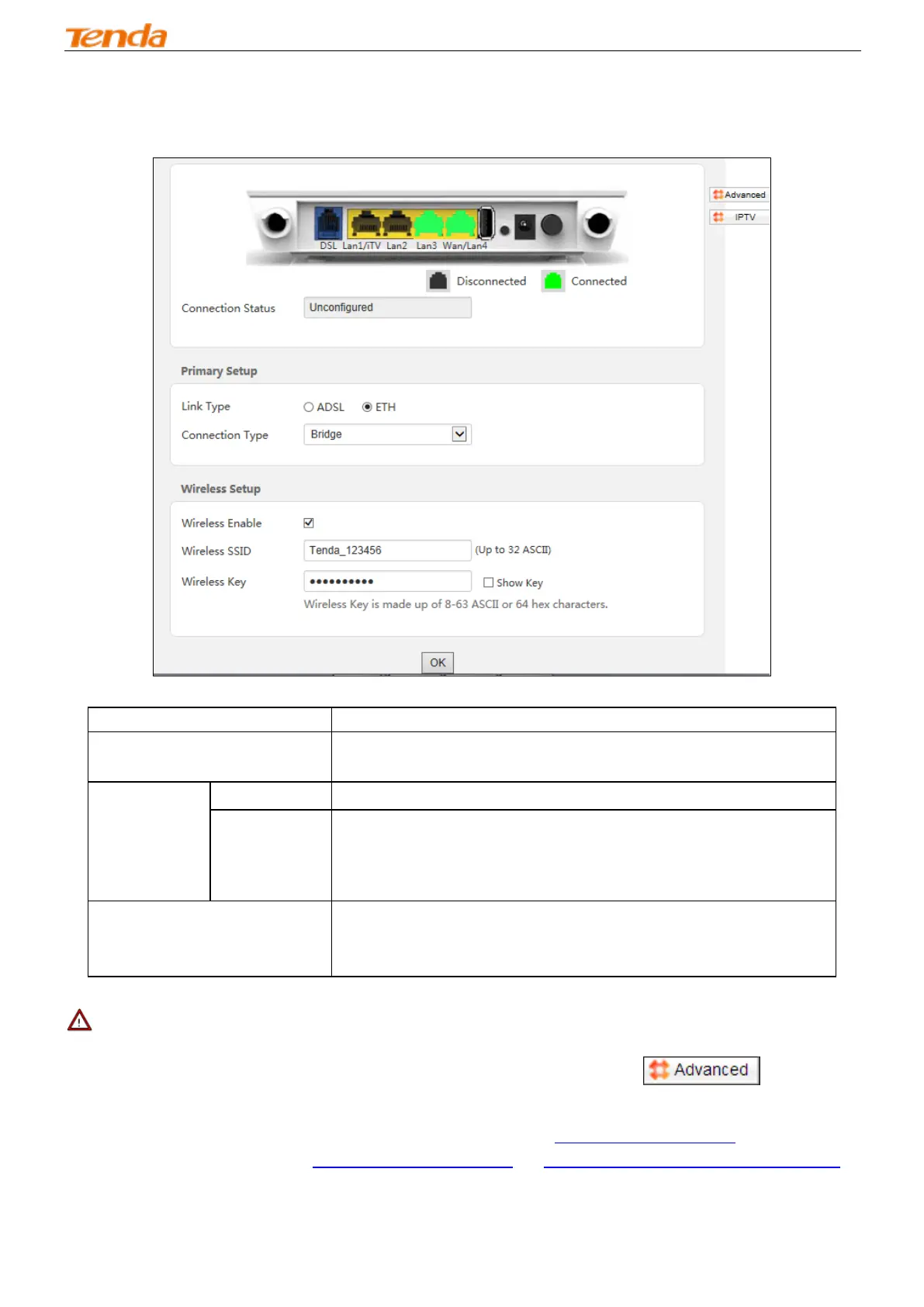Wireless Modem Router
8
3. Configure your wireless network. (Recommended)
4. Setup your SSID.
5. Setup your wireless key.
6. Click OK to apply your configurations.
Depending on the type of connection, you are prompted to enter your ISP settings, as shown in the following table:
Enter the ISP login user name and password. If you cannot locate this information, ask
your ISP to provide it.
Enter the assigned IP address, subnet mask, and the IP address of your ISP’s primary
DNS server. This information should have been provided to you by your ISP. If a
secondary DNS server address is available, enter it also.
When Bridge mode is enabled, this device works as a modem. If you wish to initiate a
dialup directly from your PC for Internet access or enjoy the entire Internet connection
(instead of sharing it with others), you can select the Bridge.
_________________________________________________________________________________________________
Note:
If your country and/or your ISP are not covered on the home page, please click the button on the
home page and then select Advanced Setup -> Layer2 Interface -> ATM Interface and then click Add there to manually
configure the VPI and VCI. If you cannot locate this information, refer to Appendix 4 VPI/VCI List or ask your ISP to
provide it. For more information, see To Set up the ATM interface and To Set up WAN Service for ATM Interface.
_________________________________________________________________________________________________
f. After you configure all the above settings, click OK to save and apply them.