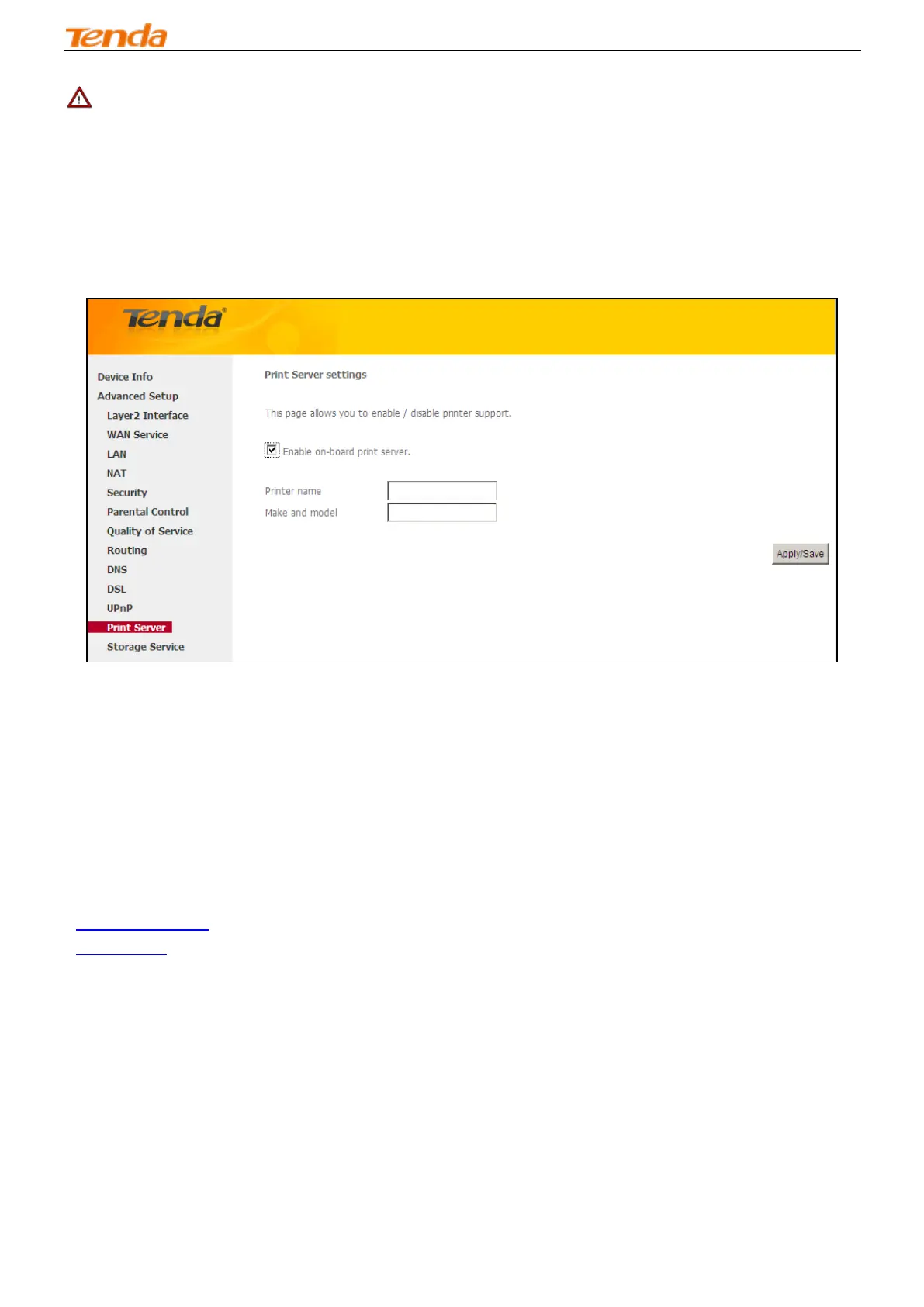Wireless Modem Router
70
_________________________________________________________________________________________________
Note:
UPnP is activated only when there is a live WAN service with NAT enabled.
_________________________________________________________________________________________________
4.2.12 Print Server (Available only in D301)
This page allows you to enable / disable printer support.
Enable on-board print server: Check/uncheck to enable / disable the printer support.
Printer name: Enter a descriptive name of your printer.
Make and model: Enter the make and model of your printer.
Apply/Save: Click to apply and save your settings.
4.2.13 Storage Service (Available only in D301)
The Storage service allows you to use Storage devices with the modem router to be more easily accessed.
This section explains the following:
• Storage Device Info
• User Account
Storage Device Info
This screen displays the information of the storage device as seen on the screenshot below.
