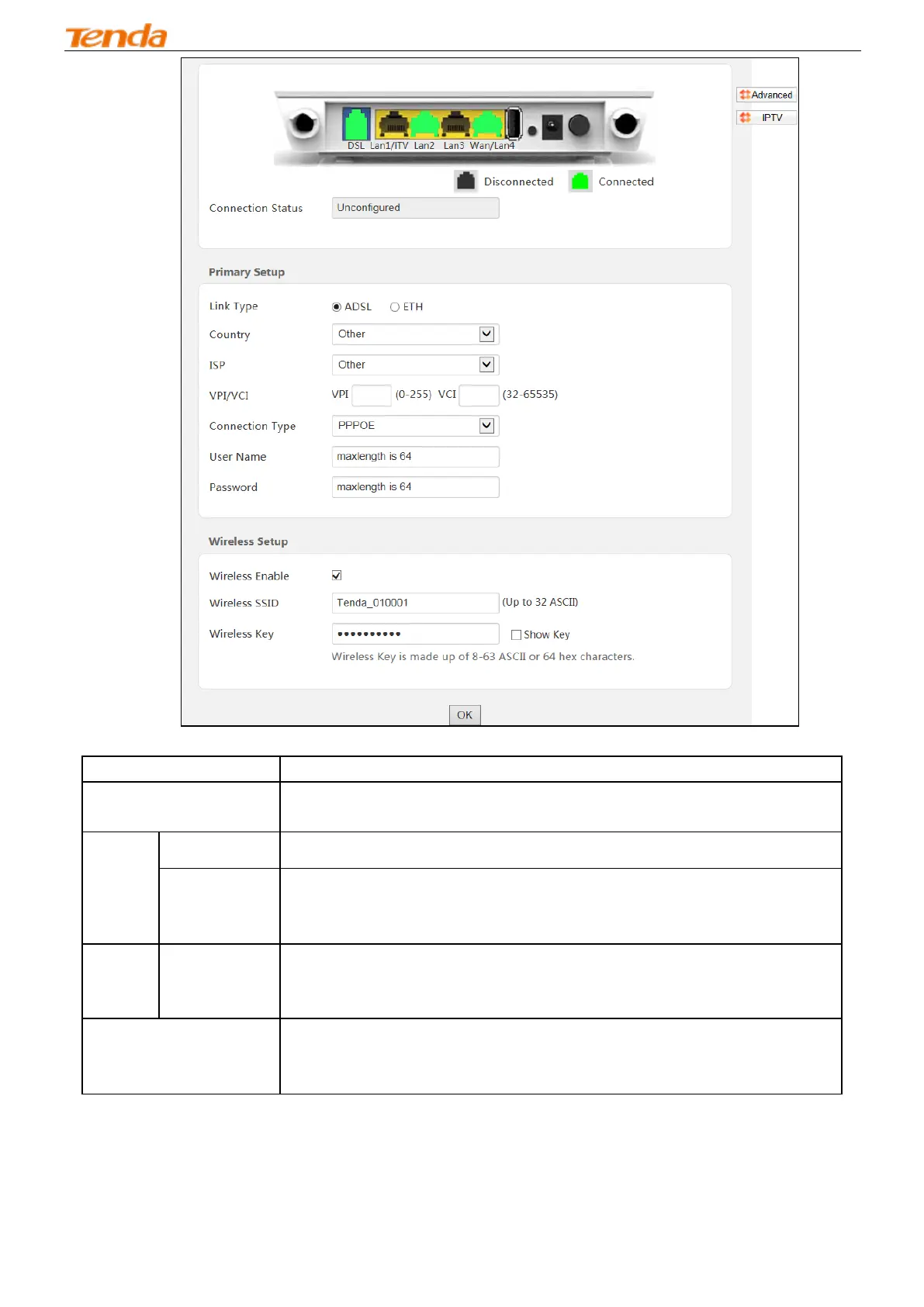Wireless Modem Router
7
Depending on the type of connection, you are prompted to enter your ISP settings, as shown in the following table:
Enter the ISP login user name and password. If you cannot locate this information, ask your ISP
to provide it.
Enter the assigned IP address, subnet mask, and the IP address of your ISP’s primary DNS
server. This information should have been provided to you by your ISP. If a secondary DNS
server address is available, enter it also.
Enter the assigned IP address, subnet mask, and the IP address of your ISP’s primary DNS
server. This information should have been provided to you by your ISP. If a secondary DNS
server address is available, enter it also.
When Bridge mode is enabled, this device works as a modem. If you wish to initiate a dialup
directly from your PC for Internet access or enjoy the entire Internet connection by yourself
(instead of sharing it with others), you can select the Bridge.
ETH
1. Link Type: Select ETH.
2. Select your connection type according to your accessing method.