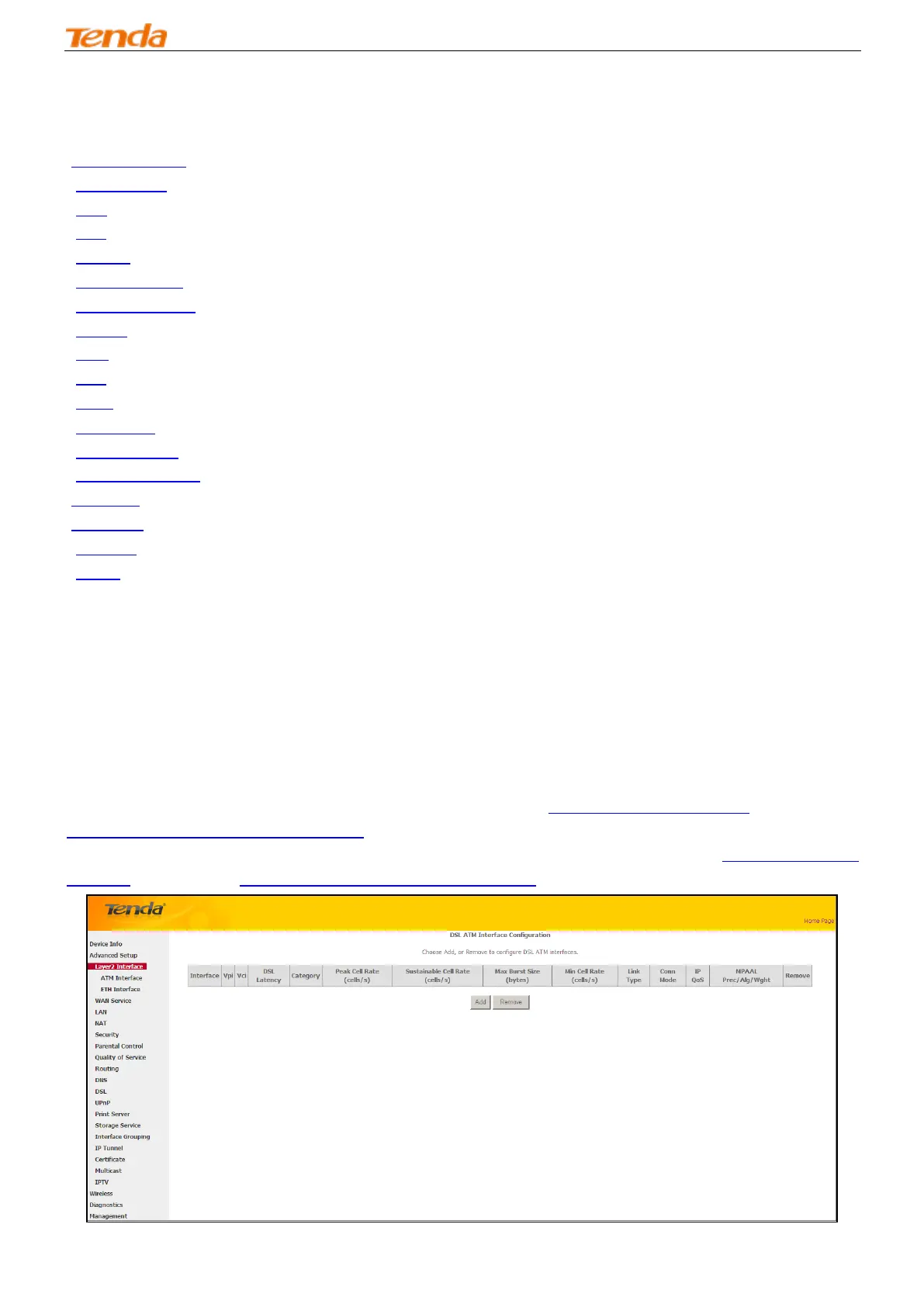Wireless Modem Router
15
4.2 Advanced Setup
This section explains the following information:
• Layer2 Interface
• WAN Service
• LAN
• NAT
• Security
• Parental Control
• Quality of Service
• Routing
• DNS
• DSL
• UPnP
• Print Server
• Storage Service
• Interface Grouping
• IP Tunnel
• Certificate
• Multicast
• IPTV
4.2.1 Layer2 Interface
Click Advanced Setup -> Layer2 Interface to enter the Layer2 Interface screen.
This router provides two Layer2 Interfaces:
- ATM Interface for ADSL broadband Internet service
- ETH Interface for connecting to the Internet via an Ethernet cable.
By default, system applies the ATM Interface (ADSL uplink).
If you directly connect to the ADSL line via a phone cable, first refer to To Set up the ATM interface and then skip to
To Set up WAN Service for ATM Interface.
Or if you connect to the Internet via a fiber/cable modem using an Ethernet cable, first refer to To Set up the ETH
interface and then skip to To Set up WAN Service for ETH Interface.