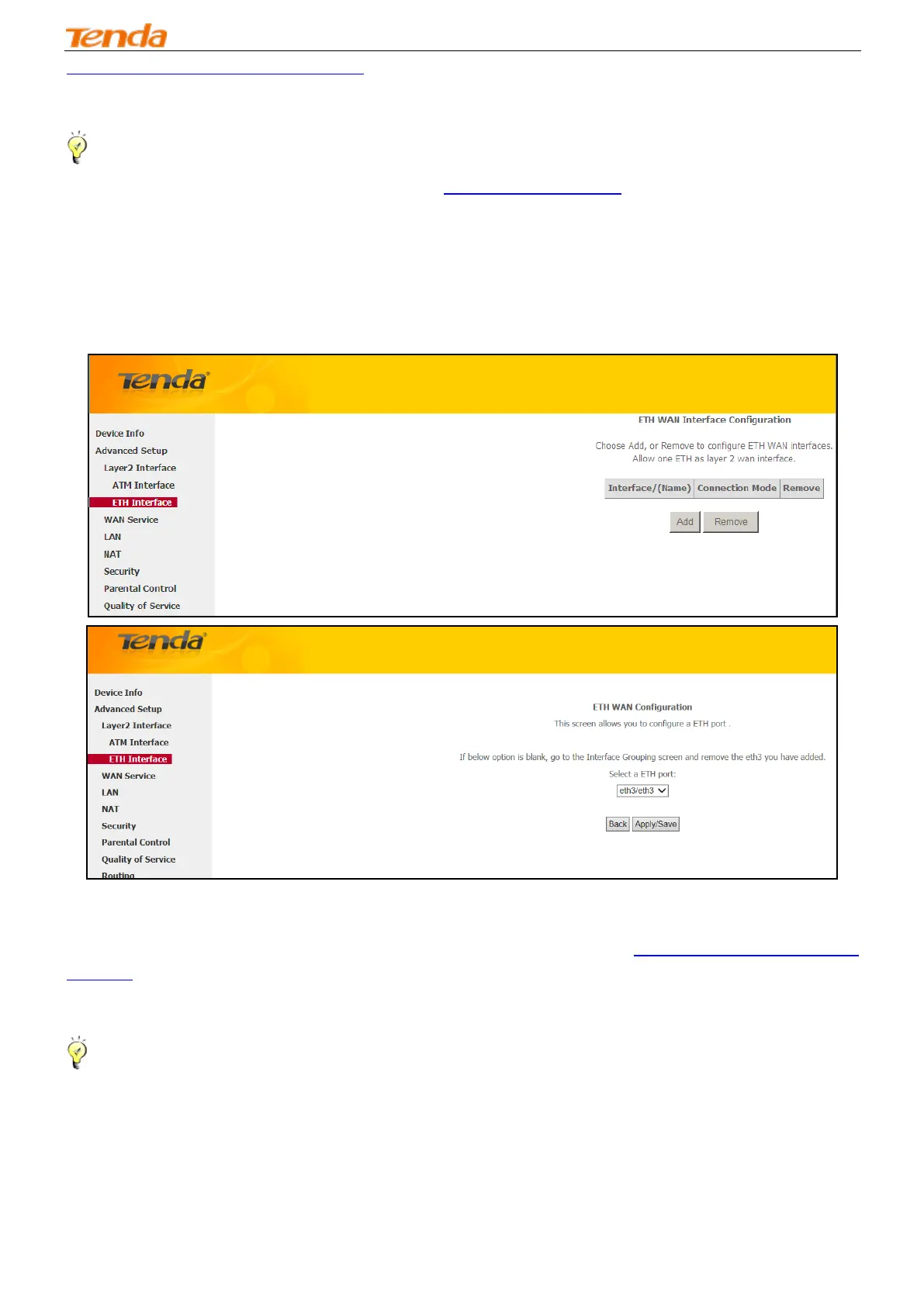Wireless Modem Router
17
To Set up WAN Service for ATM Interface to configure the WAN service for Internet access.
_________________________________________________________________________________________________
Tip:
If you are unsure about the VPI/VCI parameters, see Appendix 4 VPI/VCI List. Or if your ISP and the VPI/VCI
information is not covered there, ask your ISP to provide it.
_________________________________________________________________________________________________
To set up the ETH interface
Select ETH Interface and click Add to configure it.
The Ethernet port configured here is to function as a WAN port. Only one LAN port can be configured as the WAN port
at a time. After you finish your settings, click the Apply/Save button and then refer to To Set up WAN Service for ETH
Interface to configure the WAN service for Internet access.
_________________________________________________________________________________________________
Tip:
eth0, eth1, eth3 and eth3 respectively represent the LAN port1, LAN port2, LAN port3 and LAN port4 of the device.
_________________________________________________________________________________________________