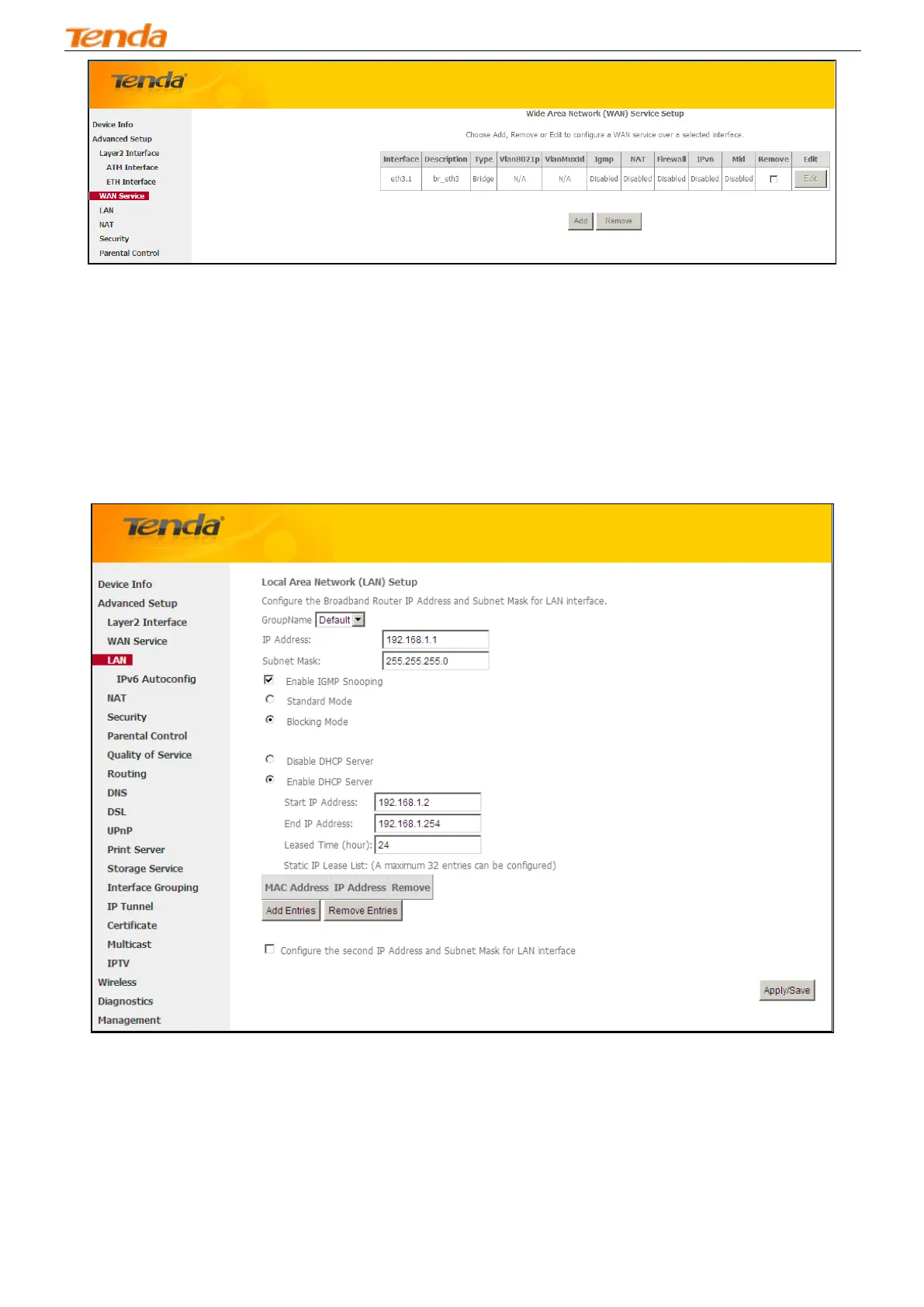Wireless Modem Router
47
When the connection is successful, you can access the Internet.
4.2.3 LAN Setup
Here you can configure the LAN IP Address and Subnet Mask. This IP address is to be used to access the device’s
settings through a web browser. Be sure to make a note of any changes you apply to this page.
IPv4
IP Address: The device's LAN IP address. The default setting is 192.168.1.1.
Subnet Mask: The LAN subnet mask of the device. Combined with the IP address, the IP Subnet Mask allows a device
to know which other addresses are local to it, and which must be reached through a gateway or modem router. You can
change the subnet mask to fit your network.
Enable IGMP Snooping: Check to enable the IGMP Snooping feature and select either of the following two modes:
Configure the second IP Address and Subnet Mask for LAN interface: If you want to configure two IP addresses for
the LAN interface, you can check this option and enter the second IP Address and Subnet Mask manually.
Disable DHCP Server: Click to disable the DHCP Server.