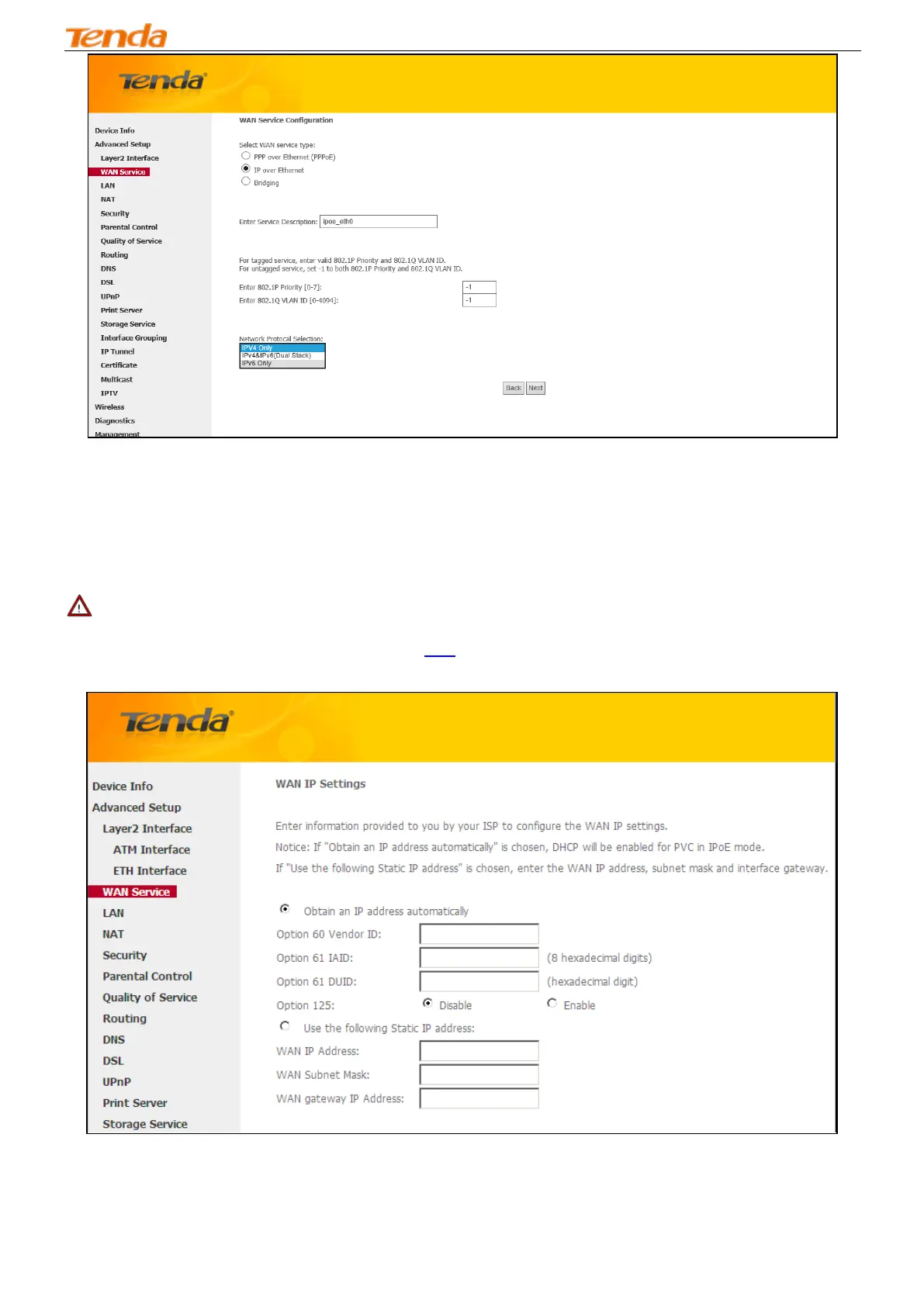Wireless Modem Router
23
Select IPoE.
Edit the Enter Service Description. This field is optional. We recommend that you keep the default.
Select a network protocol: IPv4, IPv6 or IPv4 & IPv6 (dual stack).
Click Next.
_________________________________________________________________________________________________
Note:
If you select IPv6 or IPv4 & IPv6 (dual stack), skip to IPv6.
_________________________________________________________________________________________________
Obtain an IP address automatically: This allows the router to automatically acquire IP information from your ISP or
your existing networking equipment.
Use the following Static IP address: This allows you to specify the Static IP information provided by your ISP or that