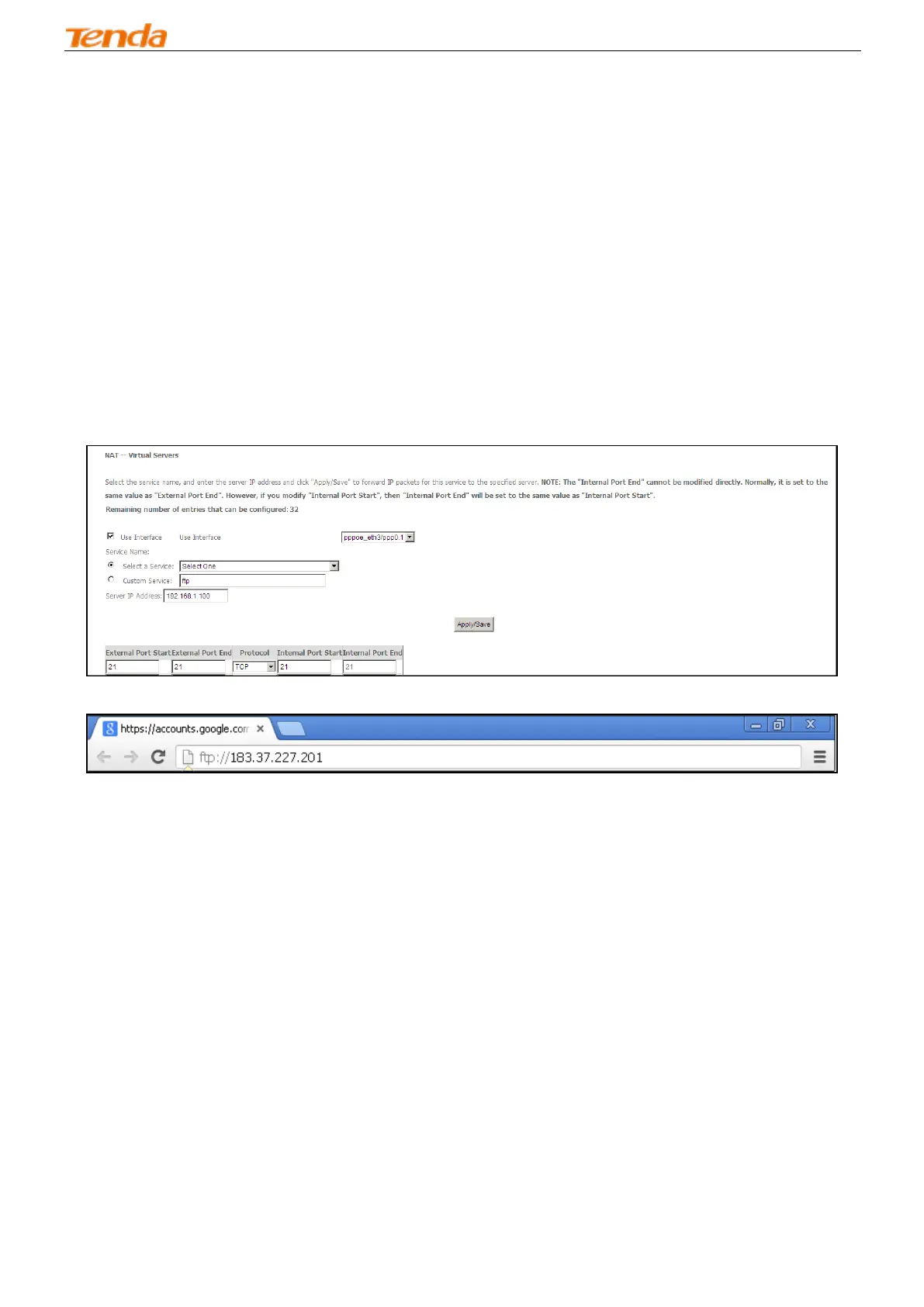Wireless Modem Router
51
server from the Internet, a remote user has to know the Internet IP address or Internet name of your router, such as
www.tendacn.com. In this example, we assume the Internet IP address of your router is 183.37.227.201. Then follow
instructions below:
To configure the router to make your local FTP server public:
Click NAT -> Virtual Server to enter it and then click the Add button.
- Select FTP that you wish to host on your network from the Select a Service drop-down list. The port number (21) used
by this service will then be automatically populated.
- Or if you wish to define the service yourself, enter a descriptive name in the Custom Service, say My FTP, and then
manually enter the port number (21) used by this service in the Internal Starting Port, Internal Ending Port, External
Starting Port and External Ending Port fields.
Select a protocol from the Protocol drop-down list. If you are unsure, select TCP/UDP.
In the Server IP Address field, enter the last digit of the IP address of your local computer that offers this service. Here
in this example, we enter 192.168.1.100.
Click the Apply/Save button.
Your friends on Internet will then be able to access your FTP server simply by entering "ftp://183.37.227.201" in his
browser.
To configure your router to make your local web server public:
Click NAT -> Virtual Server to enter it and then click the Add button.
- Select Web Server (HTTP) that you wish to host on your network from the Select a Service drop-down list. The port
number (80) used by this service will then be automatically populated.
- Or if you wish to define the service yourself, enter a descriptive name in the Custom Service, say My Web Server
(HTTP), and then manually enter the port number (80) used by this service in the Internal Starting Port, Internal
Ending Port, External Starting Port and External Ending Port fields.
Select a protocol from the Protocol drop-down list. If you are unsure, select TCP/UDP.
In the Server IP Address field, enter the last digit of the IP address of your local computer that offers this service. Here
in this example, we enter 192.168.1.110.
Click the Apply/Save button.