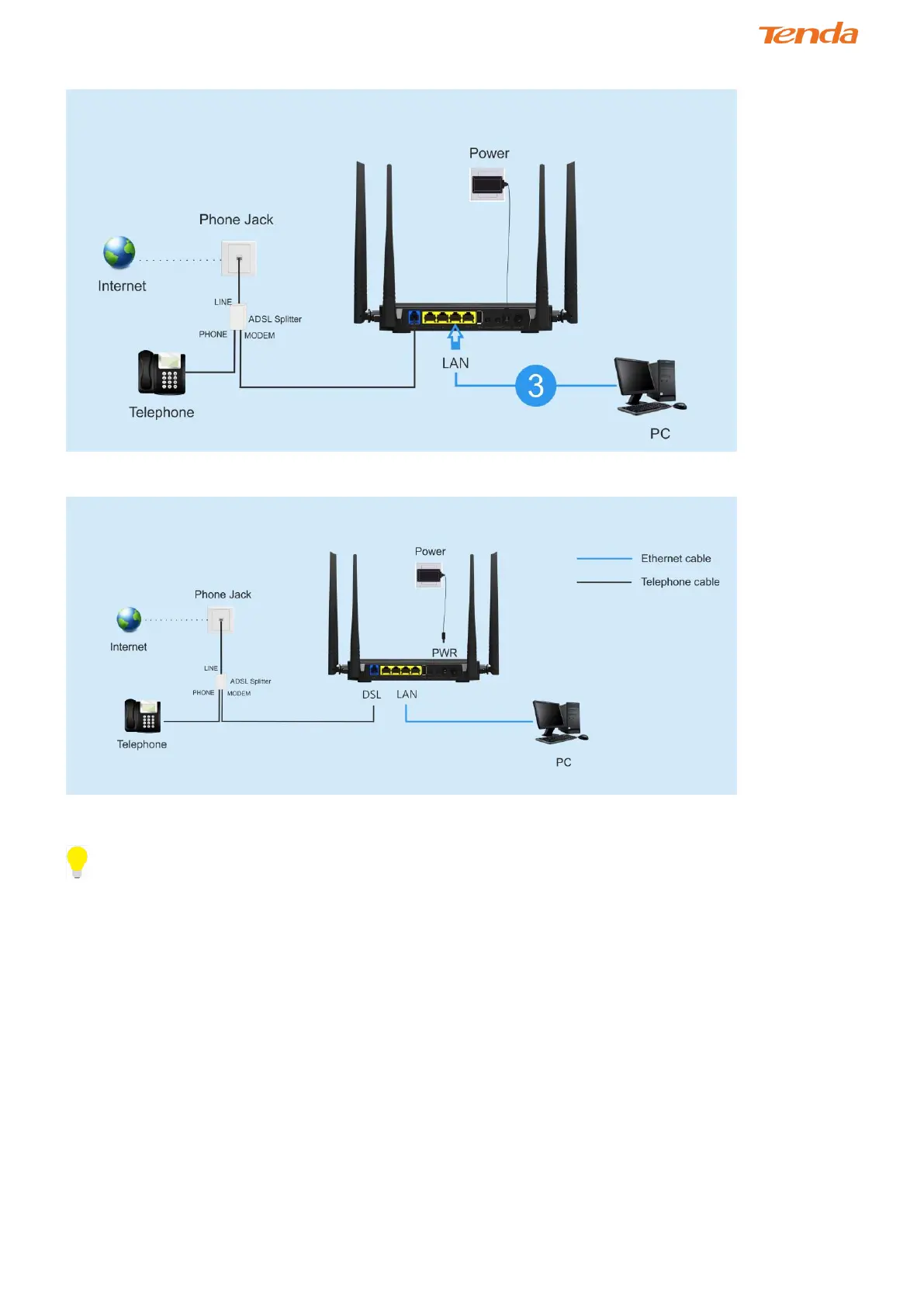6
③ Connect your computer to the LAN port of the modem router.
The overall diagram of DSL Access is shown below:
_________________________________________________________________________________________________
TIP
1. Before connecting, make sure the Internet service is available.
2. ADSL splitter is used to make you active in phone service and Internet service simultaneously. If you don’t need
the telephone service, just connect the telephone line from your ISP to the DSL port.
3. Make sure that the DSL LED indicator is on and then configure the modem router.
4. Please use the included power adapter. Use of a power adapter with different voltage rating may damage the
device.
_________________________________________________________________________________________________
