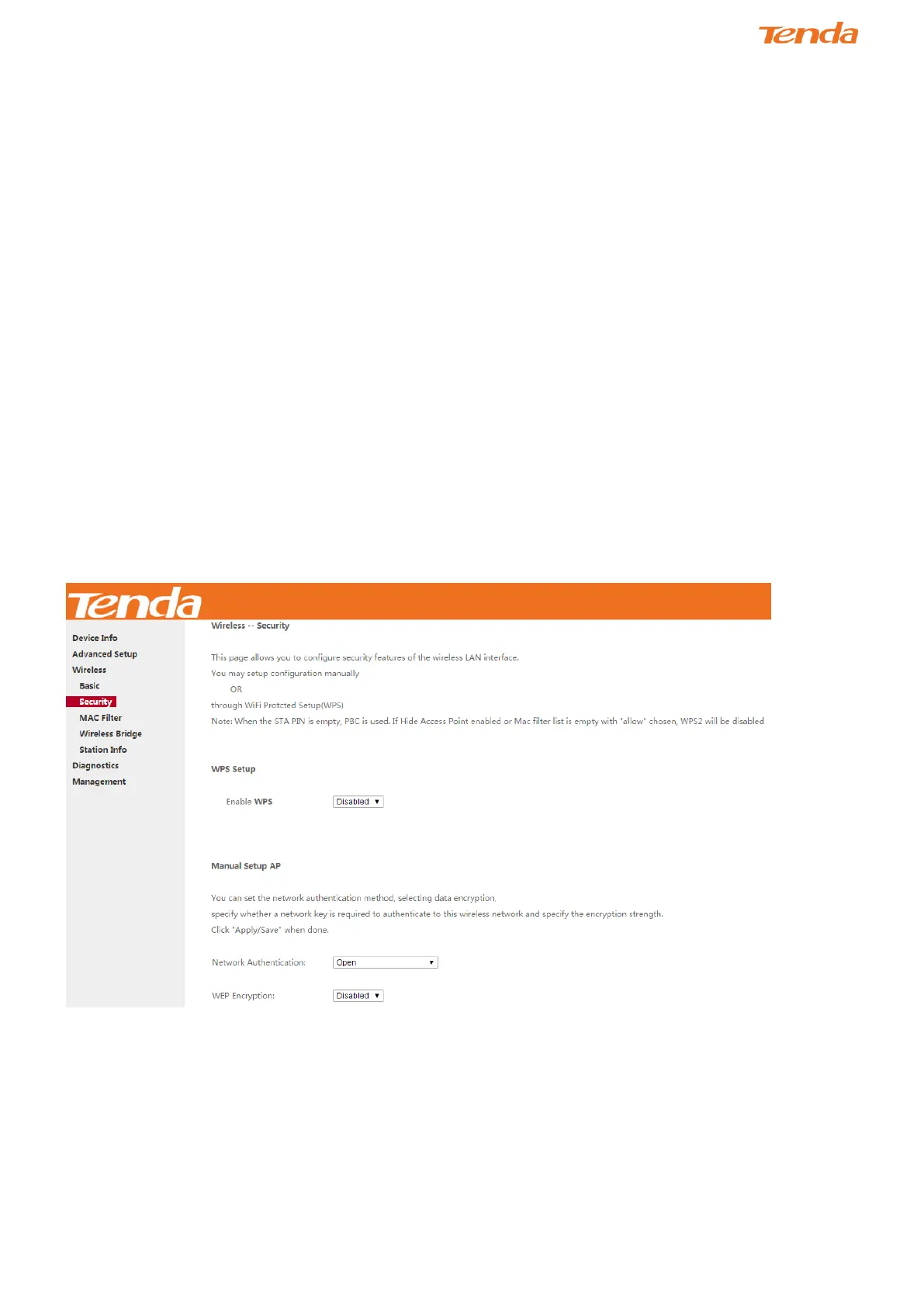113
Enable Wireless: check/uncheck to enable/disable the wireless feature.
Hide Access Point (Hide SSID): This option allows you to have your network names (SSID) publicly broadcast. If
you choose to enable it, the SSID will be hidden.
SSID: This is the public name of your WiFi.
BSSID: Display the MAC address of the wireless network.
Country: Select your country.
Channel: Select a channel, or select Auto to let system automatically select one for your wireless network to
operate on if you are unsure. The best selection is a channel that is the least used by adjacent networks.
Bandwidth: Configure the wireless bandwidth. The default is 40MHz.
RF Power: Normal or Enhance. This option may adjust the wireless signal strength.
4.3.2 Security
This page allows you to configure security features of the wireless LAN interface. You may set up configuration
manually or through WiFi Protected Setup (WPS).