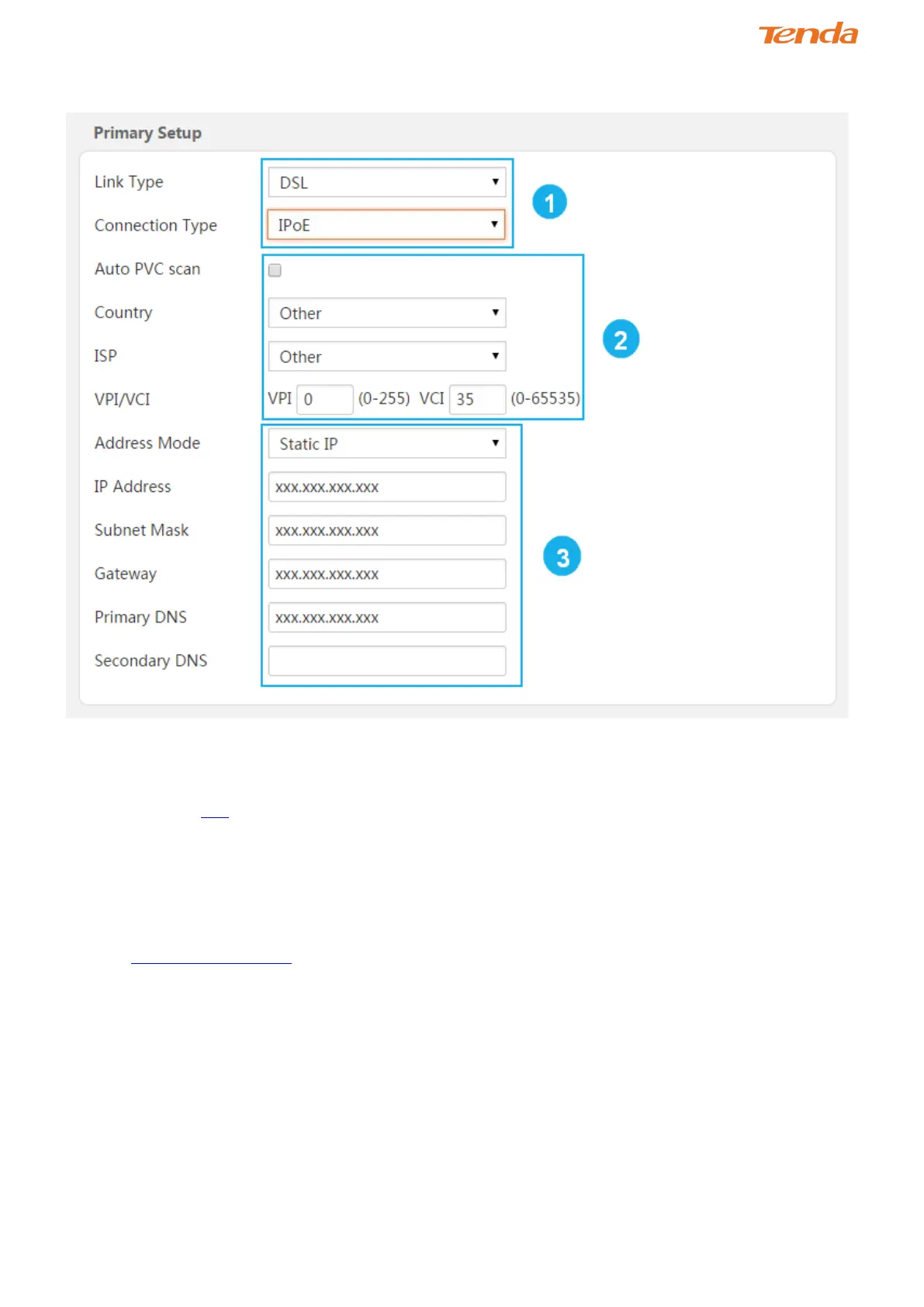13
IPoE
① Select Auto or DSL link type and select IPoE connection type.
② Check Auto PVC scan. If the scan failed, uncheck this option and configure the PVC and country settings
manually. Click here to check PVC value or consult your ISP if you cannot locate this info.
③ Select your address mode (Dynamic IP or Static IP). This is depending on your ISP.
Dynamic IP mode requires nothing.
Static IP requires a group of IP info provided by your ISP. Type them in the corresponding field.
④ Finish the wireless setup. (Recommended)
⑤ Click OK.
