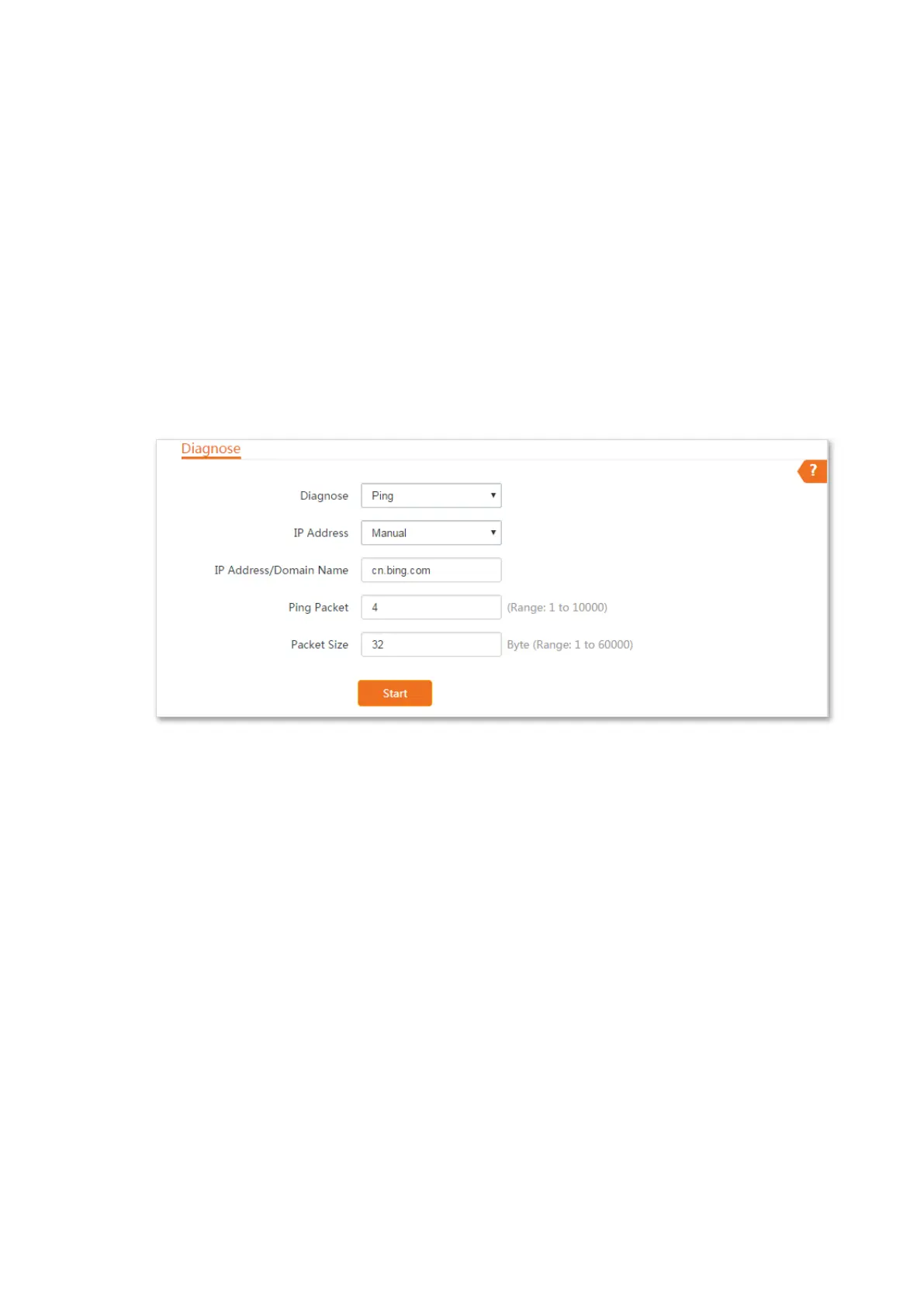136
8.2.3 Ping
You can use ping to detect the connectivity and quality of network connection.
Assume that you want to know whether the device can access Bing.
Configuration procedures:
Step 1 Start a web browser on the computer connected to the CPE, visit 192.168.2.1 and choose
Advanced > Diagnose.
Step 2 Select Ping in the Diagnose drop-down list menu.
Step 3 Set IP Address to Manual.
Step 4 Enter the target IP address or a domain name, which is cn.bing.com in this example.
Step 5 Click Start.
----End
