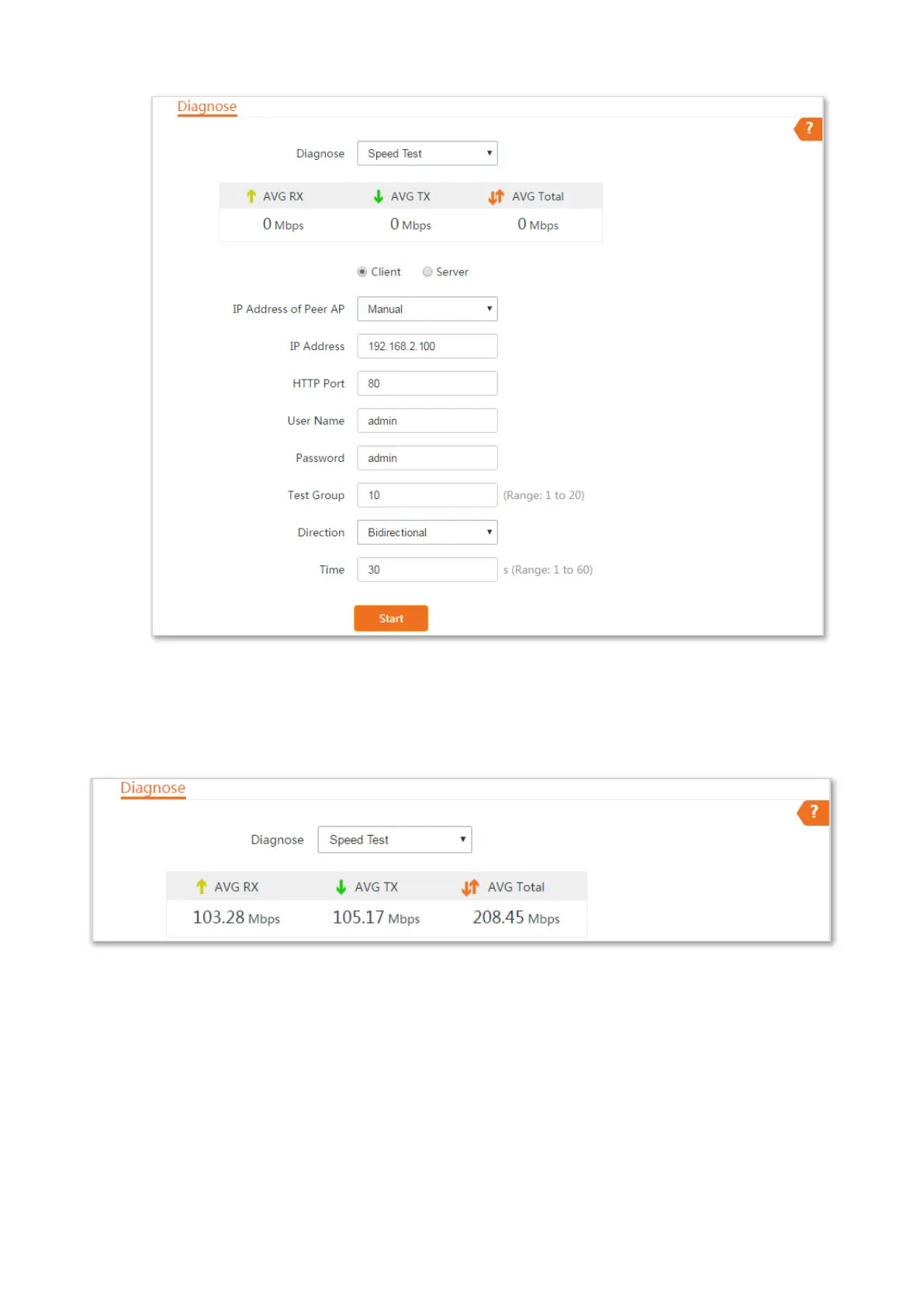141
----End
The test result will be displayed in a few seconds in the list below the Diagnose box. See the
following figure:
8.2.6 Spectrum Analysis
You can use the Spectrum Analysis to check the wireless noise of each channel, then select a
frequency band with less wireless noise for the CPE based on the diagnose result.
Configuration procedure:
Step 1 Start a web browser on the computer connected to the CPE, visit 192.168.2.1 and choose
Advanced > Diagnose to enter the page.
Step 2 Select Spectrum Analysis from the Diagnose drop-down list menu.
