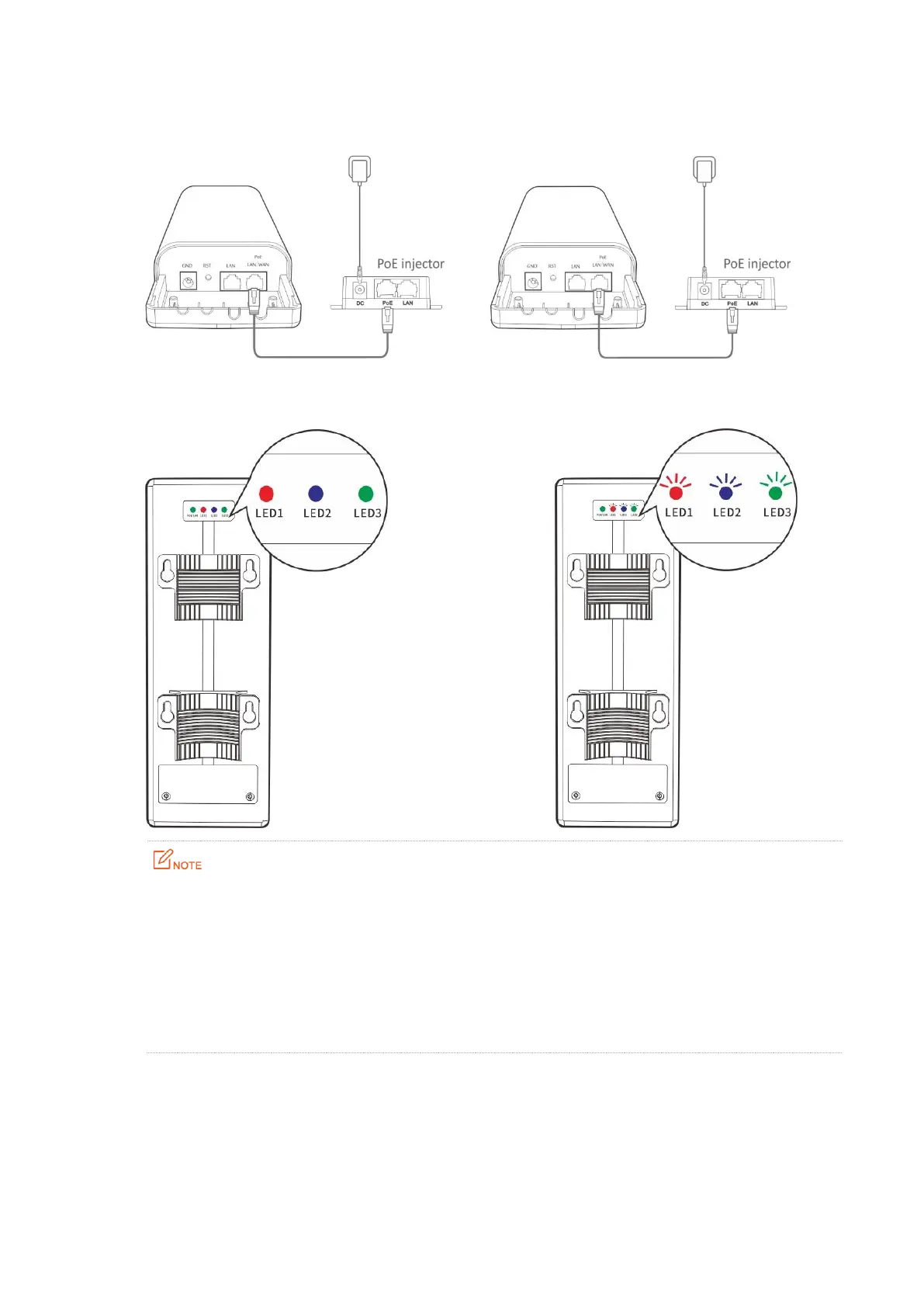7
Step 2 Remove the housing of each CPE, and use the included PoE injectors to power them on.
Wait until the LAN/WAN LED indicators of the CPEs light up.
Step 3 Wait for the two CPEs to negotiate and connect to each other automatically. The
following LED indicator status indicates successful connection of the two CPEs.
If the bridging succeeds, the DHCP servers of the two CPEs are disabled, and the IP address of the
CPE working in Client mode changes to 192.168.2.2.
Refer to your actual product for the supported PoE power supply distance.
If the peer-to-peer automatic bridging fails, reset the two CPEs to factory settings, and try again.
Reset method: When the CPEs are working properly, hold down the reset button for about 8
seconds, and then release it. When all LED indicators light up, the CPE is restored to factory settings
successfully.
----End
AP mode
LED 1, 2 and 3 indicators
light solid on
Client mode
LED 1, 2 and 3 indicators
blink
