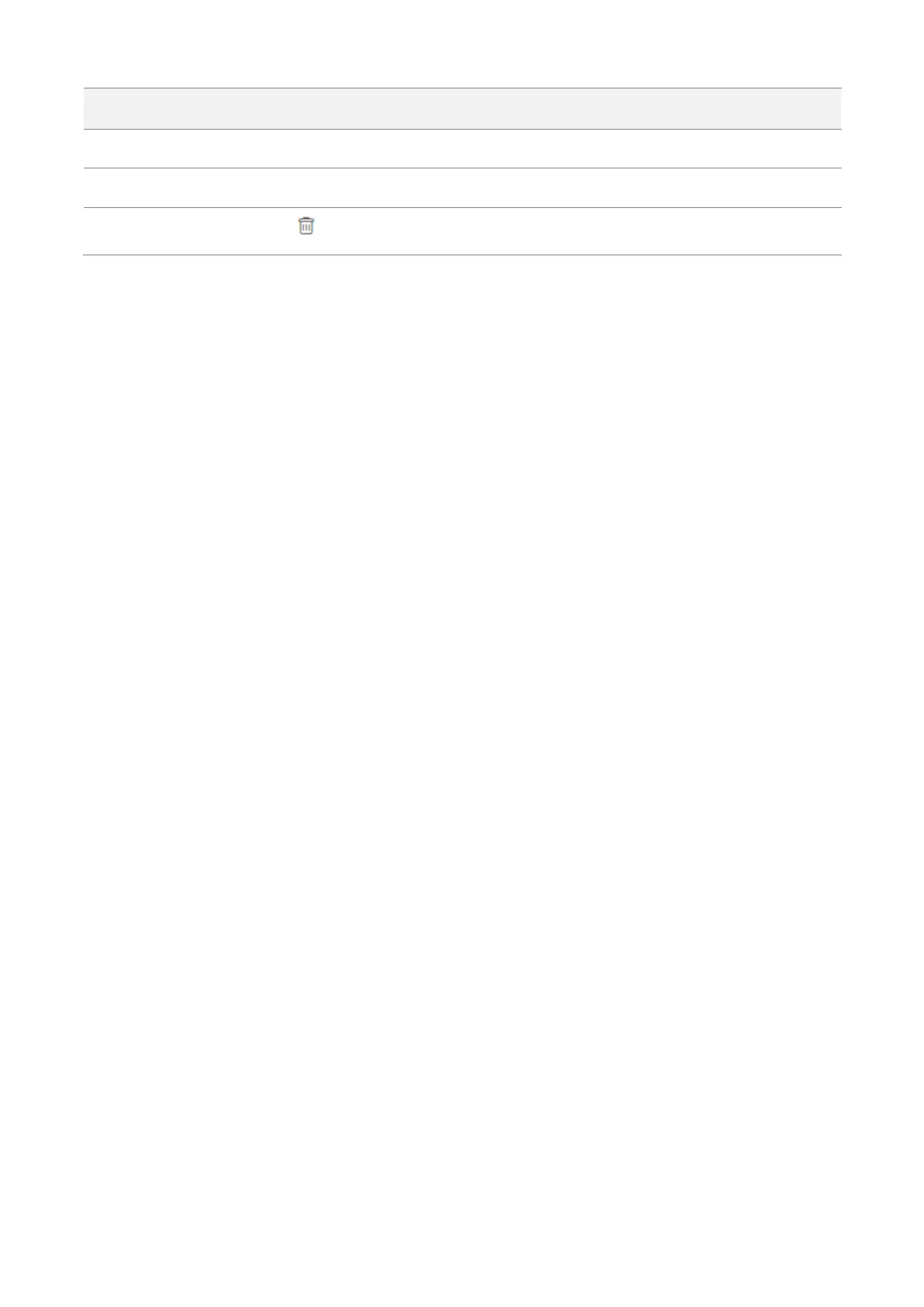153
It specifies the dates on which the rule takes effect.
It specifies the status of the rule.
Click to delete the rule.
8.5.3 Example of configuring MAC filter
Network topology
The device is used to bridge to the ISP hotspot for internet access in a house in the countryside,
and the device is set to WISP mode.
Requirements: Only allow the parents’ devices to access the internet during 9:00 to 17:00,
Monday to Friday.
You are recommended to use the MAC Filter function to solve the problem.
Assume that: The MAC addresses of the parents’ devices are CC:3A:61:71:1B:6E and
CC:3A:61:75:1F:3E.
Configuration procedures
Step 1 Log in to the web UI of the device which is working in WISP mode, and choose Advanced >
MAC Filter.
Step 2 Select a mode, which is Allow in this example.
Step 3 Enter a remark in the Remark box, which is Dad's smartphone in this example.
Step 4 Enter the MAC address of the device, which is CC:3A:61:71:1B:6E in this example.
Step 5 Specify a period, which is 9:00 to 17:00 in this example.
Step 6 Tick the dates, which are Monday to Friday in this example.
Step 7 Click Add.
Step 8 Perform Step2 to Step7 to add the rule with the other MAC address.
