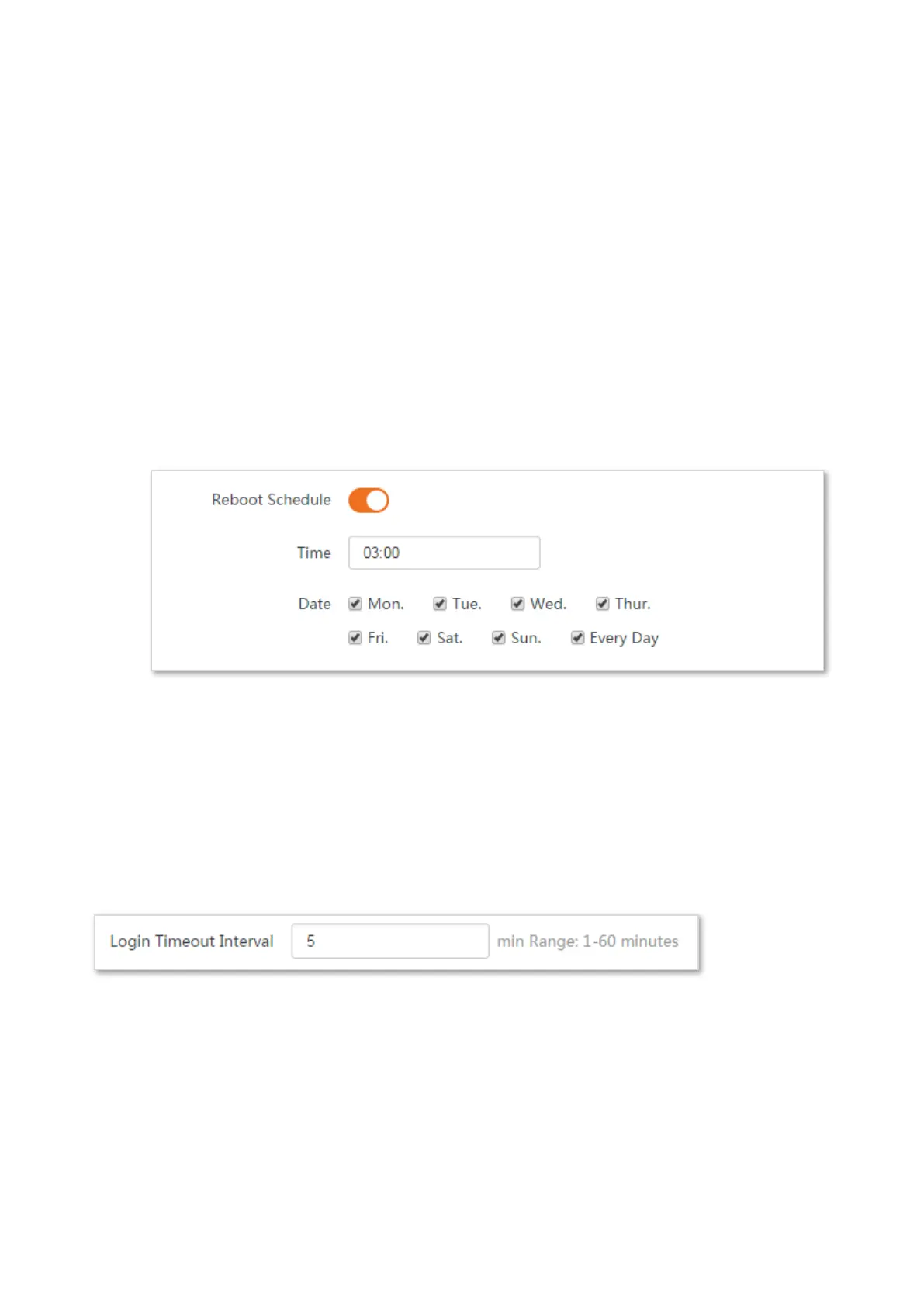162
8.6.3 Reboot schedule
Overview
This function enables the device to automatically reboot as scheduled. You can use this function to
prevent wireless performance degradation or network instability due to long-time running.
Configuration procedures
Step 1 Start a web browser on the computer connected to the CPE, visit 192.168.2.1 and choose
Advanced > Network Service.
Step 2 Enable the Reboot Schedule function.
Step 3 Specify a time at which the device reboots.
Step 4 Specify the dates on which the device reboots.
Step 5 Click Save on the bottom of this page.
----End
8.6.4 Login timeout interval
If you log in to the web UI of the device and perform no operation within the login timeout
interval, the device logs you out for network security. The default login timeout interval is 5
minutes.
Choose Advanced > Network Service to enter the page.
